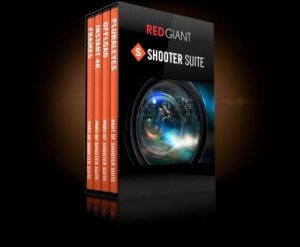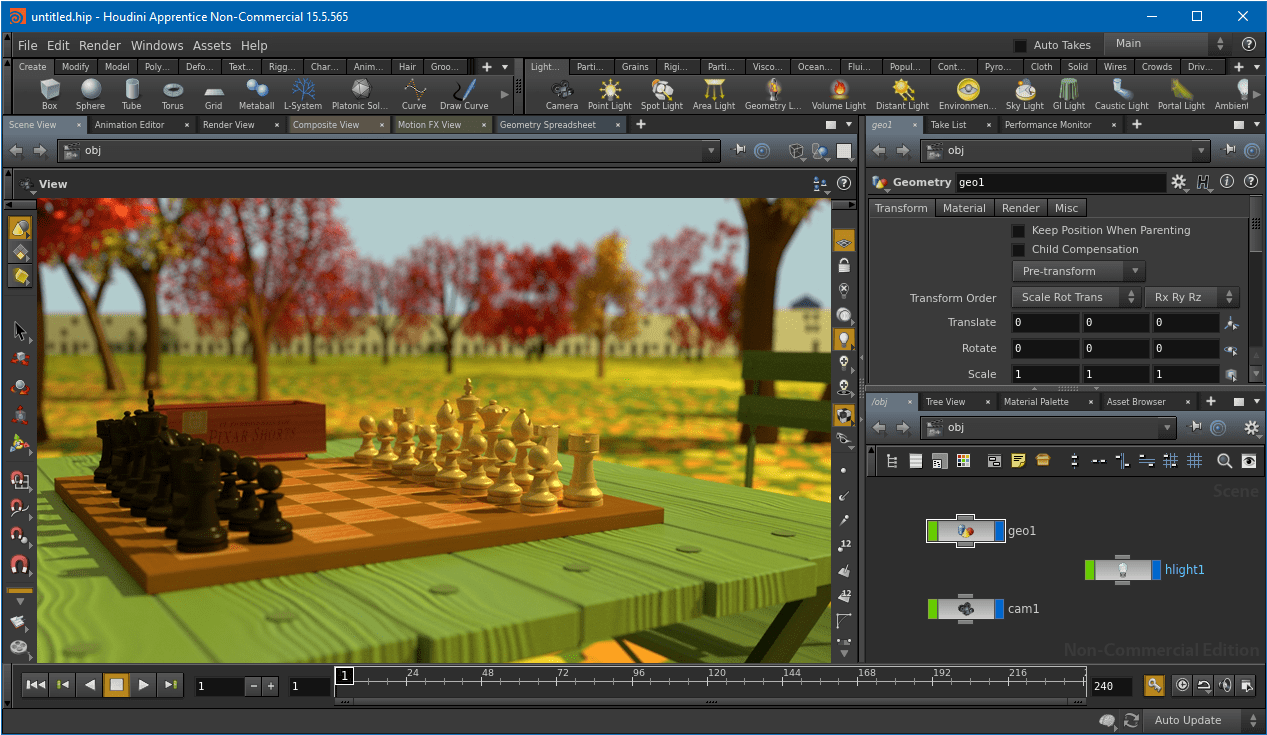
Introduction
SideFX Houdini FX is a powerful 3D animation and visual effects software package used widely in the film, television, advertising, and gaming industries. Renowned for its node-based procedural workflow, Houdini FX offers artists unparalleled flexibility and control over their creations. Below is a detailed introduction to Houdini FX for Windows:
1. Node-Based Procedural Workflow
- Node-Based System: Houdini FX uses a node-based approach for creating and managing scenes. Each node represents a specific operation, and nodes can be connected to create complex networks. This system allows for easy adjustments and modifications without the need to redo entire workflows.
- Procedural Generation: By leveraging procedural techniques, artists can create assets and effects that are dynamic and highly customizable. This is particularly useful for generating complex simulations like smoke, fire, and fluids.
2. Modeling
- Polygons and NURBS: Houdini FX supports both polygonal and NURBS (Non-Uniform Rational B-Splines) modeling. Artists can create detailed models using a variety of tools and techniques.
- Sculpting: The software includes powerful sculpting tools that allow for fine-tuning and adding intricate details to models.
- Procedural Modeling: Create models procedurally using nodes, which makes it easy to adjust and iterate on designs.
3. Animation
- Character Animation: Houdini FX offers a comprehensive set of tools for rigging and animating characters. The software supports both forward and inverse kinematics, making it suitable for complex character animations.
- Motion Capture: Integrate motion capture data to enhance the realism of animations.
- Procedural Animation: Animate objects and characters procedurally to create complex, repeatable animations without manual keyframing.
4. Dynamics and Simulations
- Particle Systems: Create stunning particle effects such as rain, dust, and magical effects using Houdini’s robust particle system.
- Fluid Simulations: Houdini FX excels at simulating fluids, both liquids and gases, allowing for realistic water, smoke, and fire effects.
- Rigid Body Dynamics: Simulate physical interactions between objects, such as collisions and breaking objects.
- Cloth and Soft Body Dynamics: Realistically simulate cloth and soft body interactions for more dynamic and believable animations.
5. Rendering
- Mantra: Houdini FX includes its own high-quality renderer, Mantra, which supports physically-based rendering (PBR) for photorealistic results.
- Third-Party Renderers: The software also supports integration with other popular renderers like RenderMan, V-Ray, and Arnold, providing flexibility in the rendering pipeline.
6. Compositing
- Node-Based Compositing: Houdini FX includes a fully-featured compositing system, allowing artists to combine and adjust rendered layers and passes within the same environment.
- Integration with Other Software: Houdini FX can export scenes and assets to other compositing software like Adobe After Effects and Nuke for further post-production work.
7. Scripting and Customization
- Python and VEX: Houdini FX supports scripting in Python and its own expression language, VEX. This allows for extensive customization and automation of tasks.
- Custom Tools and Plugins: Artists can create custom tools and plugins to extend the functionality of Houdini FX, tailored to specific project needs.
8. Learning Resources and Community
- Documentation and Tutorials: SideFX provides comprehensive documentation and a wealth of tutorials to help new users get started and master advanced techniques.
- Community and Forums: There is an active community of Houdini users who share tips, tutorials, and advice. The SideFX forums and other online communities are great resources for learning and troubleshooting.
9. System Requirements
To run Houdini FX efficiently on a Windows system, the following minimum and recommended system requirements are advised:
- Operating System: Windows 10 (64-bit)
- Processor: Intel or AMD 64-bit processor with SSE 4.2 instruction set support
- RAM: Minimum 4 GB (8 GB or more recommended)
- Graphics Card: OpenGL 4.0 compliant graphics card with at least 2 GB VRAM (4 GB or more recommended)
- Storage: 2 GB available disk space for installation (additional space required for project files and simulations)
Conclusion
SideFX Houdini FX for Windows is a comprehensive tool for 3D animation and visual effects, providing artists with a robust, flexible, and efficient platform for creating high-quality content. Its procedural approach, combined with powerful modeling, animation, and simulation capabilities, makes it a go-to choice for professionals in the industry. Whether you are working on feature films, TV series, commercials, or games, Houdini FX offers the tools and workflows to bring your creative visions to life.
Details
__
__
July 14, 2024
Paid
No ads
Windows
Multilanguage
603
__
__
Download