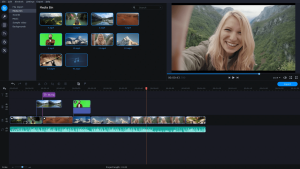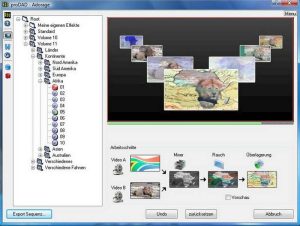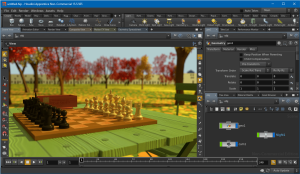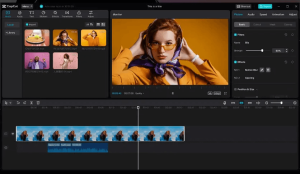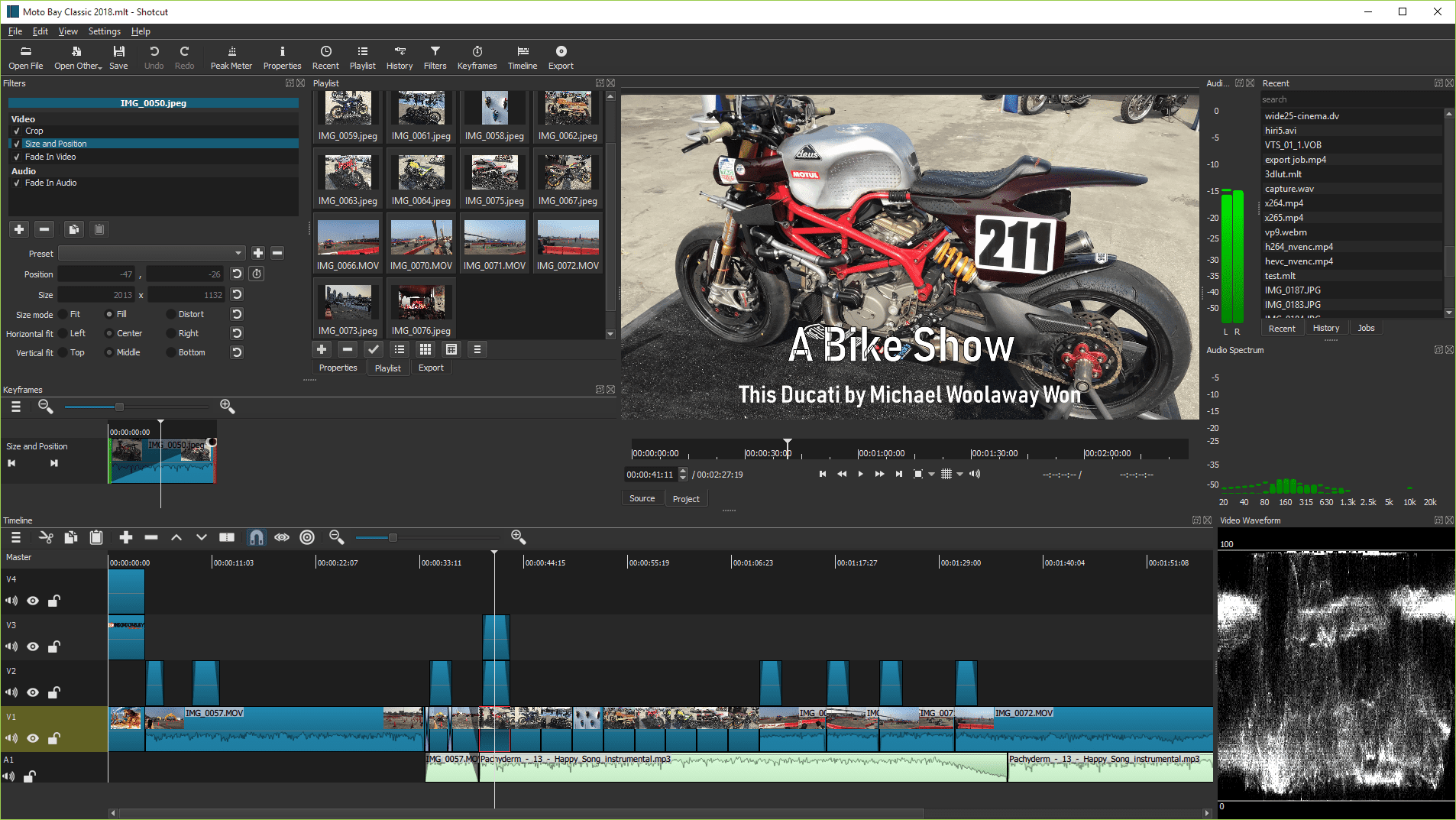
Introduction
Details
Latest version
24.06.26
24.06.26
Developer
Shotcut
Shotcut
Updated on
August 11, 2024
August 11, 2024
License
Paid
Paid
Advertisement
No ads
No ads
OS System
Windows
Windows
Language
Multilanguage
Multilanguage
Downloads
541
541
Rating
__
__
Website
__
__
Download
ShotCut
113 MB 24.06.26
Decompression password: 123 or hisofts.net
Broken or outdated link? report