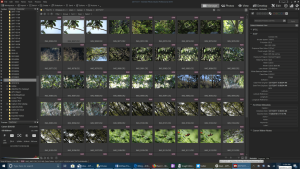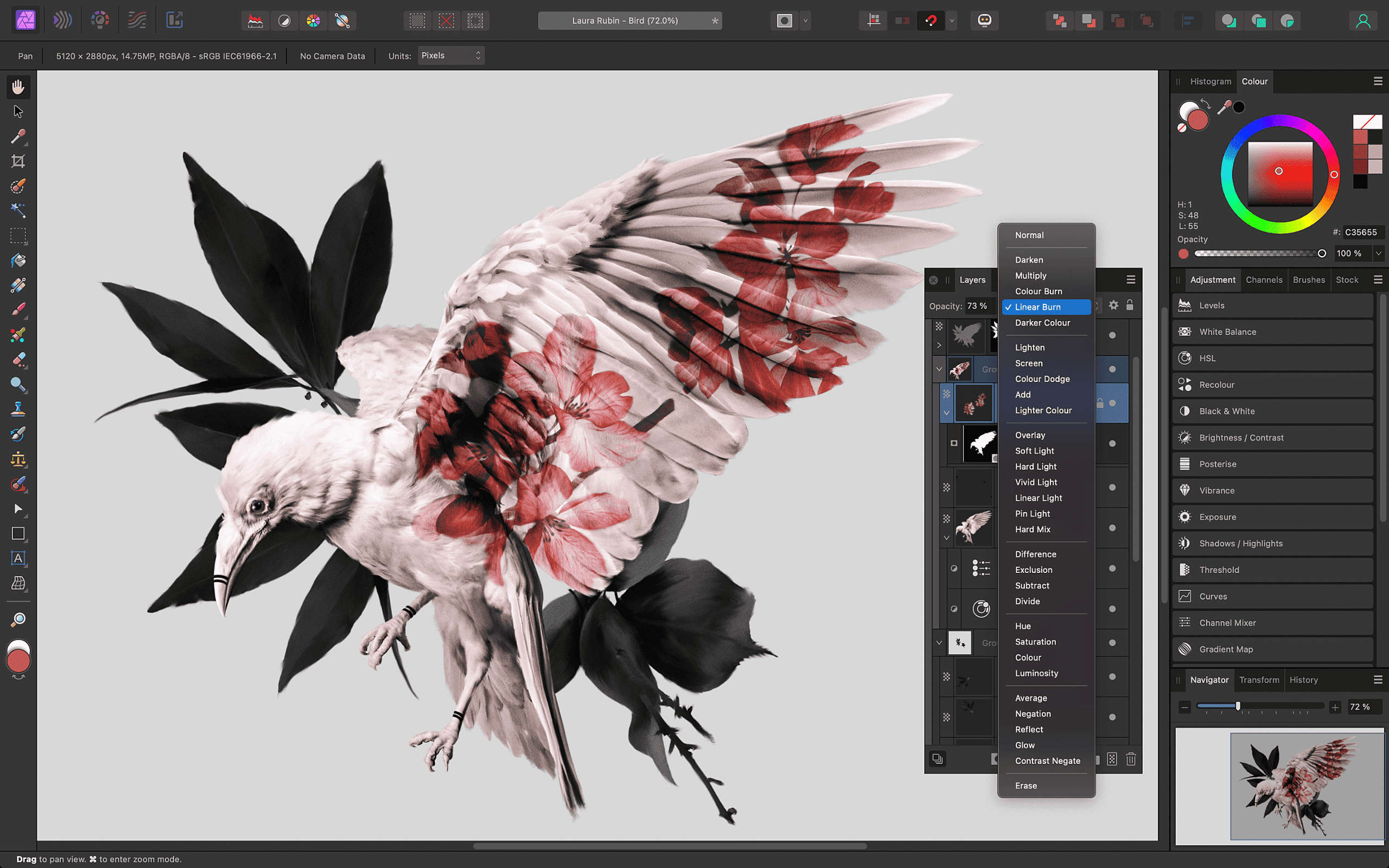
Introduction
Serif Affinity Photo is a powerful raster graphics editor developed by Serif for Windows, macOS, and iPadOS. It’s designed to compete with Adobe Photoshop but at a more affordable price point and with a focus on performance and ease of use. Here’s a detailed introduction to Serif Affinity Photo for Windows:
Key Features:
- Performance and Compatibility:
- Affinity Photo is optimized for modern hardware, offering smooth performance even with large images and complex edits.
- It supports a wide range of file formats, including PSD, PNG, JPEG, TIFF, and more, ensuring compatibility with other software and workflows.
- Non-Destructive Editing:
- One of its standout features is non-destructive editing, allowing you to make changes to your images without permanently altering the original pixels. This is achieved through adjustment layers, layer effects, and live filters.
- Advanced Selections and Masking:
- Affinity Photo offers precise selection tools such as the selection brush, pen tool, and refined selection options. Masks can be created and edited with ease, enabling complex adjustments and compositing.
- Layer-Based Editing:
- Similar to Photoshop, Affinity Photo utilizes layers for organizing and manipulating elements of your composition. It supports adjustment layers, raster and vector masks, and blend modes to control how layers interact.
- Image Retouching and Enhancement:
- Tools like the Healing Brush, Clone Brush, and Frequency Separation allow for detailed retouching and restoration of images. RAW editing is also supported, providing flexibility in processing camera raw files.
- Vector Tools and Support:
- Beyond raster editing, Affinity Photo includes powerful vector tools inherited from Serif’s vector graphic software, Affinity Designer. This integration enables precise vector-based selections and editing within a raster environment.
- HDR, Panorama, and Focus Stacking:
- Advanced features for HDR merging, panorama stitching, and focus stacking make it a versatile tool for photographers dealing with multiple exposures or wide-angle shots.
- Export and Integration:
- Finished projects can be exported in various formats, and Affinity Photo integrates smoothly with other Affinity products like Affinity Designer and Affinity Publisher.
User Interface:
- The UI is designed to be intuitive and customizable, with persona-based workspaces (Photo, Develop, Liquify, Export) that cater to different stages of editing and workflow.
- Tools and panels are organized logically, making it accessible for both beginners and advanced users.
Pricing and Availability:
- Affinity Photo is available as a one-time purchase, which contrasts with Adobe’s subscription model for Photoshop.
- Updates are frequent, with Serif actively developing new features and improvements based on user feedback.
Conclusion:
Affinity Photo for Windows offers a compelling alternative to Adobe Photoshop, combining professional-grade features with a more accessible pricing model and excellent performance. Whether you’re a photographer, digital artist, or designer, it provides the tools needed for detailed image editing, retouching, and composition. Its non-destructive editing capabilities and integration with other Affinity products make it a versatile choice for creative professionals and enthusiasts alike.
Details
__
__
July 14, 2024
Paid
No ads
Windows
Multilanguage
344
__
__
Download