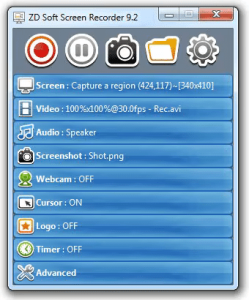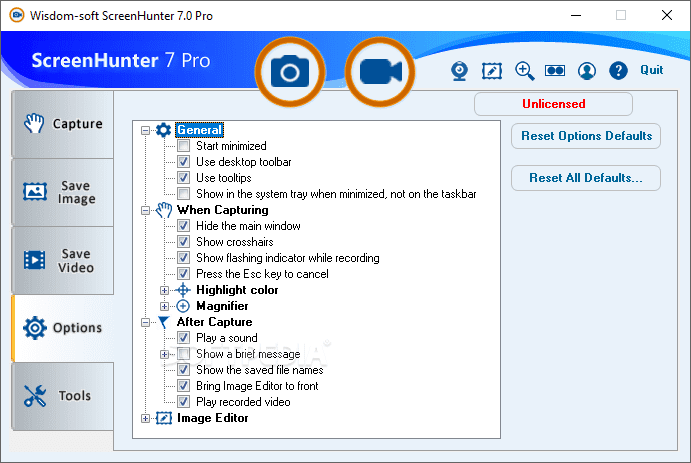
Introduction
ScreenHunter Pro is a powerful screen capture software designed for Windows that allows users to capture, edit, and manage screenshots efficiently. It offers a range of features suited for both basic and advanced needs. Here’s a quick overview:
Key Features:
- Versatile Capture Options: You can capture the entire screen, a specific window, or a selected area. It also supports capturing scrolling windows and video content.
- Editing Tools: After capturing, you can edit screenshots with built-in tools, such as adding text, shapes, and annotations. Basic image editing functions like cropping and resizing are also available.
- Automation: ScreenHunter Pro includes options for scheduled captures and automatic saving, which can be useful for creating regular backups or monitoring activity over time.
- File Formats and Saving: Captured images can be saved in various formats including JPEG, PNG, BMP, and GIF. You can also configure the software to save images in specific directories or apply custom naming conventions.
- Integration and Sharing: It allows for easy sharing of screenshots through email or other applications, and it supports integration with various cloud services for quick uploads.
- User-Friendly Interface: The software is designed with a user-friendly interface that makes it easy to navigate and use, even for those new to screen capture tools.
Use Cases:
- Professional Use: Ideal for creating detailed reports, tutorials, and presentations with annotated screenshots.
- Personal Use: Useful for capturing and sharing images of websites, software issues, or personal moments.
Overall, ScreenHunter Pro is a versatile tool for anyone needing advanced screen capture capabilities combined with convenient editing and automation features.
Details
Latest version
7.0.1461
7.0.1461
Developer
Wisdom Software
Wisdom Software
Updated on
August 11, 2024
August 11, 2024
License
Paid
Paid
Advertisement
No ads
No ads
OS System
Windows
Windows
Language
Multilanguage
Multilanguage
Downloads
503
503
Rating
__
__
Website
__
__
Download
ScreenHunter Pro
160 MB 7.0.1461
Decompression password: 123 or hisofts.net
Broken or outdated link? report