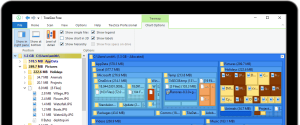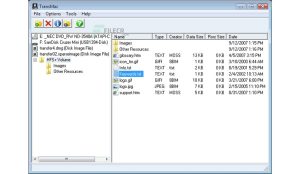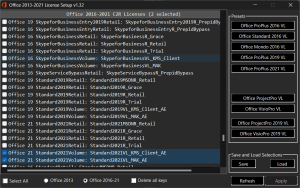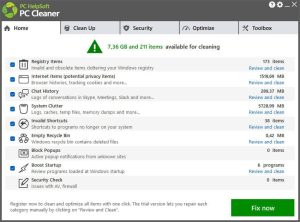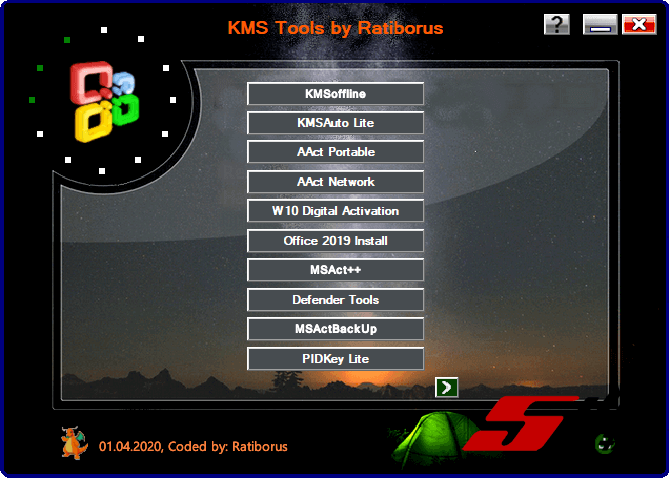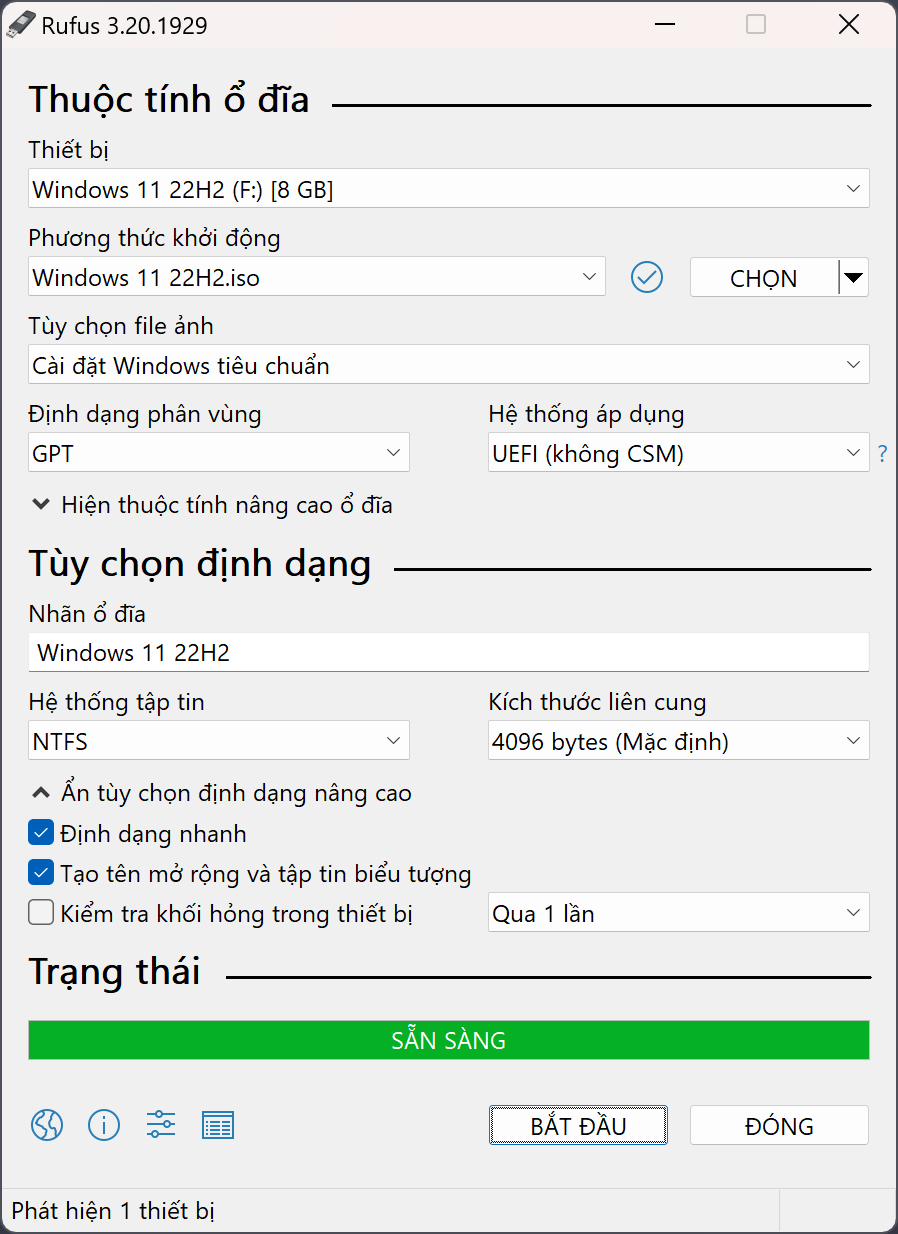
Introduction
Rufus is a popular utility software for Windows that allows you to create bootable USB flash drives, such as for installing operating systems or running a live system. Here are some key features of Rufus:
- Bootable USB Creation: Rufus is primarily used to create bootable USB drives from ISO images, making it easier to install or run operating systems directly from a USB stick.
- Compatibility: It supports a wide range of ISO images, including various versions of Windows, Linux distributions, and other bootable utilities.
- User Interface: Rufus is known for its simple and straightforward interface, making it accessible for both beginners and advanced users.
- Speed and Reliability: It is designed to be fast and reliable, ensuring that the created bootable drives work effectively without errors.
- Customization: Rufus allows you to customize various settings such as partition scheme, file system, and cluster size, catering to different needs and compatibility requirements.
- Portable: It’s a portable application, meaning you can run it directly from a USB drive without needing to install it on your computer.
Overall, Rufus is a handy tool for anyone needing to create bootable USB drives, whether for installing an operating system, troubleshooting, or running diagnostic tools.
Details
Latest version
4.5.2180
4.5.2180
Developer
Rufus
Rufus
Updated on
July 1, 2024
July 1, 2024
License
Miễn phí
Miễn phí
Advertisement
__
__
OS System
Windows
Windows
Language
English
English
Downloads
1488
1488
Rating
4
4
Website
__
__
Minimum system requirements
- Operating System: Windows 7 or later (Rufus supports Windows 7, 8, 8.1, and 10).
- CPU: Intel Pentium 4 or later processor that supports SSE2.
- RAM: At least 512 MB of RAM.
- Storage: A few megabytes of free space on your hard drive for the Rufus executable.
Download
Rufus
1.5 MB Mới nhất
Decompression password: 123 or hisofts.net
Broken or outdated link? report