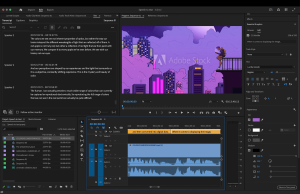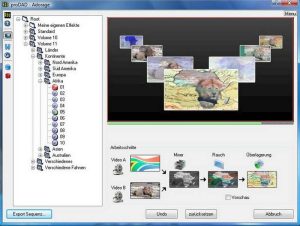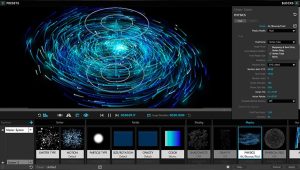Introduction
Red Giant VFX Suite is a comprehensive collection of tools designed for visual effects artists working primarily with Adobe After Effects. It provides a robust set of features aimed at streamlining the VFX workflow, enhancing creative possibilities, and ensuring professional-quality results. The suite includes several plugins that cater to various aspects of visual effects creation, from keying and compositing to lighting and lens effects.
Key Features
- Supercomp
- Compositing: Supercomp makes it easier to create seamless composites. It integrates all the elements of your scene with light and atmospheric effects that react in a realistic manner.
- Edge Blending: Automatically blends the edges of your layers for a more realistic integration.
- Color Matching: Ensures that all the elements in your scene have consistent color and lighting.
- Primatte Keyer
- Advanced Keying: Primatte Keyer is a powerful tool for green screen and blue screen keying. It effectively removes backgrounds and allows for fine-tuning to handle complex shots.
- Auto Key: Automatically generates a key with a single click, simplifying the process of removing backgrounds.
- Matte Refinement: Tools for refining the edges of the matte to remove any leftover background or noise.
- King Pin Tracker
- Corner Pin Tracking: Allows for accurate corner pin tracking, enabling you to pin signs, screens, or other objects into your footage.
- Easy Controls: Simple interface for placing and adjusting the pinned objects in your scene.
- Spot Clone Tracker
- Object Removal: Quickly remove unwanted objects from your footage. The Spot Clone Tracker automatically tracks the object and seamlessly blends the area.
- Clone Controls: Adjust the clone’s position, scale, and rotation for a perfect match.
- Optical Glow
- Realistic Glow Effects: Create natural-looking glows that react to the light in your scene.
- Customizable: Adjust the glow settings to fit the specific needs of your project.
- Knoll Light Factory
- Lens Flares: Designed by ILM’s John Knoll, this tool allows you to add realistic lens flares to your scenes.
- Custom Presets: Comes with a large library of presets, but also allows for creating custom flares.
- Chromatic Displacement
- Displacement Effects: Use one layer to displace the pixels of another layer, creating stunning and unique effects.
- Versatile: Ideal for creating effects such as heat ripples, water refractions, and magical distortions.
- Shadow
- Realistic Shadows: Easily add shadows to your scene, with controls for softness, distance, and color.
- Dynamic Adjustments: Shadows can be adjusted dynamically to match the movement and light changes in your scene.
- Reflection
- Realistic Reflections: Quickly create reflections on the ground or other surfaces.
- Easy Setup: Simple controls to position and adjust the reflection to match the perspective of your scene.
System Requirements
- Operating System: Windows 10 (64-bit) or later.
- Processor: Intel or AMD multi-core processor.
- RAM: 8 GB minimum (16 GB recommended).
- Graphics Card: Compatible GPU card with at least 2 GB VRAM (4 GB or more recommended).
- Software: Adobe After Effects CC 2018 or later.
Applications and Use Cases
- Film and Television: Ideal for creating high-quality visual effects for films, TV shows, and commercials.
- Advertising: Used in creating compelling visual effects for advertisements and promotional videos.
- Online Content: Enhances the quality and appeal of online videos and social media content.
- Gaming: Used in creating cinematic trailers and promotional materials for video games.
Conclusion
Red Giant VFX Suite is a powerful and versatile collection of tools that empowers visual effects artists to achieve professional-quality results with greater efficiency and creativity. Whether you’re working on a feature film, a commercial, or an online video, VFX Suite provides the necessary tools to bring your vision to life.
Details
__
__
July 14, 2024
Paid
No ads
Windows
Multilanguage
426
__
__
Download