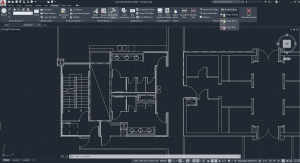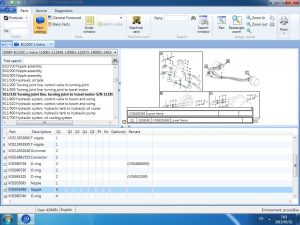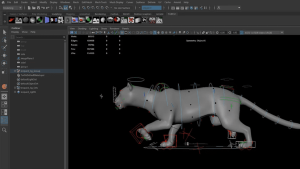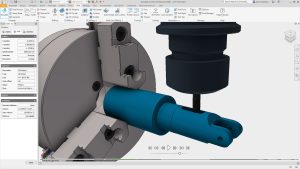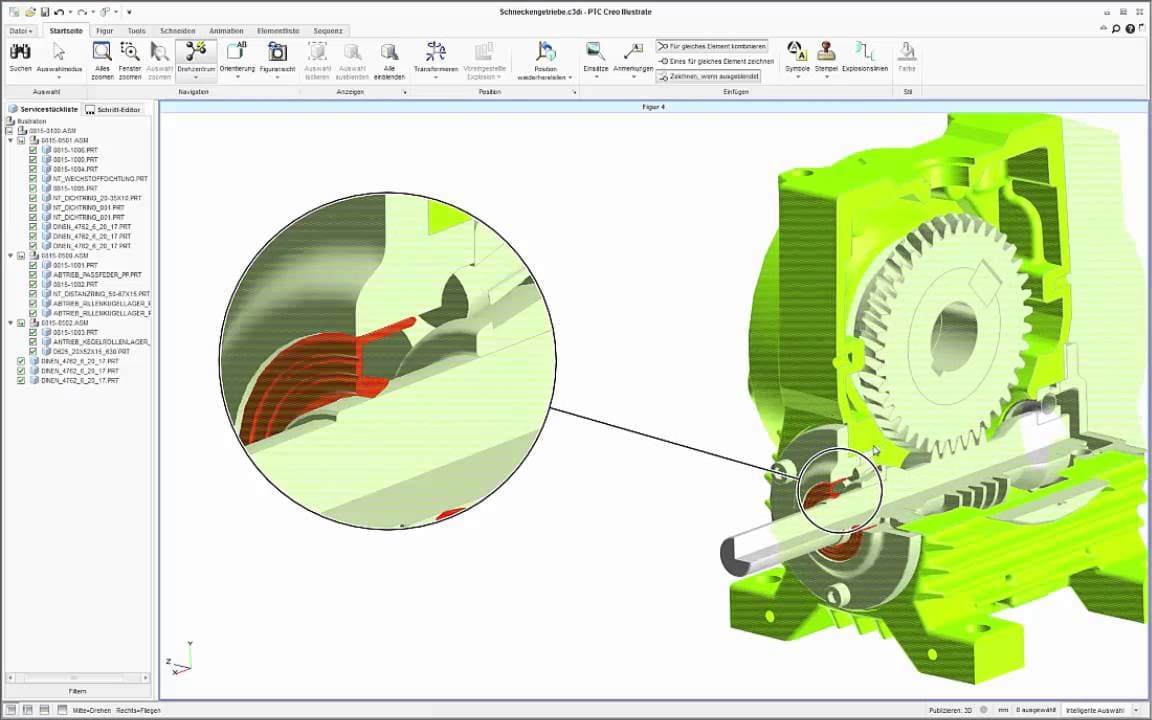
Introduction
PTC Creo, formerly known as Pro/ENGINEER, is a powerful suite of 3D CAD (Computer-Aided Design) software tools widely used in product design and development. Here’s a detailed introduction to PTC Creo for Windows:
Overview:
PTC Creo offers a comprehensive set of tools that enable engineers and designers to create, analyze, and visualize product designs efficiently. It supports parametric and direct modeling approaches, allowing flexibility in design workflows.
Key Features:
- Parametric Modeling:
- Parametric Design: Enables users to create models with defined parameters that can be easily modified to explore design alternatives.
- Feature-Based Modeling: Build complex geometries using features like extrusions, sweeps, blends, and more.
- Direct Modeling:
- Flexible Editing: Allows direct manipulation of geometry without history constraints, ideal for quick edits and conceptual design.
- Assembly Management:
- Large Assembly Management: Handles large assemblies with ease, supporting efficient design collaboration and management.
- Kinematic and Dynamic Analysis: Simulates motion and dynamic behaviors of assemblies for validation.
- Sheet Metal Design:
- Sheet Metal Tools: Specialized tools for designing sheet metal components, including flanges, bends, and cuts.
- Surface Modeling:
- Advanced Surfacing: Create and modify complex surface geometries for aesthetically pleasing and functional designs.
- Simulation and Analysis:
- Finite Element Analysis (FEA): Evaluate structural integrity and performance under real-world conditions.
- Computational Fluid Dynamics (CFD): Analyze fluid flow and heat transfer within designs.
- Visualization and Rendering:
- Realistic Rendering: Generate high-quality renderings to visualize designs realistically.
- Virtual Reality (VR) Support: Experience designs in immersive virtual environments for better visualization and collaboration.
- Additive Manufacturing:
- Generative Design: Optimize designs for additive manufacturing processes, maximizing strength-to-weight ratios and performance.
- Data Management:
- Product Data Management (PDM): Securely manage design data, ensuring version control and collaboration across teams.
Compatibility:
PTC Creo is available for Windows operating systems, providing a robust environment for engineers and designers to work on complex projects.
Learning Resources:
- Tutorials and Training: PTC offers comprehensive tutorials and training materials to help users get started with Creo.
- Community Support: Engage with a vibrant community of Creo users for tips, troubleshooting, and best practices.
PTC Creo stands out for its versatility, supporting various industries such as automotive, aerospace, consumer products, and more. It integrates seamlessly with other PTC products like Windchill for enhanced PLM (Product Lifecycle Management) capabilities, making it a preferred choice for organizations seeking advanced design and engineering solutions.
Details
__
__
July 14, 2024
Paid
No ads
Windows
Multilanguage
452
__
__
Instruction