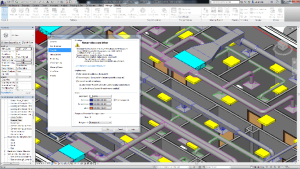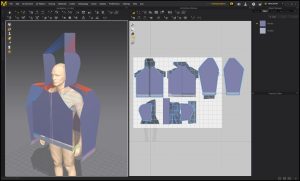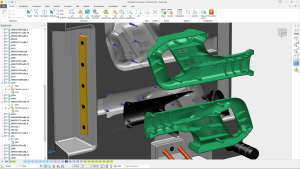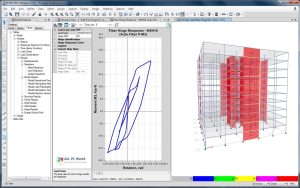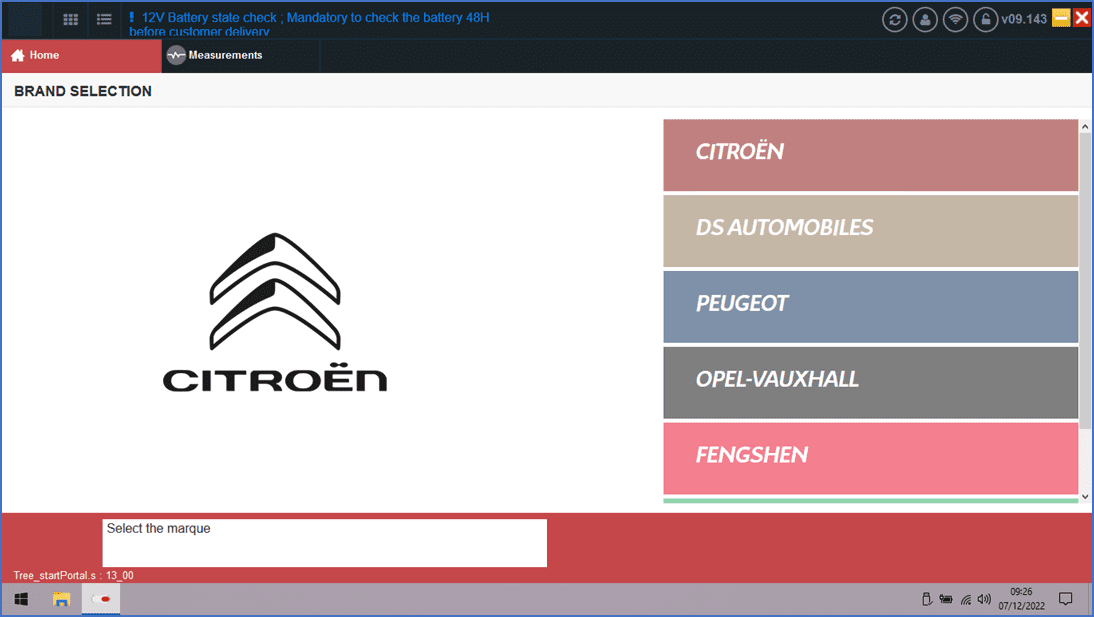
Introduction
PSA Diagbox is diagnostic software used primarily for Peugeot and Citroën vehicles. It’s designed to communicate with the electronic control units (ECUs) in these cars, allowing technicians and mechanics to diagnose faults, perform tests, and make adjustments. Here’s an introduction to Diagbox:
Overview
Diagbox is the successor to PP2000 and Lexia-3, the previous diagnostic tools for Peugeot and Citroën respectively. It integrates these two systems into a single software package, providing comprehensive diagnostics and maintenance capabilities.
Key Features
- Vehicle Identification: Diagbox identifies the vehicle by reading the VIN (Vehicle Identification Number) automatically.
- Diagnostic Functions: It allows users to read and clear diagnostic trouble codes (DTCs) from all control units present in the vehicle, including the engine, transmission, ABS, airbags, and more.
- Live Data: Provides real-time data from various sensors and ECUs, helping diagnose intermittent problems and monitor system performance.
- Actuator Tests: Enables activation of specific components (actuators) within the vehicle to verify functionality and pinpoint issues.
- Programming and Configuration: Allows programming of new ECUs and adaptation of components after replacement.
- Maintenance Functions: Includes service reset, DPF regeneration, calibration, and other maintenance-related operations.
- Technical Documentation: Access to technical documentation and wiring diagrams to aid in diagnosis and repair.
System Requirements
- Operating System: Compatible with Windows operating systems (Windows XP, Windows 7, Windows 8, Windows 10).
- Hardware: Generally requires a dedicated diagnostic tool interface (e.g., Lexia-3 or XS Evolution) connected via USB to communicate with the vehicle.
Usage
- Connection: Connect the diagnostic tool interface to the vehicle’s OBD (On-Board Diagnostics) port and to the computer running Diagbox.
- Software Setup: Install the Diagbox software on the computer and follow the setup instructions, including driver installations for the diagnostic interface.
- Diagnostic Procedure: Launch Diagbox, select the vehicle model and year, and proceed with diagnostic tasks such as reading fault codes, checking live data, or performing tests.
Advantages
- Comprehensive: Covers a wide range of Peugeot and Citroën models, making it versatile for different vehicle types and systems.
- Updates: Regular updates ensure compatibility with newer vehicle models and improved diagnostic capabilities.
- User-Friendly Interface: Designed with intuitive navigation and clear instructions, facilitating ease of use for technicians.
Limitations
- Hardware Dependency: Requires compatible diagnostic hardware, which may incur additional costs.
- Learning Curve: Mastery of the software may require training or familiarity with automotive diagnostics.
Overall, Diagbox is a powerful tool for professionals working with Peugeot and Citroën vehicles, offering extensive diagnostic capabilities and essential maintenance functions to keep vehicles running smoothly.
Details
__
__
July 14, 2024
Paid
No ads
Windows
Multilanguage
2006
__
__
Download