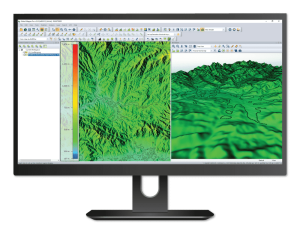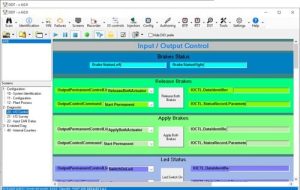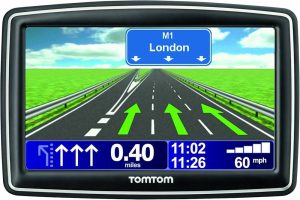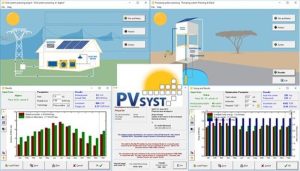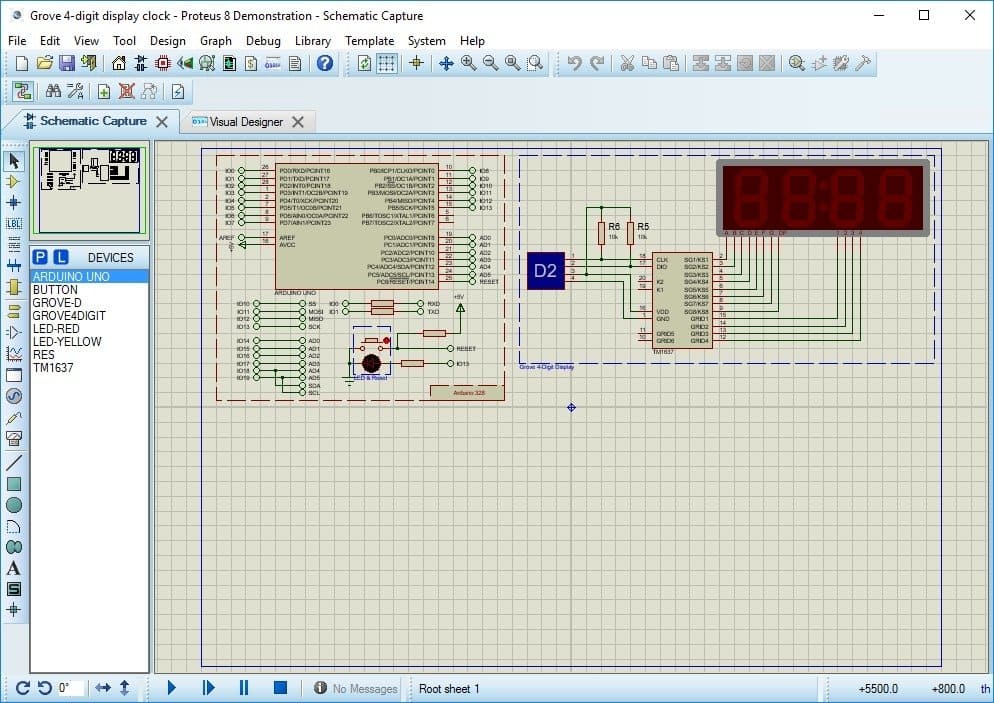
Introduction
Proteus Professional is a powerful software tool used primarily for electronic design automation (EDA). It’s widely used by engineers, educators, and hobbyists for designing, simulating, and testing electronic circuits. Here’s a detailed introduction to Proteus Professional for Windows:
Key Features:
- Circuit Design:
- Schematic Capture: Allows users to draw electronic circuit schematics using a comprehensive library of components.
- Component Library: Includes a vast collection of components ranging from basic resistors and capacitors to complex microcontrollers and ICs.
- Custom Components: Users can create custom components or modify existing ones to suit specific project requirements.
- Simulation:
- Real-Time Simulation: Provides real-time simulation of designed circuits, enabling users to visualize how components interact and behave under different conditions.
- Interactive Debugging: Facilitates debugging of circuits by allowing users to probe signals, view waveforms, and analyze circuit performance.
- PCB Design:
- PCB Layout: Transforms schematic designs into printed circuit board (PCB) layouts seamlessly.
- Auto-Routing: Offers automated routing tools to optimize trace layout, ensuring efficient use of space and minimizing signal interference.
- 3D Visualization: Allows users to visualize PCB designs in 3D, facilitating design validation and component placement.
- Virtual Prototyping:
- Hardware-in-the-Loop Testing: Enables integration of software and hardware by interfacing with external microcontrollers and devices for comprehensive system testing.
- Arduino Simulation: Supports simulation of Arduino microcontroller projects, allowing users to test code and circuit behavior without physical hardware.
- Data Exchange:
- Export and Import: Supports various file formats for seamless integration with other EDA tools and manufacturing processes.
- Education and Training:
- Educational Modules: Includes modules tailored for educational purposes, aiding learning and experimentation in electronics and circuit design.
Usage Scenarios:
- Professional Electronics Design: Used extensively in industries for designing and prototyping electronic circuits before physical implementation.
- Educational Institutions: Widely adopted in universities and colleges for teaching electronics and embedded systems design.
- Hobbyist and DIY Projects: Ideal for enthusiasts and hobbyists interested in electronics to experiment, simulate, and validate their circuit designs.
System Requirements:
- Operating System: Compatible with Windows 7, 8, and 10.
- Hardware: Requires a modern multi-core processor, sufficient RAM, and disk space for optimal performance.
Conclusion:
Proteus Professional for Windows is a comprehensive toolset for electronic circuit design, simulation, and PCB layout. Its user-friendly interface, extensive component library, and advanced simulation capabilities make it a preferred choice for professionals and enthusiasts alike in the field of electronics design.
Details
Latest version
__
__
Developer
__
__
Updated on
July 14, 2024
July 14, 2024
License
Paid
Paid
Advertisement
No ads
No ads
OS System
Windows
Windows
Language
Multilanguage
Multilanguage
Downloads
1457
1457
Rating
__
__
Website
__
__
Download
Proteus Professional
472 MB 8.17
Decompression password: 123 or hisofts.net
Broken or outdated link? report