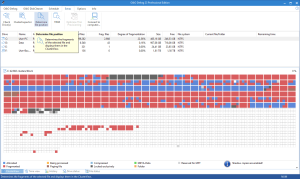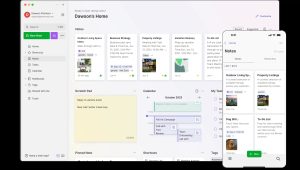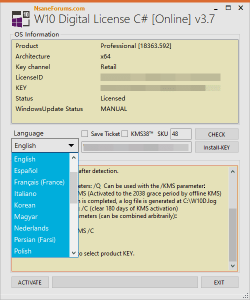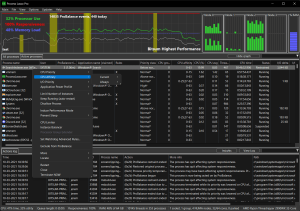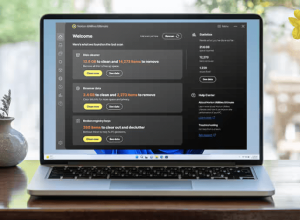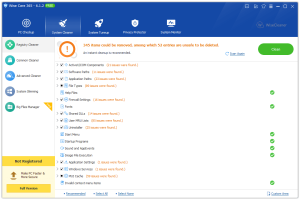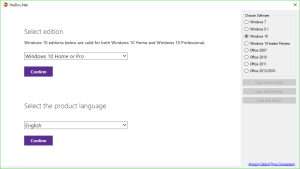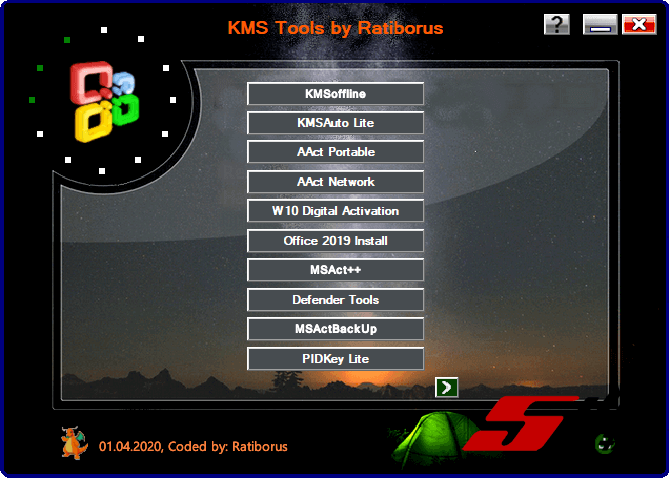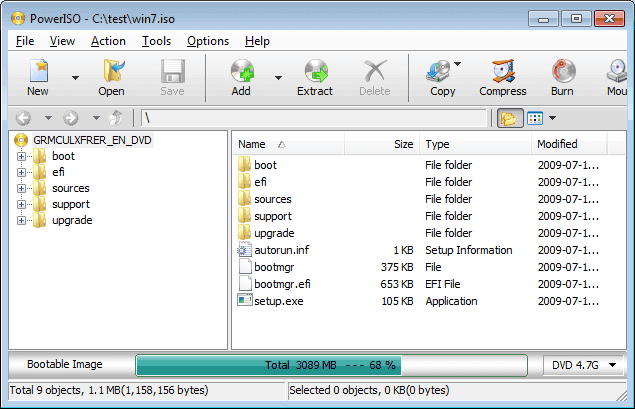
Introduction
PowerISO is a powerful software tool for managing and manipulating disk image files on Windows systems. Here’s a brief introduction to its key features and functionalities:
- Disk Image Creation: PowerISO allows you to create, edit, and extract ISO/BIN image files. It supports a wide range of disk image formats including ISO, BIN, NRG, CDI, and DAA.
- Virtual Drive: You can mount disk image files as virtual drives, which allows you to access their contents without the need for physical media. This feature supports up to 23 virtual drives simultaneously.
- File Compression: PowerISO enables you to compress, encrypt, split, and convert image files. It supports compression formats such as ZIP and RAR, making it versatile for file management.
- Bootable USB: It facilitates the creation of bootable USB drives for installing operating systems like Windows, Linux, or macOS directly from an ISO file.
- Disc Burning: You can burn ISO files and other image formats to CD, DVD, or Blu-ray discs. PowerISO supports burning audio CDs as well.
- Integration: It integrates seamlessly with Windows Shell, allowing you to right-click on files to perform various operations like mounting or burning images directly from Windows Explorer.
- User Interface: The software features an intuitive user interface that simplifies tasks such as creating, editing, and managing disk images.
- Compatibility: PowerISO is compatible with all Windows operating systems from Windows 98 to Windows 10, offering broad compatibility for legacy and modern systems alike.
PowerISO is widely used for its ease of use, comprehensive feature set, and robust performance in managing disk image files.
Details
Latest version
__
__
Developer
__
__
Updated on
July 3, 2024
July 3, 2024
License
Advertisement
__
__
OS System
Windows
Windows
Language
__
__
Downloads
384
384
Rating
__
__
Website
__
__
Download
PowerISO
4.9MB 8.2
Decompression password: 123 or hisofts.net
Broken or outdated link? report