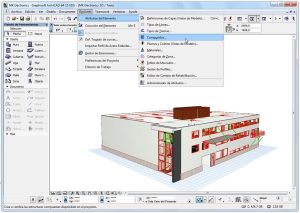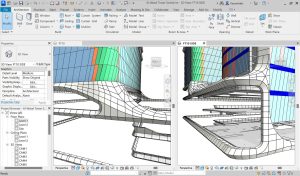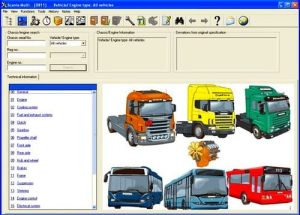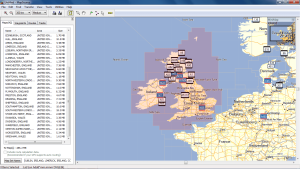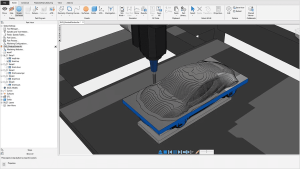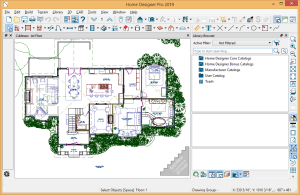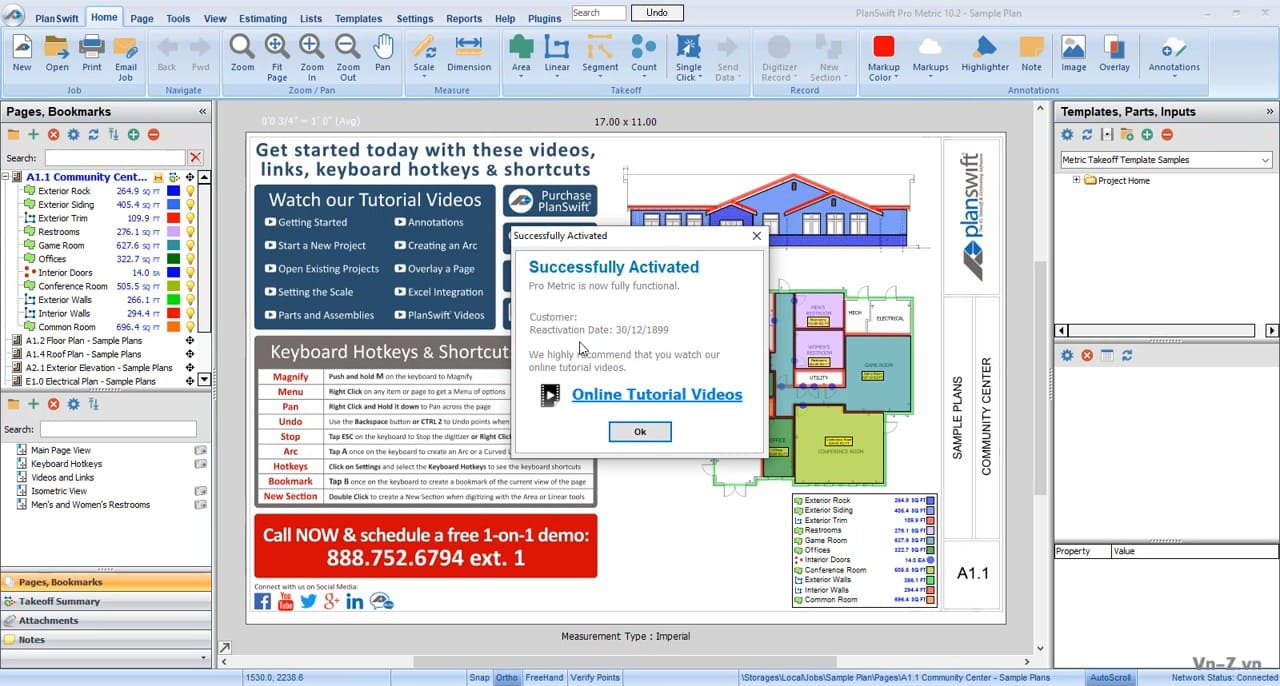
Introduction
PlanSwift Pro Metric is a software application designed for estimating and measuring tasks in construction and renovation projects. It’s part of the PlanSwift suite, which is known for its takeoff and estimating capabilities. Here’s a basic introduction to its features and functionalities:
Key Features
- Takeoff Tools: PlanSwift Pro Metric allows users to perform digital takeoffs. This means you can measure areas, lengths, and counts directly from digital plans or drawings, which speeds up the estimation process and improves accuracy.
- Measurement and Calculation: The software provides various measurement tools to accurately determine quantities and dimensions. It supports metric units, making it suitable for projects that use the metric system.
- Customizable Templates: Users can create and use custom templates to streamline the estimation process. This is useful for recurring tasks or standardizing measurements across different projects.
- Integration: PlanSwift Pro Metric can integrate with other software and systems, such as accounting and project management tools, to ensure a seamless workflow and data consistency.
- Reporting: The software generates detailed reports based on the measurements and estimates you’ve made. These reports can be customized and exported in various formats, such as Excel or PDF.
- User-Friendly Interface: The interface is designed to be intuitive, allowing users to quickly learn how to use the software and navigate through its features efficiently.
- Collaboration: It often includes features that facilitate collaboration among team members, enabling them to share project details and updates in real-time.
Benefits
- Accuracy: Reduces errors in measurement and estimation, leading to more accurate project costs and timelines.
- Efficiency: Speeds up the takeoff process compared to manual methods, saving time and reducing labor costs.
- Flexibility: Accommodates various types of projects and can be tailored to specific needs with customizable features.
Getting Started
- Installation: Download and install the software from the PlanSwift website or an authorized distributor.
- Training: Take advantage of available training resources, such as tutorials or user guides, to become familiar with the software’s features.
- Integration: Set up any necessary integrations with other tools or systems your organization uses.
- Practice: Start by importing sample plans and performing basic takeoff tasks to get a feel for the software.
If you need more specific information or have any questions about particular features, feel free to ask!
Details
Latest version
11.0.0.129
11.0.0.129
Developer
PlanSwift Software
PlanSwift Software
Updated on
August 11, 2024
August 11, 2024
License
Paid
Paid
Advertisement
No ads
No ads
OS System
Windows
Windows
Language
Multilanguage
Multilanguage
Downloads
630
630
Rating
__
__
Website
__
__
Download
PlanSwift Pro Metric
52.5 MB 11.0.0.129
Decompression password: 123 or hisofts.net
Broken or outdated link? report