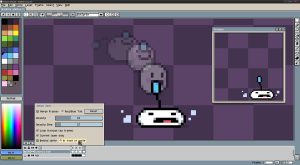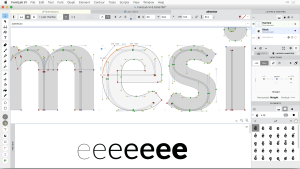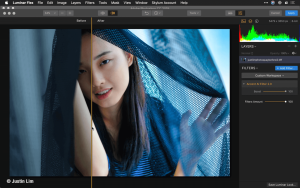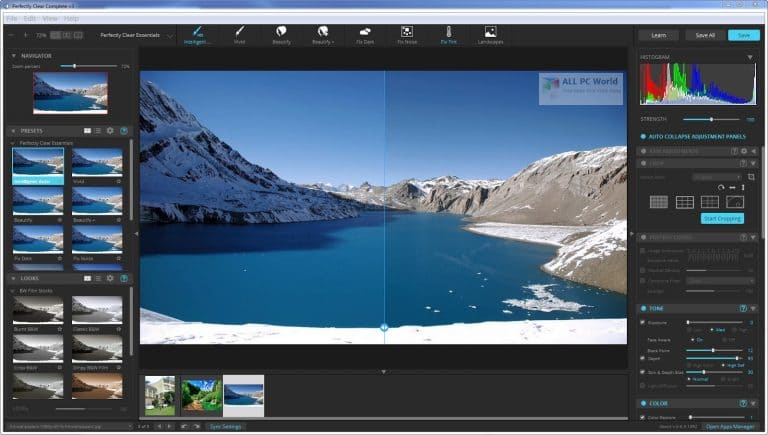
Introduction
Perfectly Clear WorkBench is a powerful application primarily used for image editing and correction. Here’s a detailed introduction:
Overview
Perfectly Clear WorkBench is part of the Perfectly Clear product suite, designed by Athentech Imaging. It’s a standalone application tailored for batch processing and editing of images with a focus on automatic corrections and enhancements.
Key Features
- Automatic Corrections: Perfectly Clear WorkBench excels in automatic image corrections, applying adjustments like exposure, color balance, sharpening, and noise reduction without manual intervention.
- Batch Processing: It supports batch processing, allowing users to apply the same corrections to multiple images simultaneously, saving time and effort.
- Presets and Customization: The software includes a variety of presets for different types of photography (e.g., portrait, landscape) and allows users to create and save their own custom presets for specific workflows.
- Image Browser: It includes a built-in image browser for easy selection and management of images within the application.
- Integration: Perfectly Clear WorkBench can be integrated into existing workflows, acting as a plugin for Adobe Photoshop or Lightroom, or used as a standalone application.
- Detail and Color Correction: It provides tools for fine-tuning details and colors in images, ensuring high-quality results.
- Output Options: Users can choose various output options, including file formats and resolution settings, suitable for different purposes like web publishing or print.
Workflow
- Import: Users start by importing images into the software either individually or in batches.
- Automatic Correction: The software automatically analyzes each image and applies corrections based on its algorithms and preset settings.
- Manual Adjustment: Users can manually adjust settings if needed, tweaking individual corrections or applying additional filters.
- Batch Processing: Once adjustments are finalized, users can apply these changes to a batch of images, ensuring consistency across multiple photos.
- Export: Finally, edited images can be exported to desired formats and locations, ready for further use or distribution.
Target Users
Perfectly Clear WorkBench is ideal for photographers, graphic designers, and anyone who regularly processes large volumes of images and requires consistent, high-quality results efficiently. Its automation features make it particularly useful in professional workflows where time is of the essence.
Compatibility
Perfectly Clear WorkBench is compatible with Windows operating systems and integrates seamlessly with popular image editing software like Adobe Photoshop and Lightroom.
Conclusion
Perfectly Clear WorkBench offers a robust solution for automated image correction and enhancement, combining ease of use with powerful features tailored to streamline the editing process for professional and enthusiast photographers alike.
Details
__
__
July 14, 2024
Paid
No ads
Windows
Multilanguage
330
__
__
Download