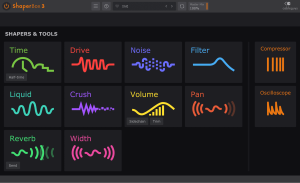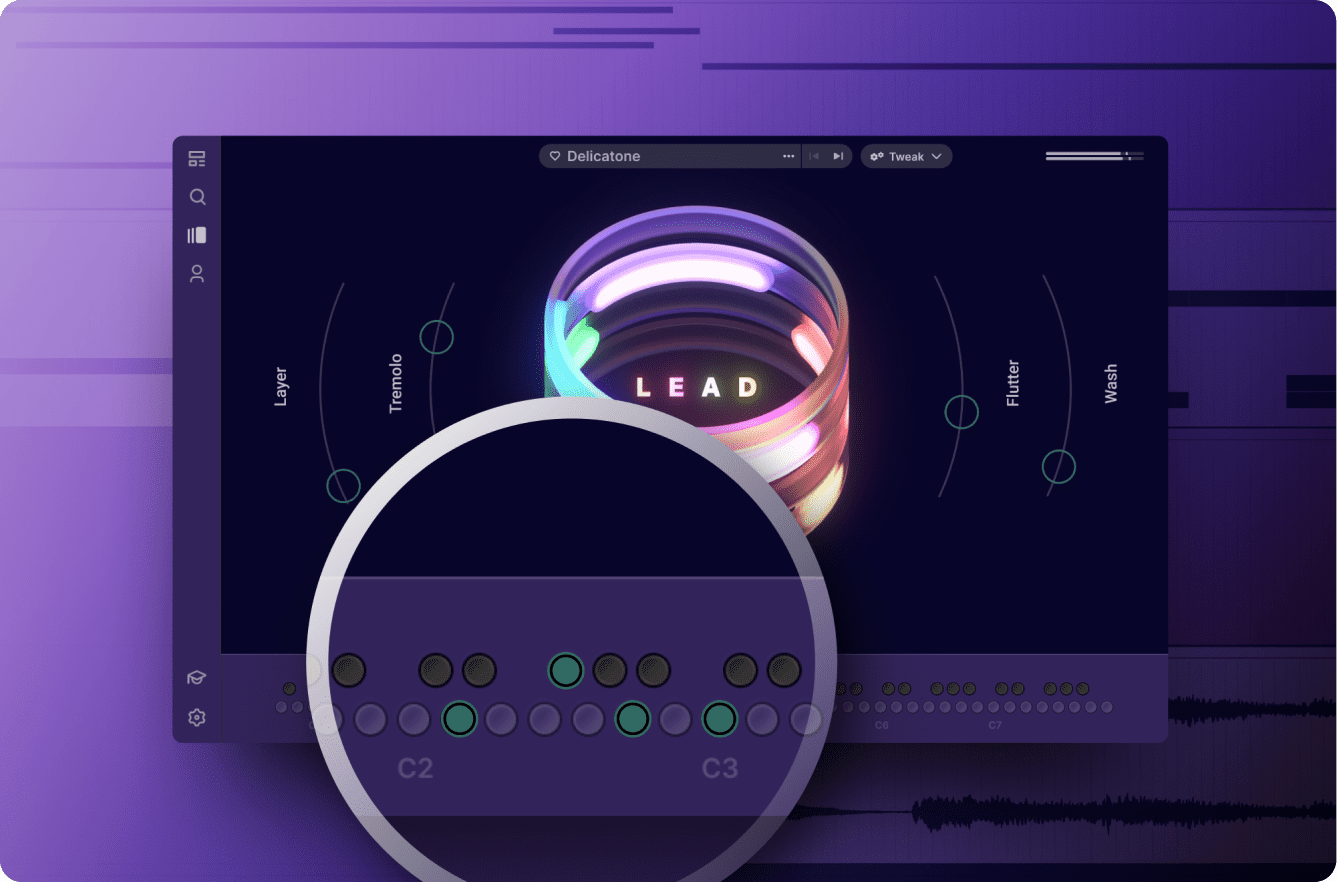
Introduction
Output Arcade is a powerful software instrument designed for Windows (and macOS) that offers a vast library of loops and samples for music production. Here’s a detailed introduction to Output Arcade:
Overview:
Output Arcade is a cloud-connected loop synthesizer that allows you to play and manipulate loops in real-time. It operates both as a standalone application and a plugin within your digital audio workstation (DAW). The key features include:
Key Features:
- Library of Sounds: Arcade provides access to thousands of curated loops and samples across various genres. These are updated regularly through the cloud, ensuring a constantly expanding library.
- Playable Instruments: Each loop or sample within Arcade is assigned to a key on your MIDI controller, allowing you to trigger and play them like an instrument. This makes it highly interactive and suitable for live performances.
- Modifiers: Arcade includes powerful modifiers that can drastically alter the sound of loops. These modifiers include effects like reverb, delay, chorus, filters, and more, allowing you to customize loops to fit your tracks perfectly.
- Browser and Kits: It features an intuitive browser that helps you quickly find and preview sounds. You can organize sounds into kits for easy access and workflow management.
- Integration: Arcade integrates seamlessly with popular DAWs like Ableton Live, FL Studio, Logic Pro, Pro Tools, and others, either as a VST, AU, AAX plugin, or as a standalone application.
- Loop Editing: You can edit loops within Arcade, adjusting parameters such as pitch, speed, and playback direction to create unique variations.
- Cloud-Powered: The cloud-based nature of Arcade ensures that you have access to new content and updates regularly without needing to manually download and install additional libraries.
How to Use Arcade:
- Installation: Download and install Arcade on your Windows system. Activate it using your Output account credentials.
- Interface: Familiarize yourself with the main interface, which typically consists of a browser for navigating sounds, a playback area where you trigger loops, and controls for modifiers and effects.
- Integration with DAW: Open Arcade as a plugin within your DAW. Load loops and samples directly into your project timeline and manipulate them to fit your composition.
- Explore and Create: Spend time exploring the vast library of sounds, experiment with modifiers, and create unique musical arrangements using Arcade’s intuitive controls.
System Requirements:
Ensure your Windows system meets the minimum requirements specified by Output for running Arcade smoothly. This typically includes a compatible CPU, sufficient RAM, and disk space.
Conclusion:
Output Arcade is a versatile tool for musicians and producers looking to enhance their creativity with an extensive collection of loops and samples. Its intuitive interface, powerful modifiers, and cloud-based library make it a valuable addition to any music production setup on Windows.
Details
__
__
July 14, 2024
Paid
No ads
Windows
Multilanguage
523
__
__
Download