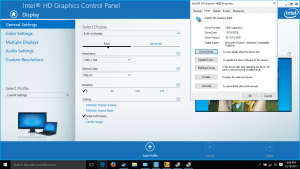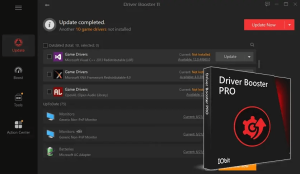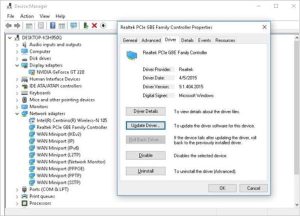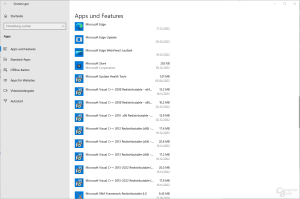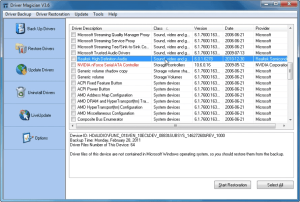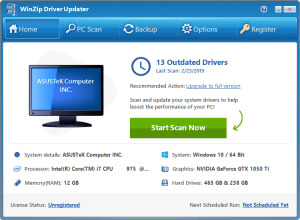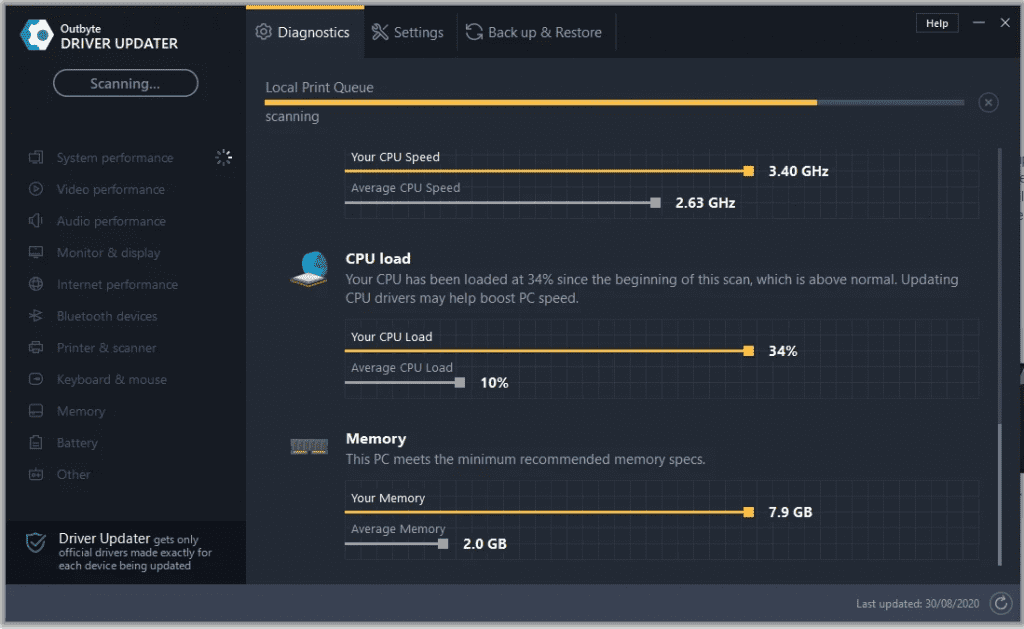
Introduction
Outbyte Driver Updater is a software tool designed to help you keep your computer’s drivers up to date. Here’s a brief overview:
Key Features:
- Driver Scanning: It scans your system to identify outdated, missing, or corrupted drivers.
- Automatic Updates: Once outdated drivers are found, it can automatically download and install the latest versions for you.
- Backup and Restore: It allows you to create backups of your current drivers before updating, so you can restore them if needed.
- Driver Database: The software maintains an extensive database of drivers to ensure compatibility and reliability.
- System Performance: By updating drivers, it can help improve system stability and performance, potentially fixing issues like crashes or hardware malfunctions.
- User-Friendly Interface: It typically offers a straightforward and easy-to-navigate interface, making it accessible even for users who aren’t tech-savvy.
Usage:
- Installation: Download and install the software from the official website.
- Scan: Run a scan to detect outdated drivers.
- Update: Review the list of drivers that need updating and let the software handle the download and installation.
- Backup: Use the backup feature before performing updates to safeguard your system.
It’s a good tool to maintain the health of your PC, especially if you frequently encounter hardware-related issues or want to ensure your system is running the latest driver versions.
Details
Latest version
2.2.3.15993
2.2.3.15993
Developer
Outbyte Computing
Outbyte Computing
Updated on
August 11, 2024
August 11, 2024
License
Paid
Paid
Advertisement
No ads
No ads
OS System
Windows
Windows
Language
Multilanguage
Multilanguage
Downloads
536
536
Rating
__
__
Website
__
__
Download
Outbyte Driver Updater
32.0 MB 2.2.3.15993
Decompression password: 123 or hisofts.net
Broken or outdated link? report