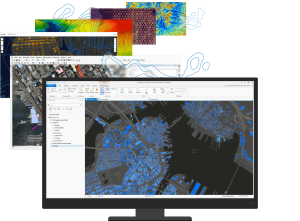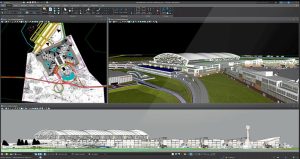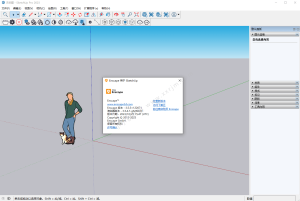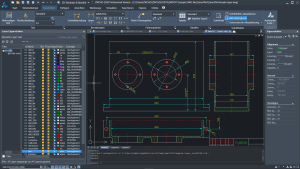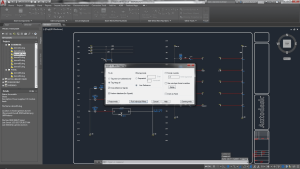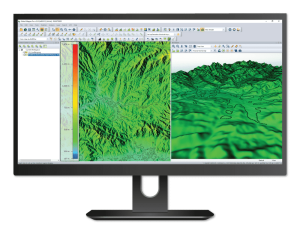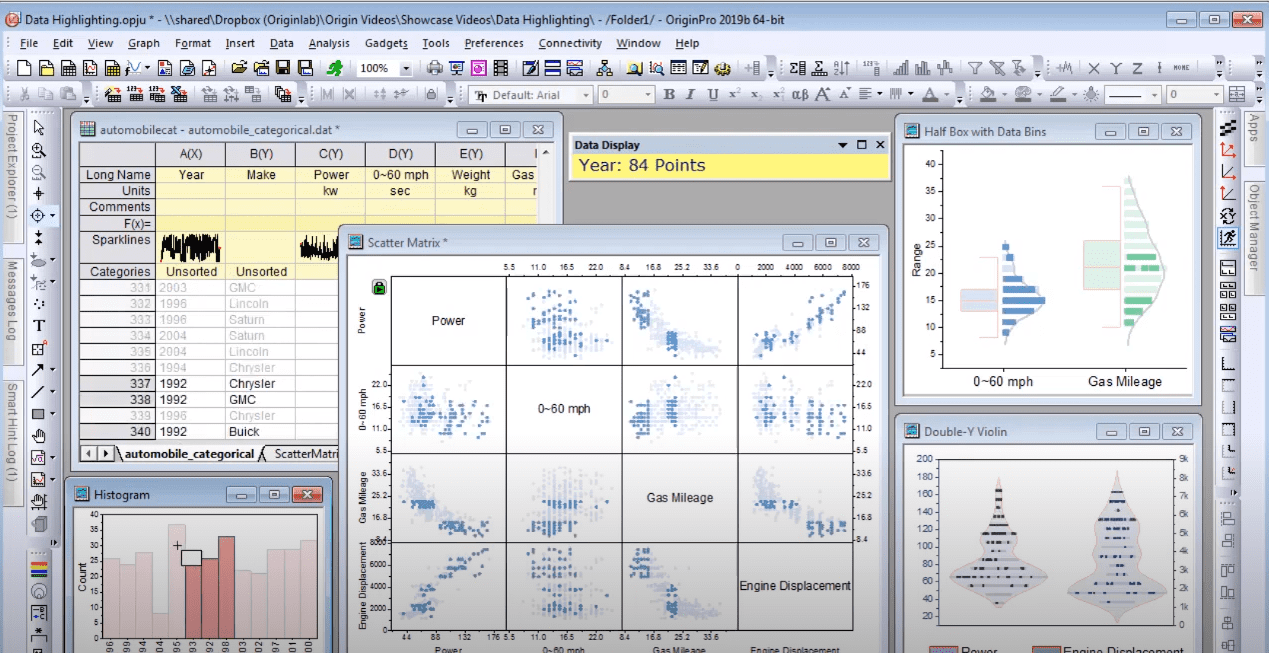
Introduction
OriginPro is a powerful software package used primarily for data analysis and graphing. Here’s an in-depth introduction to OriginPro for Windows:
Key Features:
- Data Analysis: OriginPro offers a wide array of statistical analyses, including parametric and non-parametric tests, ANOVA, regression analysis, and more.
- Graphing Capabilities: It provides versatile graphing tools with customizable options for 2D and 3D plots, including scatter plots, line graphs, contour plots, histograms, and surface plots.
- Customization: Users can customize graphs extensively, adjusting axes, adding annotations, inserting images, and applying themes to enhance visual appeal.
- Data Import and Manipulation: OriginPro supports importing data from various file formats, Excel sheets, databases, and even live data sources. It also includes tools for data cleaning, transformation, and filtering.
- Programming: For advanced users, OriginPro supports scripting in multiple languages (including LabTalk, Python, and R), allowing automation of tasks and customization of analyses.
- Image Processing: It includes tools for image processing and analysis, such as filtering, background correction, particle analysis, and more.
- Publication-quality Output: OriginPro ensures that graphs and analysis results are publication-ready, with support for exporting in various formats (EPS, PDF, TIFF, etc.) and integrating directly into reports and presentations.
Applications:
- Scientific Research: Used extensively in academic and research settings for analyzing experimental data, creating publication-quality graphs, and performing statistical analyses.
- Engineering: Engineers use OriginPro for analyzing experimental data from simulations or experiments, visualizing trends, and presenting results to stakeholders.
- Business and Finance: Professionals in business and finance utilize OriginPro for data analysis, forecasting, and creating informative visualizations for presentations and reports.
System Requirements:
- Operating System: Windows 7, 8, or 10 (64-bit recommended).
- Processor: Intel or AMD processor (multi-core recommended for complex analyses).
- RAM: Minimum 4 GB (8 GB or more recommended for large datasets and complex analyses).
- Disk Space: Minimum 2 GB of free disk space for installation.
Learning Resources:
- Official Tutorials and Documentation: OriginLab, the developer of OriginPro, provides comprehensive tutorials, user guides, and documentation on their website.
- Online Communities: Forums and user communities offer support, tips, and tricks for maximizing the use of OriginPro.
OriginPro is known for its robust analytical capabilities, flexible graphing tools, and user-friendly interface, making it a preferred choice for professionals across various industries needing sophisticated data analysis and visualization.
Details
Latest version
__
__
Developer
__
__
Updated on
July 14, 2024
July 14, 2024
License
Paid
Paid
Advertisement
No ads
No ads
OS System
Windows
Windows
Language
Multilanguage
Multilanguage
Downloads
1819
1819
Rating
__
__
Website
__
__
Download
OriginPro
1.77 GB 2022 v.9.9.0.225 (SR1)
Decompression password: 123 or hisofts.net
Broken or outdated link? report