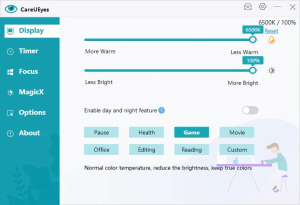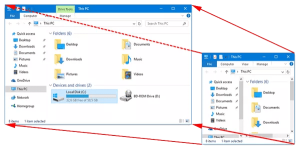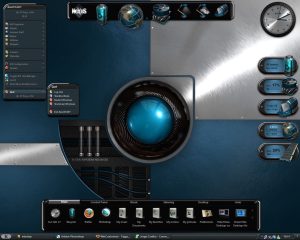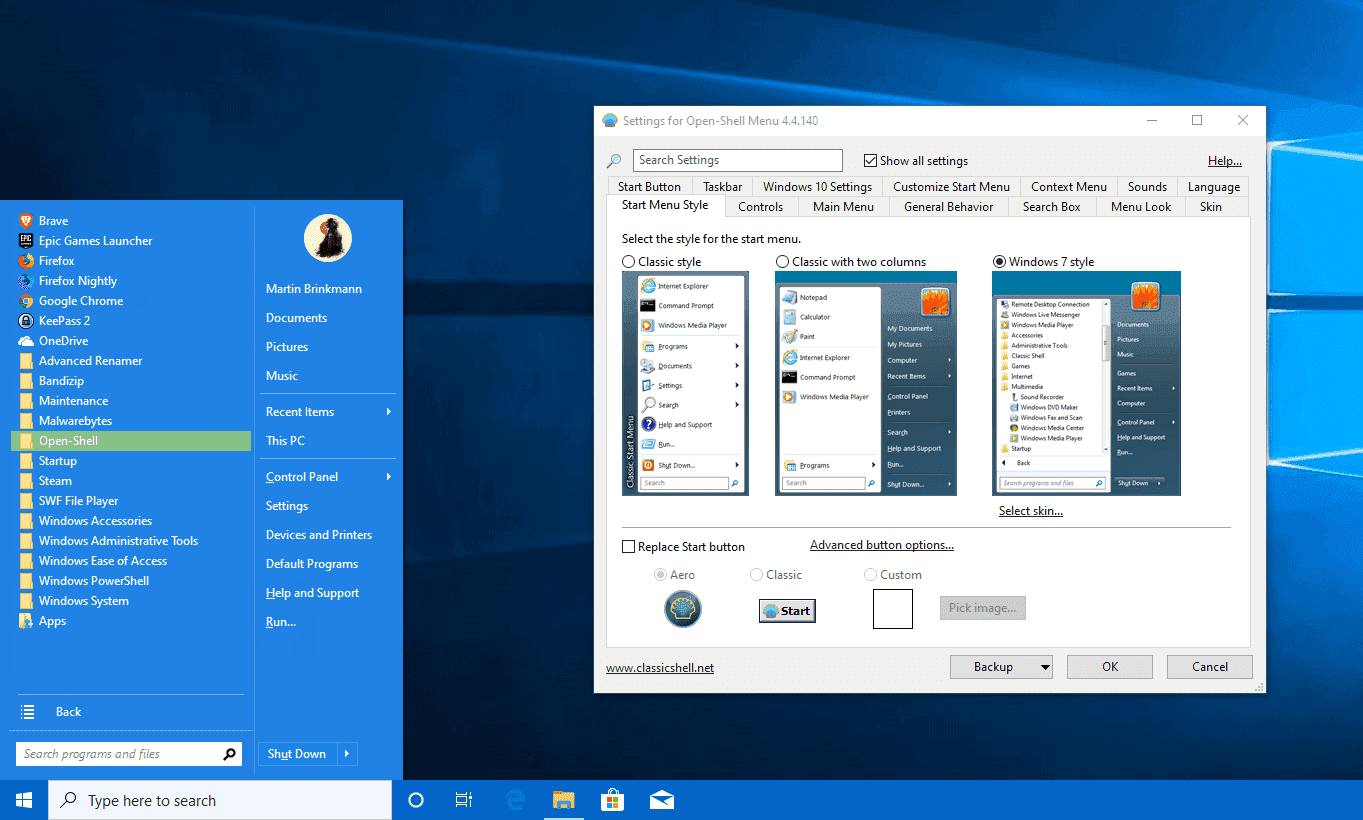
Introduction
Open-Shell (formerly known as Classic Shell) is a free and open-source software that provides a customizable Start Menu for Windows. It’s popular among users who prefer the classic look and feel of older versions of Windows, such as Windows 7, over the modern Start Menu in newer versions like Windows 8 and 10. Here’s a brief introduction to its key features and benefits:
Key Features:
- Classic Start Menu: Open-Shell allows users to revert to the classic Start Menu found in Windows 7, which many users find more intuitive and easier to navigate.
- Customization: Users can customize the Start Menu’s appearance, layout, and functionality. This includes options to adjust the size of the Start Menu, change its skin, and modify the behavior of the Start button.
- Multiple Menu Styles: It offers different menu styles, including the classic Windows 7 style, a more modern style similar to Windows 10, and a customizable “Classic Shell” style.
- Start Button Options: You can replace the default Start button with a custom image or use one of the built-in options.
- Search Functionality: Open-Shell enhances the search functionality, allowing you to search for applications, files, and system settings more effectively.
- Explorer Toolbar: It provides a customizable toolbar for Windows Explorer, giving users quick access to frequently used functions and folders.
- Language Support: It supports multiple languages, making it accessible to a global audience.
Benefits:
- Improves Productivity: By offering a familiar Start Menu interface, it can help users who are accustomed to older versions of Windows navigate more efficiently.
- Customization: The high level of customization can tailor the Start Menu to individual preferences, improving the overall user experience.
- Free and Open Source: Being open-source means it’s freely available for anyone to use and modify, and it benefits from contributions from a community of developers.
Installation and Setup:
- Download: Get the latest version from the official Open-Shell GitHub repository or website.
- Install: Run the installer and follow the on-screen instructions to set up the software.
- Configure: Open the settings to customize the Start Menu according to your preferences.
Open-Shell is a great tool for users who prefer the traditional Windows interface and want to enhance their Windows experience with a familiar and customizable Start Menu.
Details
Latest version
4.4.191
4.4.191
Developer
Kaleb Klein
Kaleb Klein
Updated on
August 10, 2024
August 10, 2024
License
Paid
Paid
Advertisement
No ads
No ads
OS System
Windows
Windows
Language
Multilanguage
Multilanguage
Downloads
472
472
Rating
__
__
Website
__
__
Download
Open-Shell (Classic-Start)
7.9 MB 4.4.191
Decompression password: 123 or hisofts.net
Broken or outdated link? report