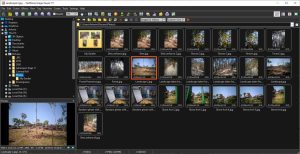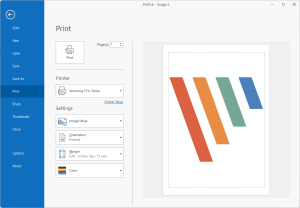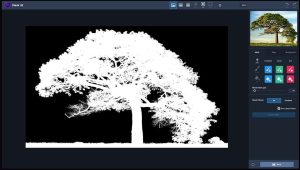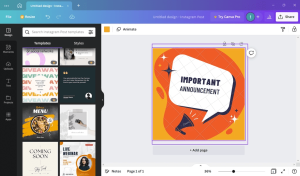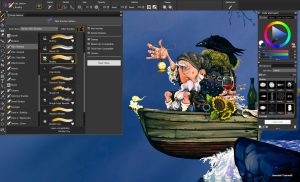Introduction
ON1 Effects is a comprehensive photo editing plugin and standalone software designed to enhance and transform your photos with various creative effects and adjustments. Here’s a detailed introduction to ON1 Effects for Windows:
Key Features:
- Effects and Filters:
- Presets: ON1 Effects offers a wide range of presets categorized by styles (e.g., vintage, portrait, landscape) and customizable effects (e.g., HDR, black and white).
- Filters: Includes filters for color adjustments, sharpening, noise reduction, lens correction, and more.
- Layers and Masking:
- Layer-based Editing: Allows for non-destructive layer editing, enabling you to stack multiple effects and adjustments.
- Masking Tools: Provides masking tools for precise control over where effects are applied, including gradient masks, brush masks, and luminosity masks.
- Adjustment Tools:
- Basic Adjustments: Offers basic tools like exposure, contrast, highlights, shadows, and clarity adjustments.
- Advanced Adjustments: Includes tools for curves, levels, HSL (Hue, Saturation, Luminance), and split toning.
- Creative Effects:
- Texturizer: Adds texture overlays to create vintage or artistic effects.
- Glow and Lens Flare: Enhances images with glowing effects and lens flares.
- Blur and Focus: Offers blur effects and selective focus adjustments.
- Integration and Workflow:
- Integration: Works as a standalone application or as a plugin for Adobe Photoshop and Lightroom, Affinity Photo, and Corel PaintShop Pro.
- Workflow: Supports non-destructive editing workflows, allowing you to save and revisit your edits at any time.
- Batch Processing:
- Batch Effects: Enables batch processing to apply effects and adjustments to multiple photos simultaneously, streamlining workflow for editing large batches of images.
- System Requirements:
- Windows Compatibility: ON1 Effects supports recent versions of Windows, ensuring compatibility with a wide range of PC configurations.
Conclusion:
ON1 Effects is geared towards photographers and digital artists looking to add creative enhancements and stylistic changes to their photos. Whether used as a standalone editor or integrated with other software, it offers a robust set of tools for both basic adjustments and advanced creative effects, making it a versatile choice for enhancing your digital imagery on Windows platforms.
Details
Latest version
__
__
Developer
__
__
Updated on
July 14, 2024
July 14, 2024
License
Paid
Paid
Advertisement
No ads
No ads
OS System
Windows
Windows
Language
Multilanguage
Multilanguage
Downloads
369
369
Rating
__
__
Website
__
__
Download
ON1 Effects
1.10 GB 2023.1 v17.1.1.13585
Decompression password: 123 or hisofts.net
Broken or outdated link? report