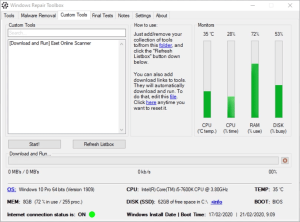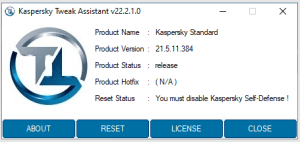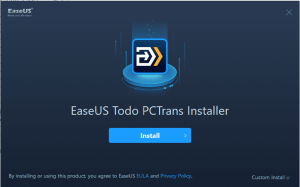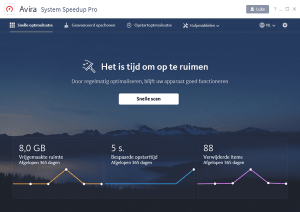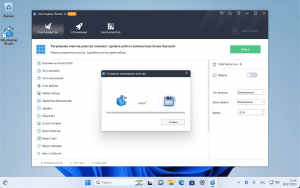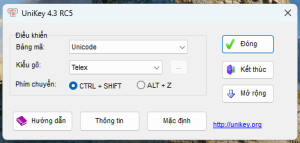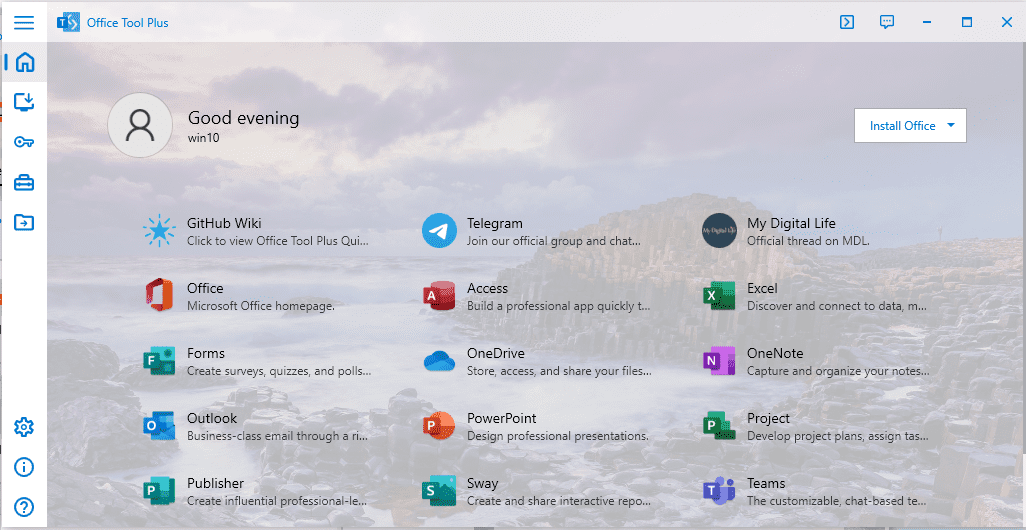
Introduction
Office Tool Plus is a powerful tool designed to help manage Microsoft Office installations and updates. It’s particularly useful for IT administrators and advanced users who need more control over Office deployments. Here’s a brief overview:
Key Features:
- Office Installation and Configuration: It allows you to customize and install various versions of Microsoft Office, including Office 365 and Office 2019, with specific configurations and updates.
- Updates Management: You can manage updates for Office products, including scheduling and applying updates.
- Offline Installation: It supports creating offline installers, which is useful for deploying Office in environments without internet access.
- Customizations: You can add or remove features, languages, and components according to your needs before the installation.
- License Management: It helps with license management by allowing you to add or remove product keys.
- Backup and Restore: It offers options to backup and restore Office configurations and installations.
How to Use:
- Download and Install: First, download and install Office Tool Plus from its official website.
- Configure Installation: Use the software to configure your Office installation settings, including selecting versions, components, and languages.
- Create Installation Package: Generate an installation package based on your configurations, which can be used for deployment.
- Install Office: Run the installation package on the target machines.
- Manage Updates: Use the tool to keep your Office installations up to date by managing and applying updates.
Overall, Office Tool Plus provides a more flexible and controlled approach to managing Microsoft Office installations and updates.
Details
Latest version
10.13.10.0
10.13.10.0
Developer
Yerong
Yerong
Updated on
August 11, 2024
August 11, 2024
License
Paid
Paid
Advertisement
No ads
No ads
OS System
Windows
Windows
Language
Multilanguage
Multilanguage
Downloads
423
423
Rating
__
__
Website
__
__
Download
Office Tool Plus
73.1 MB 10.13.10.0
Decompression password: 123 or hisofts.net
Broken or outdated link? report