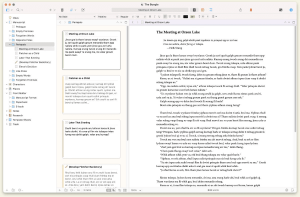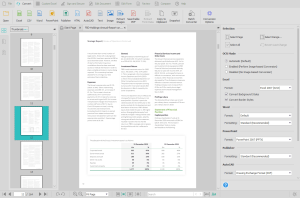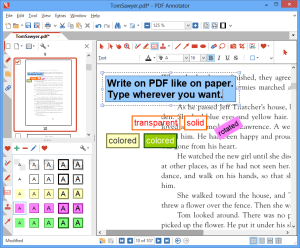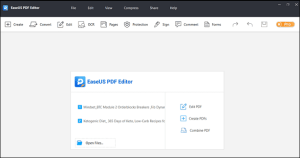Introduction
Nuance Dragon Professional is a sophisticated speech recognition software designed for professionals who need efficient and accurate voice-to-text transcription. Here’s a detailed introduction:
Overview
Nuance Dragon Professional is a part of the Dragon family of speech recognition products, known for their advanced voice-to-text capabilities. The software helps users dictate, transcribe, and control their computers using voice commands. It is particularly useful for professionals in fields like legal, medical, and business, where detailed and accurate documentation is crucial.
Key Features
- Advanced Speech Recognition: Dragon Professional offers high-accuracy speech recognition, capable of understanding and transcribing spoken words into text with minimal errors.
- Custom Vocabulary: Users can add industry-specific terms and jargon to the software’s vocabulary to improve accuracy and efficiency. This is especially beneficial for specialized fields.
- Voice Commands: Beyond dictation, users can control various aspects of their computer through voice commands. This includes opening applications, navigating documents, and even editing text.
- Document Formatting: The software can apply formatting commands using voice, allowing users to dictate formatted text (e.g., bold, italics, bullet points) and manage document layouts efficiently.
- Transcription Capabilities: Dragon Professional can transcribe audio recordings, which is useful for converting recorded meetings, interviews, or dictations into text.
- Customization and Personalization: Users can create custom voice commands and macros to streamline repetitive tasks. For instance, you can set up commands to insert frequently used phrases or templates.
- Integration: It integrates with popular applications like Microsoft Office, including Word and Outlook, allowing seamless voice-driven documentation and email management.
- Voice Training: The software includes a voice training feature to improve its recognition accuracy over time based on the user’s speaking style and vocabulary.
- Data Security: Dragon Professional provides options for encrypting data to ensure that sensitive information remains secure, which is crucial for compliance with various regulations.
- Multi-Device Support: Some versions of Dragon Professional support synchronization across devices, allowing users to access their profiles and documents from different locations.
Use Cases
- Legal Professionals: For drafting legal documents, transcribing court proceedings, and managing case files with precision.
- Medical Professionals: For creating detailed medical records and reports, integrating with Electronic Health Records (EHR) systems.
- Business Professionals: For preparing reports, managing emails, and improving productivity through efficient document creation and management.
Getting Started
- Installation: Dragon Professional is installed via a setup wizard that guides users through the process. It usually requires a stable internet connection for downloading and activating the software.
- Setup and Configuration: After installation, users should complete the initial voice training session to enhance recognition accuracy. Setting up custom vocabulary and commands is recommended for tailored performance.
- Usage: Users can start dictating text directly into supported applications or use voice commands to interact with their computer. Regular use and continued voice training will improve the software’s accuracy and efficiency.
- Support and Updates: Nuance offers support through its website and customer service. Regular updates are provided to enhance functionality and maintain compatibility with new software and hardware.
Nuance Dragon Professional can significantly enhance productivity and efficiency by leveraging advanced speech recognition technology, making it a powerful tool for professionals who rely on accurate and efficient documentation.
Details
16.10.200.044
Nuance
August 11, 2024
Paid
No ads
Windows
Multilanguage
646
__
__
Download