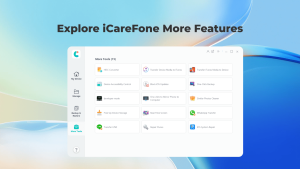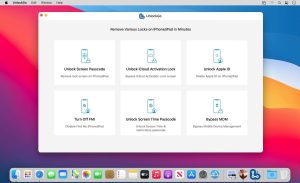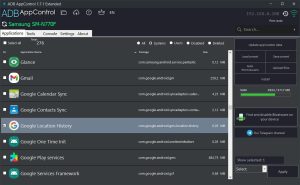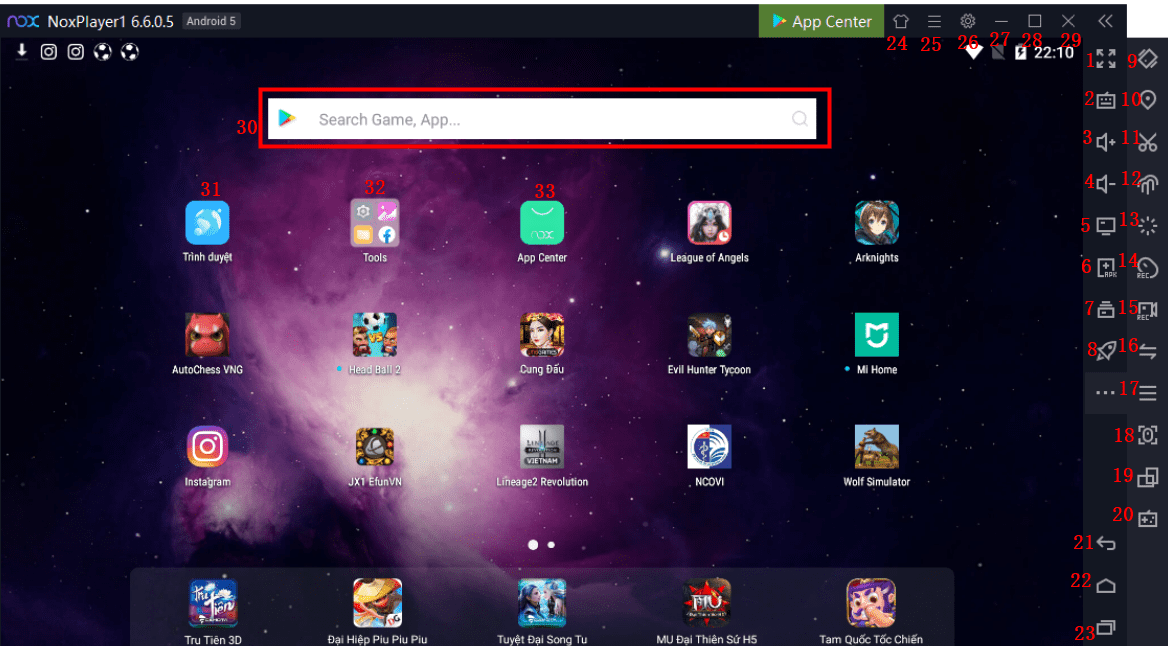
Introduction
NoxPlayer is an Android emulator for Windows and macOS that allows you to run Android apps and games on your computer. Here’s a brief overview:
- Features:
- Multi-Instance: Run multiple Android apps or games simultaneously with separate instances.
- Customizable Controls: Customize keyboard and mouse controls for better gameplay and app interaction.
- Performance Settings: Adjust settings like resolution, frame rate, and CPU/RAM allocation to optimize performance.
- App Store Integration: Access the Google Play Store directly to download and install apps.
- File Sharing: Easily transfer files between your computer and the virtual Android environment.
- Uses:
- Gaming: Play Android games on a larger screen with better hardware support.
- App Testing: Test Android apps and develop apps in a simulated environment before deploying them.
- Productivity: Use Android apps that might not have desktop versions, like certain productivity tools.
- Installation:
- Download the NoxPlayer installer from the official website.
- Follow the installation instructions and set up the emulator according to your preferences.
- Alternatives:
- BlueStacks: Another popular Android emulator with similar features.
- LDPlayer: Known for its focus on gaming performance and customization.
NoxPlayer is particularly useful for users who need to run Android applications or games on a computer or for developers who want to test their apps in an emulator environment.
Details
Latest version
7.0.6.0
7.0.6.0
Developer
Bignox
Bignox
Updated on
August 11, 2024
August 11, 2024
License
Paid
Paid
Advertisement
No ads
No ads
OS System
Windows
Windows
Language
Multilanguage
Multilanguage
Downloads
467
467
Rating
__
__
Website
__
__
Download
NoxPlayer
580 MB 7.0.6.0
Decompression password: 123 or hisofts.net
Broken or outdated link? report