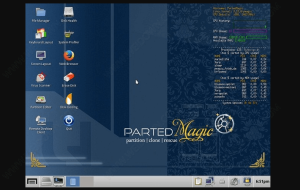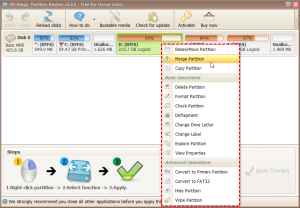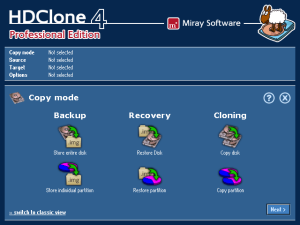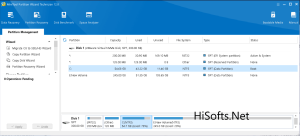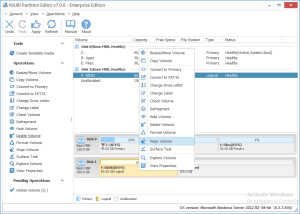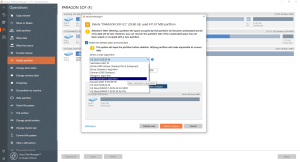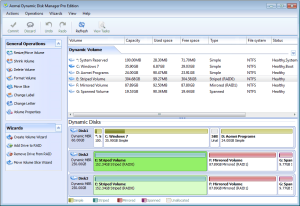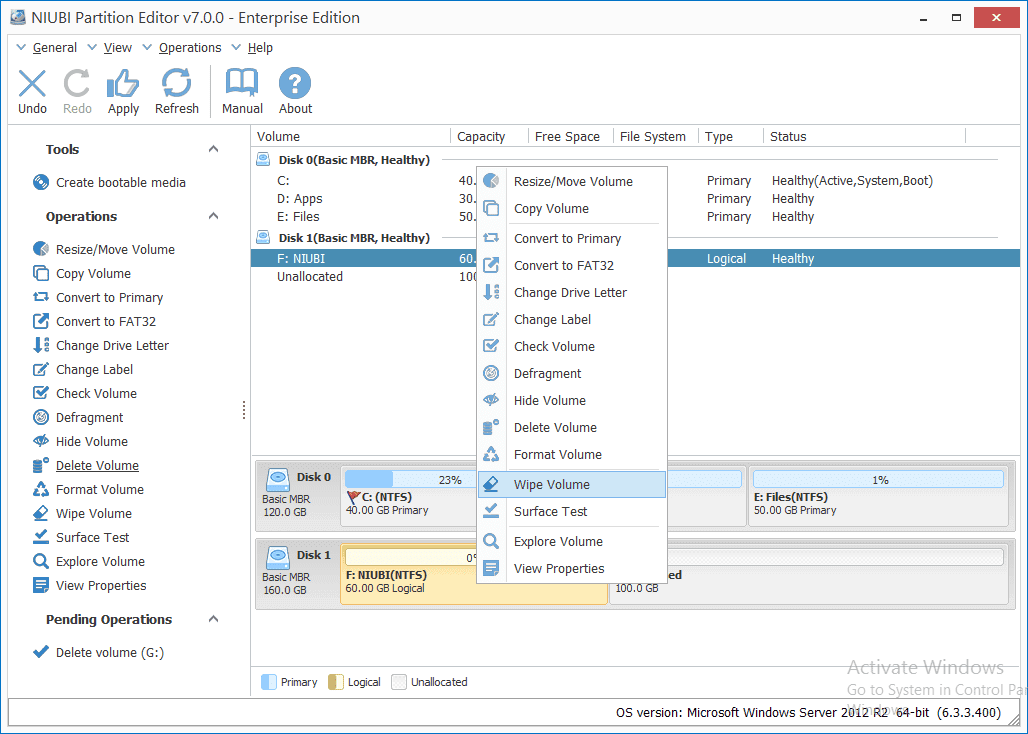
Introduction
NIUBI Partition Editor is a disk partition management tool designed to help users manage and optimize their hard drive partitions. Here’s a brief introduction to its features:
- Partition Management: It allows you to resize, move, create, delete, merge, and split partitions without losing data. This is useful for optimizing disk space, reorganizing your drive layout, or preparing a drive for new installations.
- Data Protection: NIUBI Partition Editor includes safety features to ensure data integrity during partition operations. It uses a technology called “1-Second Rollback” which can automatically revert changes if something goes wrong during the process.
- Disk Cloning: The software can clone an entire disk or individual partitions to another drive. This is helpful for upgrading to a larger disk or for creating backups.
- Bootable Media: It provides the option to create a bootable USB or CD/DVD to perform operations even if the operating system is not bootable.
- User-Friendly Interface: The interface is designed to be intuitive, making it easier for users of all levels to manage their partitions effectively.
- File System Support: It supports a wide range of file systems, including NTFS, FAT32, EXT3, and EXT4, among others.
- System Compatibility: NIUBI Partition Editor works with various versions of Windows and supports both BIOS and UEFI systems.
Overall, NIUBI Partition Editor is a comprehensive tool for managing disk partitions and ensuring your data remains safe during modifications.
Details
Latest version
9.9.5
9.9.5
Developer
NIUBI Technology
NIUBI Technology
Updated on
August 11, 2024
August 11, 2024
License
Paid
Paid
Advertisement
No ads
No ads
OS System
Windows
Windows
Language
Multilanguage
Multilanguage
Downloads
467
467
Rating
__
__
Website
__
__
Download
NIUBI Partition Editor + WinPE ISO
530 MB 9.9.5
Decompression password: 123 or hisofts.net
Broken or outdated link? report