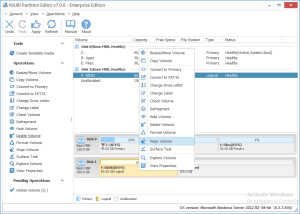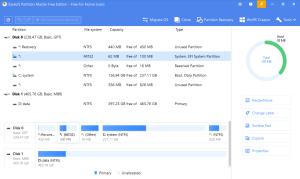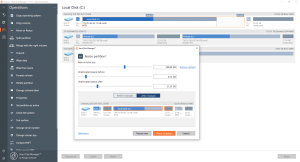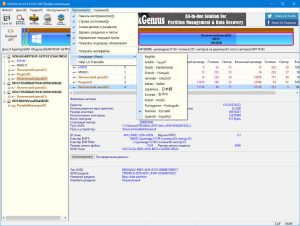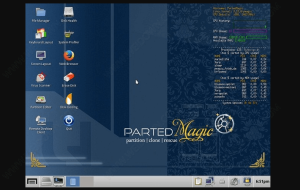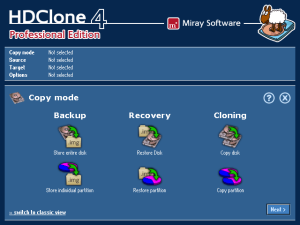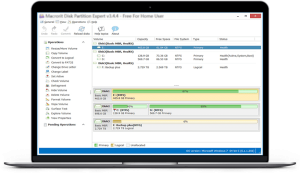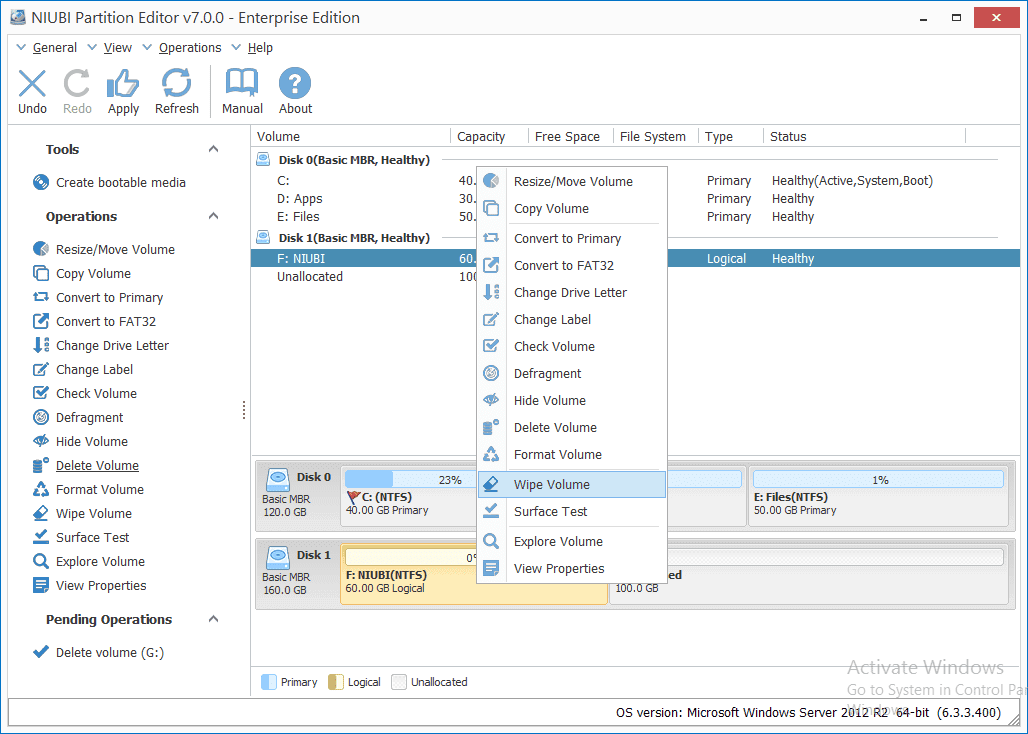
Introduction
NIUBI Partition Editor is a disk management tool used to manage partitions on a hard drive. It provides a range of features to help users partition their drives effectively. Here’s a brief introduction:
Key Features
- Partition Management: Create, delete, resize, move, and merge partitions with ease. This allows you to optimize disk space and improve system performance.
- Data Protection: NIUBI includes safety features to protect your data during operations. It can create backup images of partitions before making changes.
- Disk Cloning: Clone disks or partitions to migrate your operating system or data to a new drive without reinstalling.
- Partition Recovery: Recover lost or deleted partitions using its recovery tools.
- Bootable Media: Create a bootable USB or CD to perform disk operations even if your system fails to boot.
- User-Friendly Interface: The software has an intuitive interface that makes it accessible for both beginners and advanced users.
Common Uses
- Reorganize Disk Space: Resize or move partitions to better allocate disk space.
- Upgrade Storage: Clone your existing disk to a larger one to expand your storage capacity.
- System Migration: Transfer your operating system to a new drive or SSD.
- Disk Recovery: Recover partitions that have been accidentally deleted or lost due to system errors.
Overall, NIUBI Partition Editor is designed to help users manage their disk partitions effectively while minimizing the risk of data loss.
Details
Latest version
9.9.5
9.9.5
Developer
NIUBI
NIUBI
Updated on
August 11, 2024
August 11, 2024
License
Paid
Paid
Advertisement
No ads
No ads
OS System
Windows
Windows
Language
Multilanguage
Multilanguage
Downloads
538
538
Rating
__
__
Website
__
__
Download
NIUBI Partition Editor
12.4 MB 9.9.5
Decompression password: 123 or hisofts.net
Broken or outdated link? report