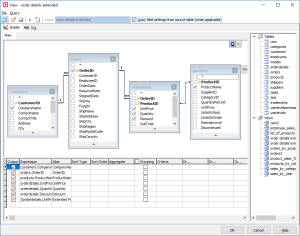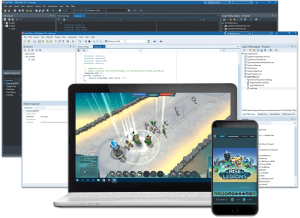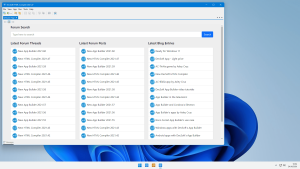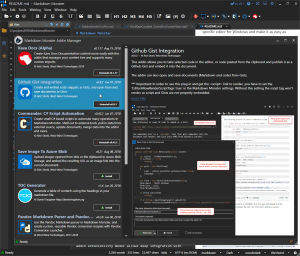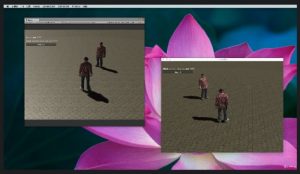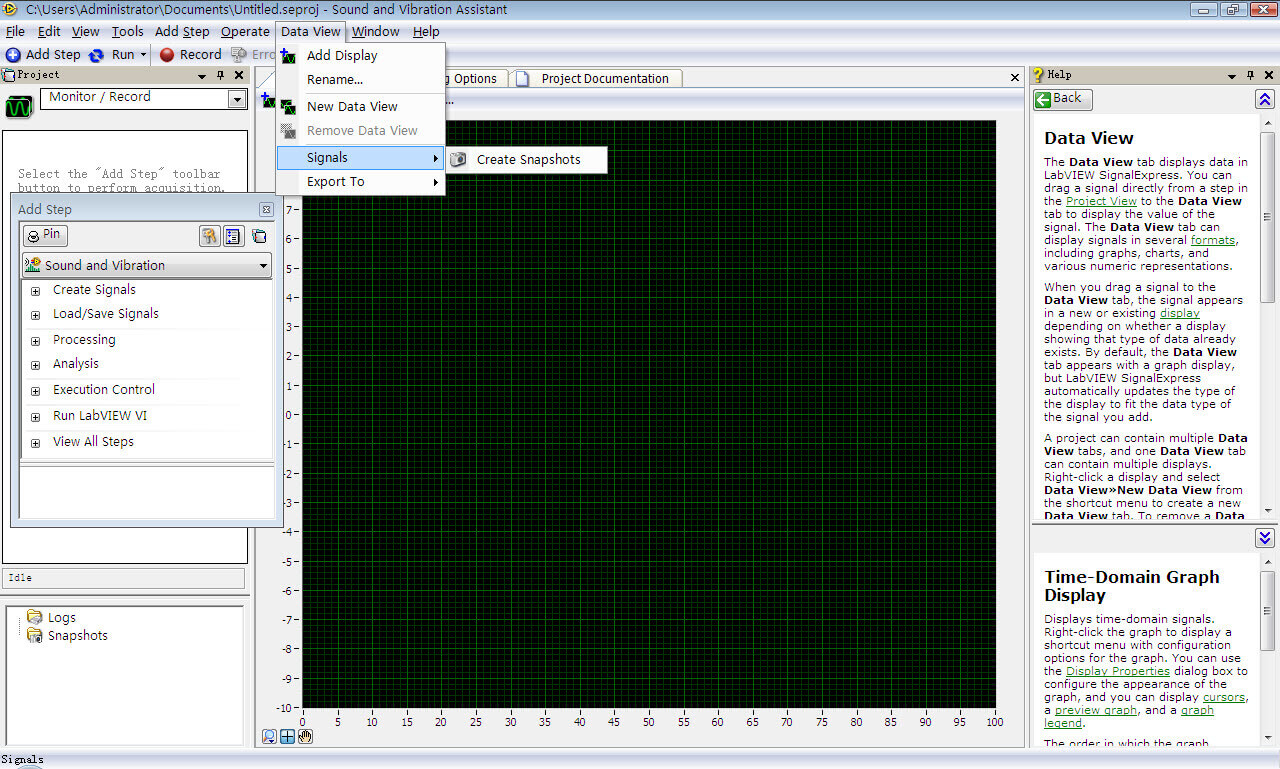
Introduction
NI LabVIEW (National Instruments Laboratory Virtual Instrument Engineering Workbench) is a powerful software development environment designed for creating custom applications that involve measurement, automation, and control systems. Here’s an introduction to LabVIEW:
- Graphical Programming: LabVIEW uses a graphical programming language called G, where you connect functional nodes together to define your program’s functionality. This approach is often referred to as “block diagram” programming.
- Hardware Integration: It supports integration with various hardware devices such as data acquisition devices, sensors, and instruments, allowing you to acquire and analyze data in real-time.
- User Interface Design: LabVIEW offers a rich set of tools for creating user interfaces (UIs). You can design intuitive front panels for your applications using built-in controls and indicators.
- Signal Processing and Analysis: It includes libraries and modules for signal processing, analysis, and mathematical functions, making it suitable for applications requiring complex calculations.
- Data Visualization: LabVIEW provides powerful tools for data visualization, allowing you to plot graphs, charts, and displays to interpret and present data effectively.
- Application Areas: It is widely used in industries such as automotive, aerospace, telecommunications, and research institutions for tasks ranging from automated testing to control system design.
- Modularity and Reusability: LabVIEW promotes modular programming practices, enabling you to build reusable components and libraries that can be easily integrated into larger systems.
- Community and Support: Being a widely adopted platform, LabVIEW has a strong user community and extensive support resources, including forums, documentation, and training materials.
LabVIEW’s versatility and ease of use make it a popular choice for engineers and scientists involved in developing systems that require measurement and control capabilities. If you’re interested in learning LabVIEW, NI provides various resources and training programs to help you get started.
Details
Latest version
2020 SP1 v20.0.1
2020 SP1 v20.0.1
Developer
NI
NI
Updated on
July 3, 2024
July 3, 2024
License
Bản quyền
Bản quyền
Advertisement
__
__
OS System
Windows
Windows
Language
English
English
Downloads
420
420
Rating
__
__
Website
__
__
Download
NI LabView
1.9GB 2020 SP1 v20.0.1
Decompression password: 123 or hisofts.net
Broken or outdated link? report