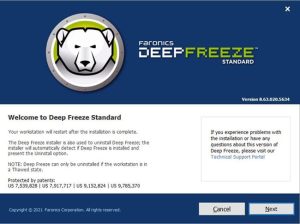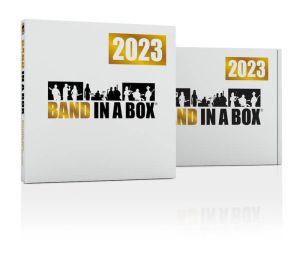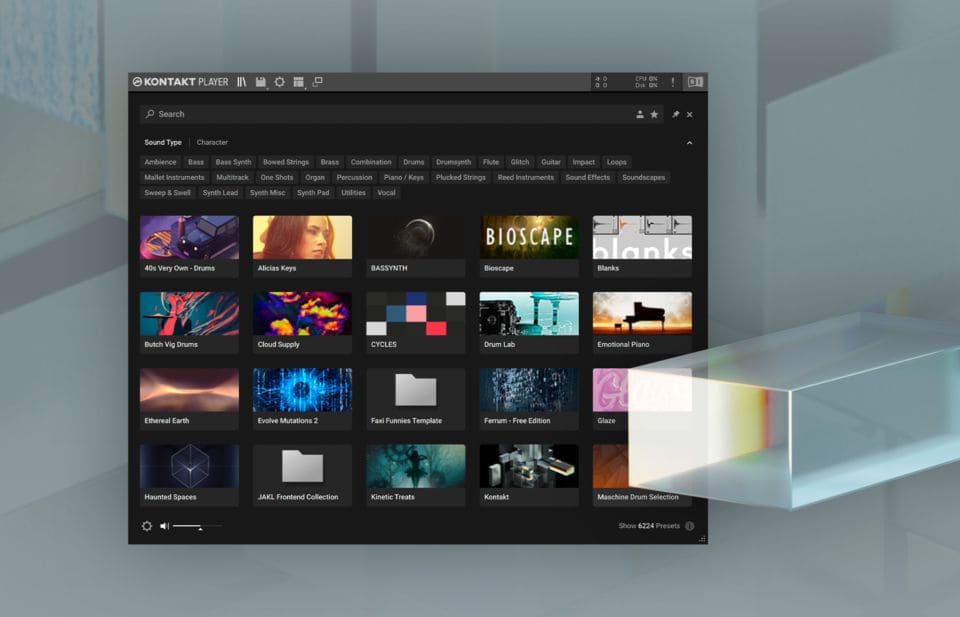
Introduction
Native Instruments Kontakt is a powerful software sampler and sound creation tool used widely in music production, composition, and sound design. Here’s a detailed introduction to Kontakt for Windows:
Overview:
- Functionality: Kontakt is designed to sample, manipulate, and create virtual instruments. It allows users to load a wide range of sample libraries and instruments, from orchestral sounds to synthesizers and beyond.
- Interface: The interface is user-friendly, with a browser for loading instruments, a virtual keyboard for testing sounds, and various panels for editing and effects.
Key Features:
- Sampling Engine:
- Advanced Sampling: Kontakt can handle complex multi-sampled instruments with different articulations and dynamics.
- Scripting: It offers powerful scripting capabilities (using Kontakt Scripting Language – KSP) for creating custom behaviors and interfaces.
- Library Management:
- Library Browser: Easily navigate and load instruments from your library collection.
- Tagging: Instruments can be tagged for easier searching and organization.
- Sound Design and Editing:
- Wave Editor: Edit samples directly within Kontakt, including basic trimming, looping, and fading.
- Effects: Comes with a wide range of effects like EQ, reverb, delay, modulation, and more to shape and enhance sounds.
- Compatibility and Integration:
- Formats: Supports various sample formats including WAV, AIFF, and its proprietary NKI format.
- Integration: Works as a standalone application or as a plugin (VST, AU, AAX) within DAWs like Ableton Live, FL Studio, and others.
- Performance:
- Resource Management: Optimizes CPU and RAM usage to handle large sample libraries efficiently.
- Multi-Output Support: Allows routing different instrument channels to separate outputs in your DAW for advanced mixing.
- Community and Support:
- User Community: Active community with numerous third-party developers creating and sharing Kontakt instruments.
- Support: Native Instruments provides regular updates and support for Kontakt users.
Practical Uses:
- Music Production: Create realistic orchestral arrangements, electronic music, and any genre requiring sampled instruments.
- Sound Design: Design unique sounds and textures using Kontakt’s extensive editing and scripting capabilities.
- Live Performance: Use Kontakt in live settings for triggering and manipulating virtual instruments.
Conclusion:
Native Instruments Kontakt stands as a cornerstone in the world of virtual instruments and sampling. It offers a comprehensive set of tools for both beginners and advanced users, making it a versatile choice for musicians, composers, and sound designers alike on the Windows platform.
Details
Latest version
__
__
Developer
__
__
Updated on
July 14, 2024
July 14, 2024
License
Paid
Paid
Advertisement
No ads
No ads
OS System
Windows
Windows
Language
Multilanguage
Multilanguage
Downloads
455
455
Rating
__
__
Website
__
__
Download
Native Instruments Kontakt
684 MB 7.10.5
Decompression password: 123 or hisofts.net
Broken or outdated link? report