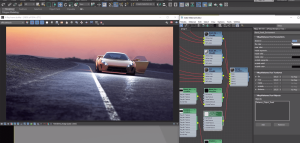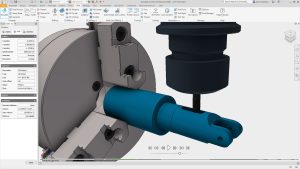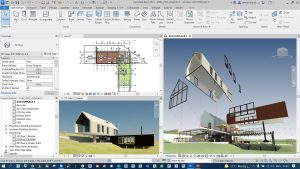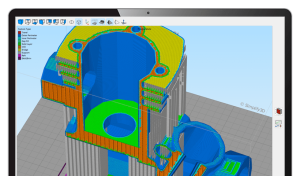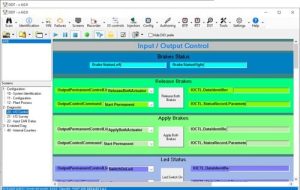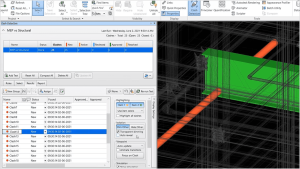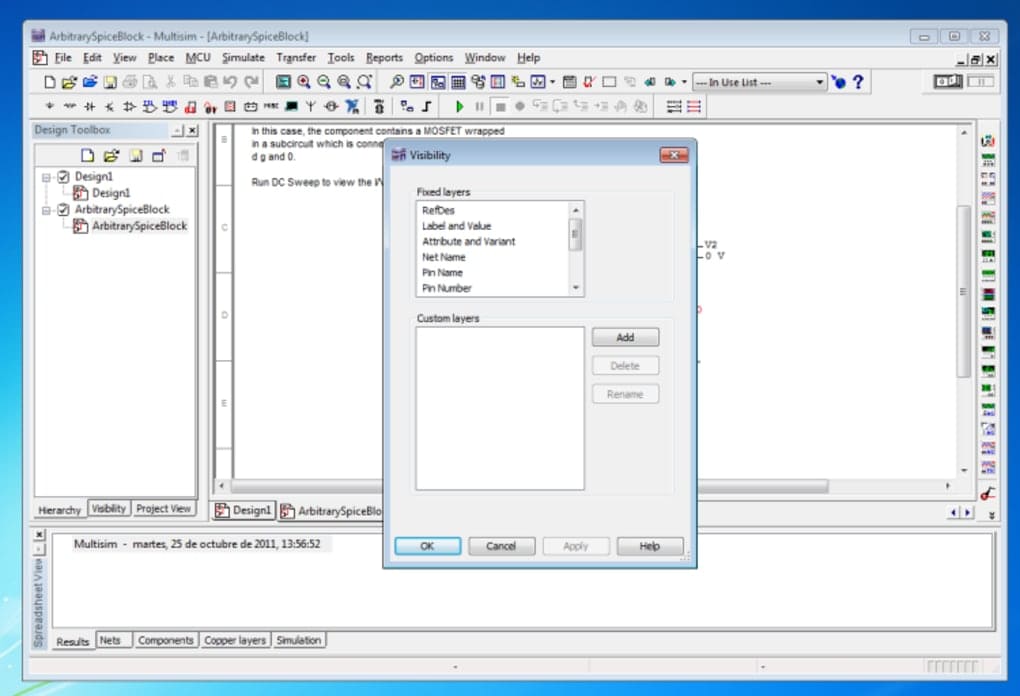
Introduction
Multisim is a powerful simulation software designed primarily for electronic design and circuit analysis. Here’s a detailed introduction to Multisim for Windows:
Overview:
Multisim, developed by National Instruments (now part of NI), is widely used for designing electronic circuits, simulating them, and analyzing their behavior. It’s part of the NI Circuit Design Suite, which integrates seamlessly with other NI products like LabVIEW.
Key Features:
- Circuit Design: Multisim allows you to create schematic diagrams using a vast library of components, including resistors, capacitors, transistors, ICs, and more. You can draw circuits graphically and connect components intuitively.
- Simulation: It offers robust simulation capabilities to predict circuit behavior. You can simulate DC, AC, and transient responses, which helps in analyzing circuit performance under different conditions.
- Virtual Instruments: Multisim includes virtual instruments like oscilloscopes, function generators, and multimeters. These instruments can be added to your circuit design to visualize signals and measurements during simulation.
- Component Library: It provides a comprehensive library of components categorized by type and manufacturer, making it easier to find and use components in your designs.
- SPICE Simulation Engine: Multisim uses the SPICE (Simulation Program with Integrated Circuit Emphasis) simulation engine, which is industry-standard for electronic circuit simulation. This ensures accuracy and reliability in simulation results.
- Graphical User Interface (GUI): The software features an intuitive GUI that simplifies circuit design, simulation setup, and result analysis. It’s designed to be user-friendly for both beginners and advanced users.
- Education and Research: Multisim is widely used in educational institutions and research labs for teaching electronics, prototyping circuits, and exploring advanced electronic concepts.
- Integration with Other Tools: It integrates seamlessly with NI products like LabVIEW, allowing you to combine circuit simulation with data acquisition and control systems.
Applications:
- Education: Used in universities and colleges for teaching electronics, circuit theory, and design principles.
- Prototyping: Engineers use Multisim for rapid prototyping of electronic circuits before physical implementation.
- Research: It’s used in research environments to simulate and validate new circuit designs and electronic systems.
- Testing and Validation: Helps in testing circuit designs under various conditions to ensure functionality and reliability.
Platforms:
Multisim is available for Windows platforms, making it accessible to a wide range of users using Microsoft Windows operating systems.
Conclusion:
Multisim is a versatile tool for electronic circuit design and simulation, offering a rich set of features tailored for both educational and professional use. Its intuitive interface, coupled with powerful simulation capabilities, makes it a preferred choice among electronics enthusiasts, educators, and engineers alike.
Details
__
__
July 14, 2024
Paid
No ads
Windows
Multilanguage
1822
1
__
Download