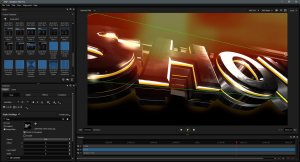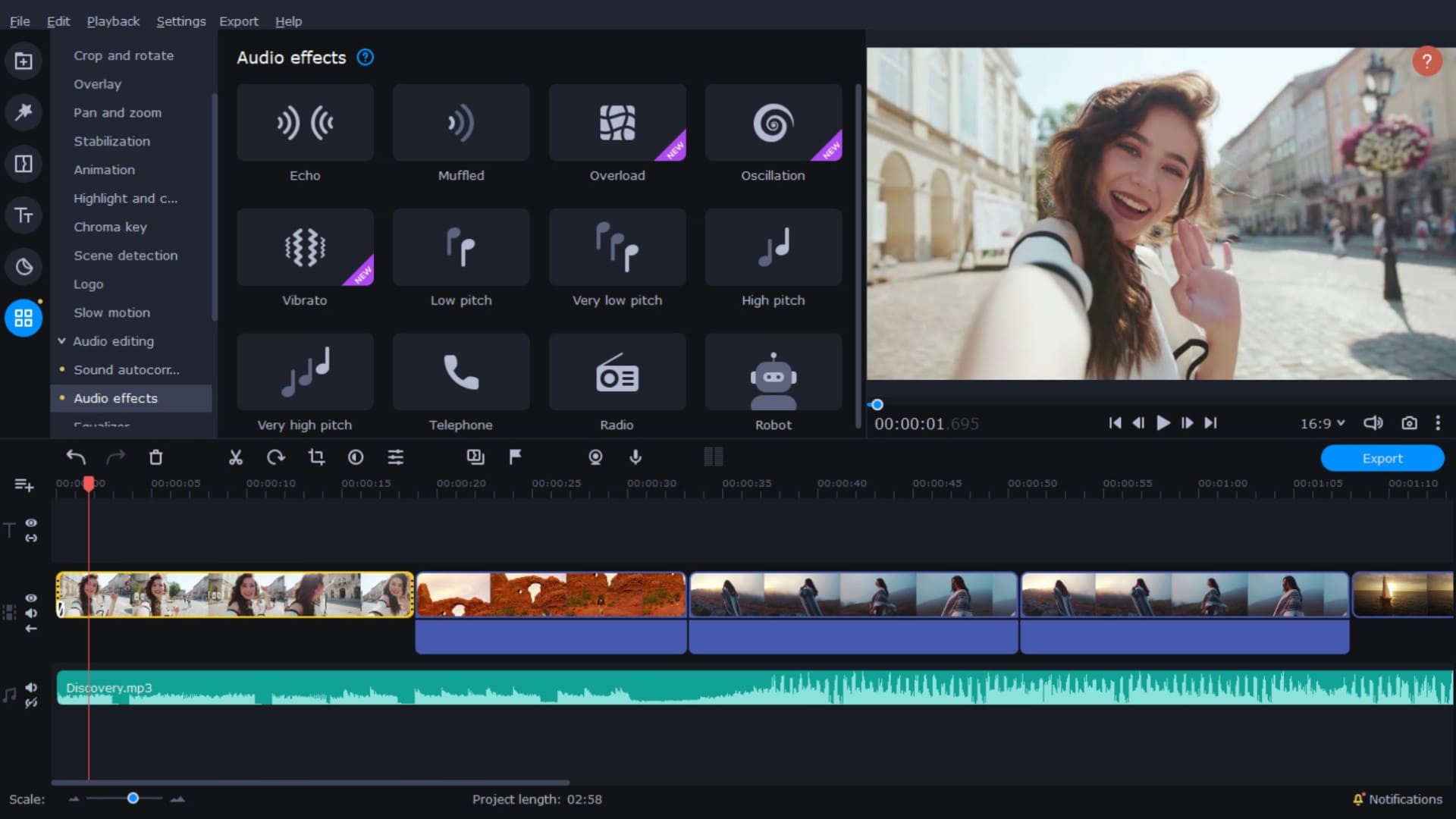
Introduction
Movavi Video Editor Plus is a user-friendly yet powerful video editing software designed for Windows users. Here’s a detailed introduction to its features and capabilities:
Key Features:
- User Interface: Movavi Video Editor Plus has an intuitive and clean interface, making it easy for beginners to start editing videos without a steep learning curve.
- Editing Tools:
- Basic Editing: Trim, cut, split, merge, and rotate video clips easily.
- Filters and Transitions: Apply stylish filters, transitions, and effects to enhance your videos.
- Titles and Text: Add customizable titles, captions, and subtitles to your videos.
- Chroma Key: Use green screen effects to change backgrounds and create special effects.
- Advanced Features:
- Keyframe Animation: Adjust motion parameters with keyframes for precise control over video movements.
- Audio Editing: Enhance audio tracks, adjust volume, apply sound effects, and remove background noise.
- Pan and Zoom: Create dynamic motion effects by zooming in or out of specific parts of the video.
- Stabilization: Smooth out shaky footage for professional-looking results.
- Media Library: Easily manage your media files with the built-in library, which allows you to organize, import, and export video and audio clips.
- Export and Sharing: Export your edited videos in popular formats and optimize them for playback on different devices. Movavi Video Editor Plus supports exporting to YouTube, Vimeo, and other platforms directly from the software.
- Performance: Movavi Video Editor Plus is optimized for performance on Windows systems, ensuring smooth editing even with HD and 4K videos.
System Requirements:
- Operating System: Windows 7/8/10 with up-to-date patches and service packs installed.
- Processor: Intel or AMD compatible dual-core processor, 1.5 GHz or higher.
- RAM: 2 GB or higher.
- Graphics Card: NVIDIA GeForce series 8, Intel HD Graphics 2000, AMD Radeon R600 or higher graphics card with up-to-date drivers.
- Display: 1280 × 768 screen resolution, 32-bit color.
Conclusion:
Movavi Video Editor Plus is suitable for both beginners and casual users looking to create professional-looking videos without the complexity of more advanced video editing software. Its straightforward interface, combined with a rich set of features, makes it a versatile choice for editing personal videos, creating YouTube content, or producing multimedia projects.
Details
Latest version
__
__
Developer
__
__
Updated on
July 14, 2024
July 14, 2024
License
Paid
Paid
Advertisement
No ads
No ads
OS System
Windows
Windows
Language
Multilanguage
Multilanguage
Downloads
697
697
Rating
__
__
Website
__
__
Download
Movavi Video Editor Plus
86.7 MB 22.4.1
Decompression password: 123 or hisofts.net
Broken or outdated link? report