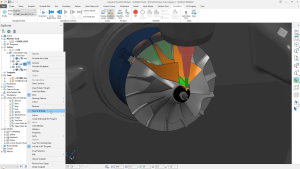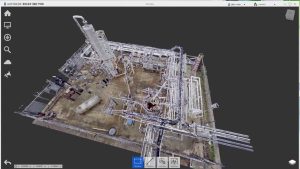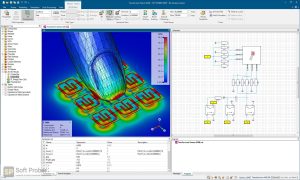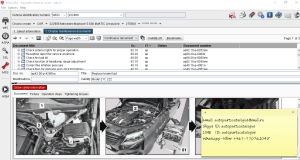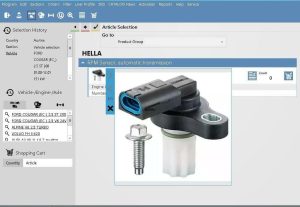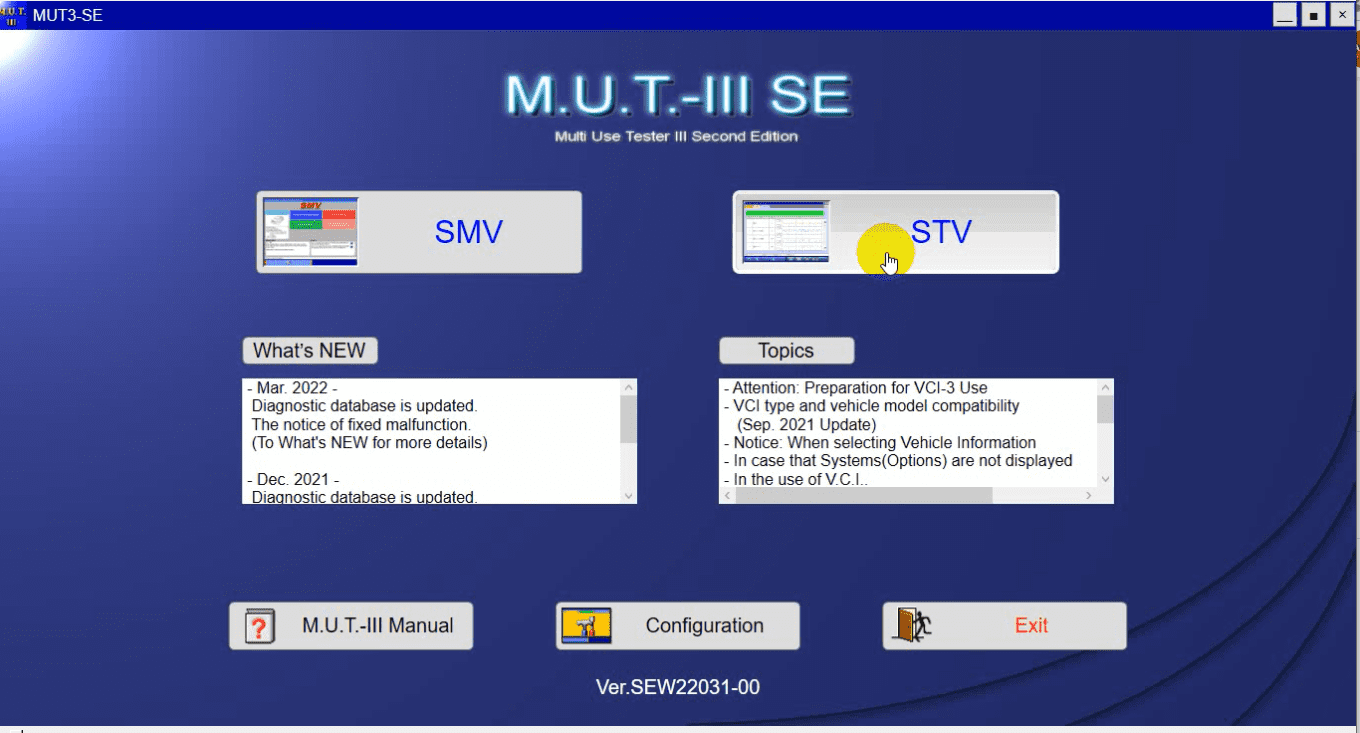
Introduction
Mitsubishi MUT-III is a diagnostic software tool used for diagnosing and troubleshooting Mitsubishi vehicles. The MUT-III (Mitsubishi Utility Tool) December software version is an updated release that typically includes various improvements, bug fixes, and new features. Here’s a detailed introduction to the software:
Overview
- Purpose:
- MUT-III software is used by automotive technicians to diagnose, repair, and maintain Mitsubishi vehicles. It interfaces with the vehicle’s ECU (Electronic Control Unit) to perform diagnostics, read and clear trouble codes, and access various vehicle parameters.
- Features:
- Diagnostic Functions: Reads and clears trouble codes, performs system tests, and provides diagnostic data.
- Live Data: Monitors live data from various sensors and components in real-time.
- Programming: Allows for programming and updating vehicle ECUs.
- Adaptations and Learning: Supports ECU adaptations and learning functions for optimal performance.
- Special Functions: Includes features for tasks such as throttle body re-learn, ABS bleeding, and more.
- Compatibility:
- The software is designed to work with specific Mitsubishi vehicles and may require specific hardware interfaces (like the MUT-III interface device) to connect to the vehicle.
Installation and Setup
- Hardware Requirements:
- Typically requires a compatible diagnostic interface, such as the MUT-III scanner, and a computer with the appropriate operating system.
- Software Installation:
- The installation process involves running the setup file and following the on-screen instructions. You may need to install drivers for the diagnostic hardware and configure settings according to the vehicle and software requirements.
- Updates:
- Regular updates are provided to keep the software compatible with new vehicle models and to enhance its functionality. The December release likely includes the latest updates and fixes.
Usage
- Connecting to the Vehicle:
- Connect the MUT-III diagnostic interface to the vehicle’s OBD-II (On-Board Diagnostics) port. Launch the software on your computer and establish a connection.
- Performing Diagnostics:
- Use the software to scan for trouble codes, view live data, and perform diagnostic tests. The software will provide detailed information about any issues detected.
- Programming and Special Functions:
- Follow the instructions within the software to perform programming tasks or execute special functions. Ensure you have the necessary knowledge and permissions for these operations.
Support and Documentation
- User Manuals:
- Comprehensive user manuals and documentation are typically available to guide users through the installation, setup, and usage of the software.
- Technical Support:
- Support may be available through Mitsubishi or authorized service centers for troubleshooting any issues or questions related to the software.
Conclusion
Mitsubishi MUT-III December software is a powerful tool for automotive technicians working with Mitsubishi vehicles. It offers extensive diagnostic capabilities, programming options, and special functions to aid in vehicle maintenance and repair. Keeping the software updated ensures compatibility with the latest vehicle models and enhances its diagnostic accuracy.
Details
Latest version
2021
2021
Developer
Mitsubishi
Mitsubishi
Updated on
August 10, 2024
August 10, 2024
License
Paid
Paid
Advertisement
No ads
No ads
OS System
Windows
Windows
Language
Multilanguage
Multilanguage
Downloads
554
554
Rating
__
__
Website
__
__
Download
Mitsubishi MUT-III December
2.1 GB 2021
Decompression password: 123 or hisofts.net
Broken or outdated link? report