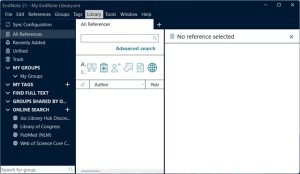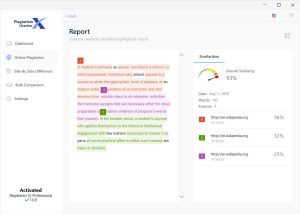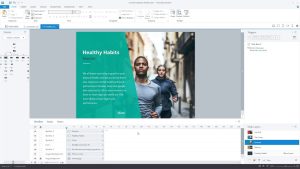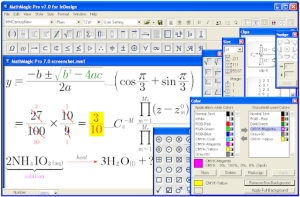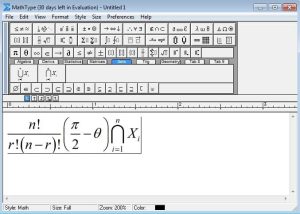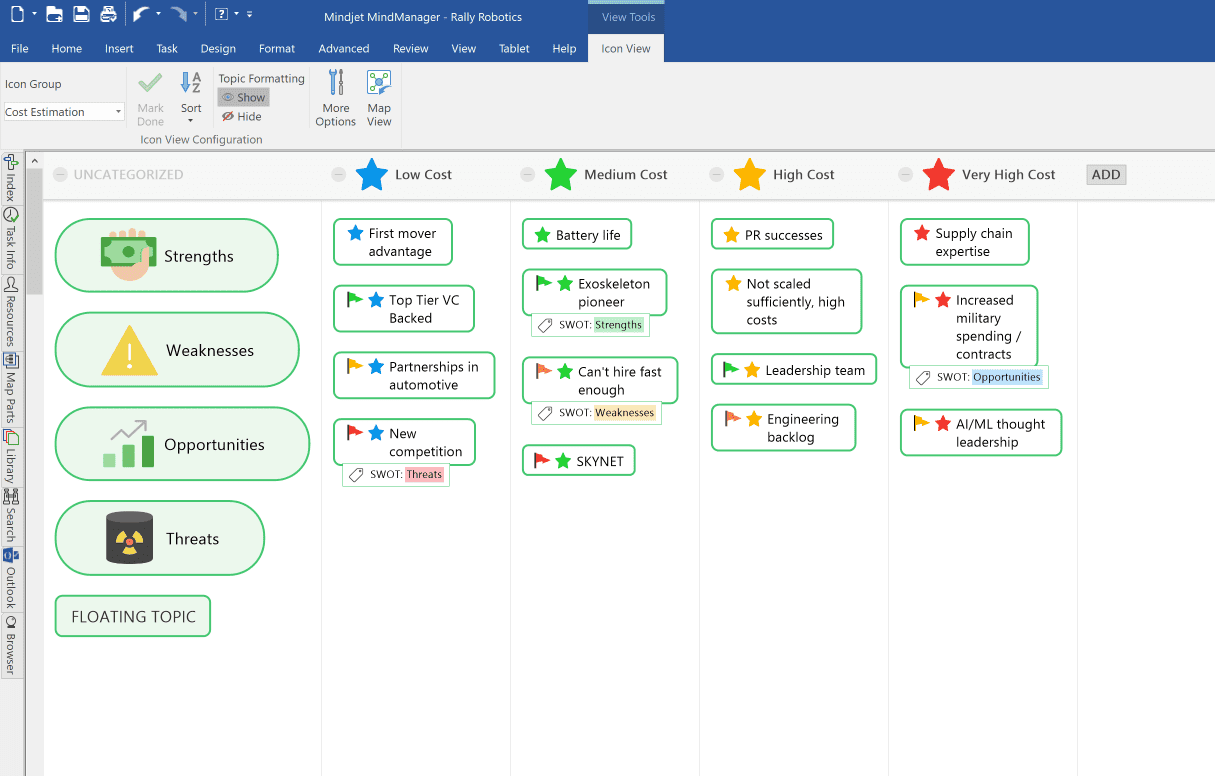
Introduction
Mindjet MindManager is a powerful software tool designed primarily for brainstorming, planning, and organizing information visually. Here’s a detailed introduction to MindManager for Windows:
Overview and Features:
- Visual Mapping: MindManager allows you to create visual maps, also known as mind maps, which help you organize information hierarchically. This can include ideas, tasks, concepts, and more.
- Project Planning: It’s extensively used for project planning and management. You can break down projects into tasks, assign responsibilities, set deadlines, and track progress visually.
- Information Organization: Beyond project management, MindManager helps in organizing information from various sources like files, links, notes, and even databases.
- Integration: It integrates with Microsoft Office Suite (Word, Excel, PowerPoint), allowing for seamless importing and exporting of data. It also supports integration with SharePoint.
- Collaboration: You can share mind maps with others for collaboration. MindManager offers features for real-time editing and viewing, which is beneficial for teams.
- Customization: The software allows customization of maps with various templates, themes, icons, and markers, making it flexible for different types of projects and workflows.
How It Works:
- Creating Maps: Start by creating a central idea or topic and branch out to subtopics. You can add text, images, attachments, hyperlinks, and even notes to each branch.
- Organizing and Editing: Drag and drop elements to rearrange them, or use keyboard shortcuts for faster editing. MindManager supports extensive keyboard shortcuts for power users.
- Visualization: Customize the appearance of your map with different layouts, colors, and styles to enhance clarity and readability.
Use Cases:
- Project Management: Plan and manage projects, set milestones, allocate resources, and track progress visually.
- Strategic Planning: Develop and visualize strategies, goals, and action plans.
- Knowledge Management: Collect and organize information from various sources into a cohesive structure.
- Brainstorming and Ideation: Use mind maps to brainstorm ideas, outline concepts, and explore possibilities.
System Requirements:
- MindManager typically requires a Windows operating system (Windows 10, 8, 7).
- It may have specific hardware requirements depending on the version and usage intensity.
Pricing:
- Mindjet MindManager is available as a subscription-based service, with different pricing tiers depending on the features and number of licenses required.
Learning and Support:
- MindManager offers extensive documentation, tutorials, and user communities for learning and support. They also provide training courses and certification programs for more advanced usage.
Mindjet MindManager is widely used across industries for its versatility in organizing thoughts, managing projects, and enhancing productivity through visual mapping.
Details
Latest version
__
__
Developer
__
__
Updated on
July 14, 2024
July 14, 2024
License
Paid
Paid
Advertisement
No ads
No ads
OS System
Windows
Windows
Language
Multilanguage
Multilanguage
Downloads
444
444
Rating
__
__
Website
__
__
Download
Mindjet MindManager
349 MB 2023 v23.1.240
Decompression password: 123 or hisofts.net
Broken or outdated link? report