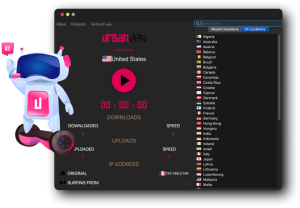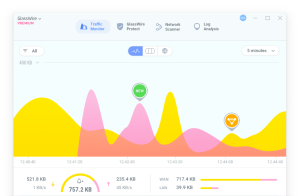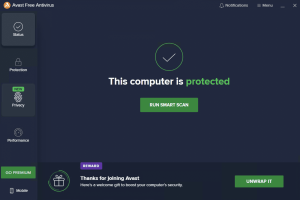Introduction
Microsoft PC Manager is a utility software developed by Microsoft designed to optimize and manage Windows PCs. It aims to improve the overall performance and efficiency of your computer by providing tools for system maintenance, security, and optimization. The software is intended to be user-friendly, making it easy for both novice and experienced users to keep their PCs running smoothly.
Key Features of Microsoft PC Manager
- System Cleanup:
- Junk File Removal: Cleans up unnecessary files that take up disk space, such as temporary files, system logs, and cache files, to free up space on your hard drive.
- Memory Management: Helps in optimizing RAM usage by closing unnecessary background processes, thus improving system responsiveness.
- Performance Boost:
- Startup Optimization: Allows you to manage and disable startup programs that can slow down your PC’s boot time.
- Performance Mode: Provides a one-click solution to speed up your PC by optimizing system resources and closing unnecessary background processes.
- System Security:
- Virus and Threat Protection: Integrates with Windows Security to provide antivirus protection, ensuring your PC is safe from malware and other threats.
- Browser Protection: Protects your browsing experience by managing extensions and blocking malicious websites.
- Update Management:
- Windows Updates: Ensures that your system is always up-to-date with the latest Windows updates, which are essential for security and performance.
- Driver Updates: Helps in keeping your hardware drivers updated, ensuring that all connected devices work optimally.
- Troubleshooting Tools:
- System Diagnostics: Provides tools to diagnose and fix common issues, such as network problems, system crashes, and more.
- Repair Tools: Offers solutions to repair common Windows issues, such as corrupted system files or registry problems.
Benefits of Using Microsoft PC Manager
- Ease of Use: The software is designed to be straightforward and easy to use, even for users who are not tech-savvy.
- Comprehensive Toolset: Offers a wide range of tools for managing various aspects of your PC’s health and performance.
- Integration with Windows: Seamlessly integrates with the Windows operating system, ensuring a smooth and consistent user experience.
Ideal Users
Microsoft PC Manager is suitable for anyone looking to maintain and optimize their Windows PC. Whether you are a casual user who wants to keep your system running smoothly or a power user who needs advanced tools for system management, Microsoft PC Manager can cater to your needs.
Overall, Microsoft PC Manager is a valuable tool for anyone looking to enhance the performance and security of their Windows PC with minimal effort.
Details
3.8.10.0
Microsoft
August 9, 2024
Free
No ads
Windows
Multilanguage
520
__
__
Download