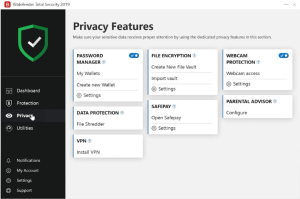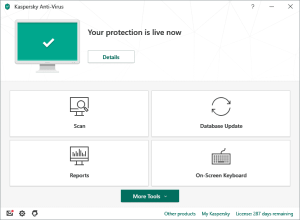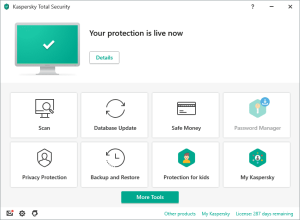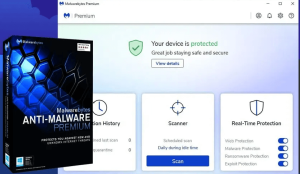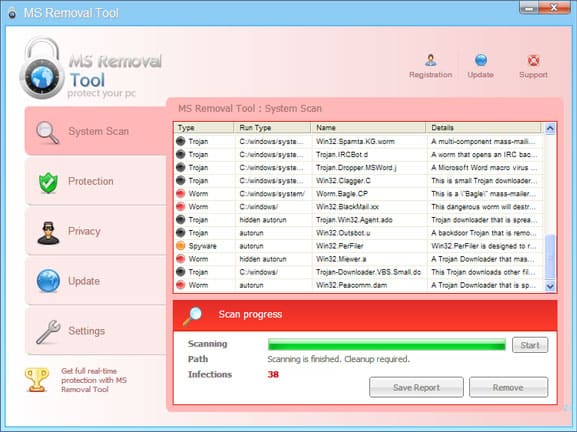
Introduction
The Microsoft Malicious Software Removal Tool (MSRT) is a free security utility developed by Microsoft that helps to detect and remove specific, prevalent malware from Windows systems. Released in 2005, the tool is part of Microsoft’s ongoing efforts to enhance the security of Windows operating systems by combating malicious software that could potentially harm users’ systems.
Key Features and Capabilities
- Targeted Malware Removal:
- The MSRT is designed to target and remove specific, widespread malware families. Unlike full-featured antivirus software, it focuses on a subset of common threats, such as worms, viruses, and Trojan horses.
- It is regularly updated to include new definitions, ensuring it can address the latest and most dangerous threats.
- On-Demand Scanning:
- MSRT is not a real-time protection tool. Instead, it operates as an on-demand scanner, meaning it only works when manually executed by the user or when automatically triggered by Windows Update.
- Integration with Windows Update:
- MSRT is automatically downloaded and executed monthly as part of Windows Update. This integration ensures that most Windows users receive the latest version of the tool without needing to take additional steps.
- After each scan, the tool reports any findings to Microsoft, helping improve future updates and malware definitions.
- Simple and User-Friendly Interface:
- The MSRT has a straightforward, easy-to-use interface. It guides users through the scanning process, providing options for a quick scan, full scan, or customized scan.
- The tool provides detailed information about any malware it finds and removes, including the specific threats identified.
- Compatibility:
- The MSRT is compatible with various versions of Windows, including Windows 10, Windows 8.1, Windows 8, Windows 7, Windows Vista, and Windows XP.
- It does not require installation and can be run directly from the executable file downloaded through Windows Update or the Microsoft website.
- Limited Scope:
- While effective against certain types of malware, MSRT is not a replacement for a full antivirus or anti-malware solution. It should be used in conjunction with comprehensive security software to ensure complete protection.
- The tool focuses on specific threats and does not offer features like real-time scanning, firewall protection, or broader malware detection capabilities.
How to Use Microsoft Malicious Software Removal Tool
- Automatic Use via Windows Update:
- MSRT runs automatically in the background during the monthly Windows Update cycle. After completing the scan, it removes any detected malicious software and provides a report on the findings.
- Manual Use:
- Users can manually download and run MSRT from the Microsoft website. This is particularly useful for users who want to perform a scan outside of the regular update schedule.
- To run a manual scan:
- Download the latest version from the Microsoft website.
- Execute the downloaded file.
- Choose the type of scan (Quick, Full, or Customized).
- Follow the prompts to complete the scan and review the results.
Reporting and Feedback
- Post-Scan Reporting: After each scan, MSRT generates a report indicating whether malware was found and removed. If malware is detected, the report will specify the names of the threats and the actions taken.
- Telemetry Data: MSRT sends anonymized telemetry data back to Microsoft, including details about the scan results and any detected malware. This data helps Microsoft improve the tool and enhance overall malware protection strategies.
Conclusion
The Microsoft Malicious Software Removal Tool is a valuable addition to the security toolkit of any Windows user. While it is not a replacement for a full antivirus solution, its ability to target and remove specific, widespread malware makes it an essential tool for maintaining system security. Regular updates through Windows Update ensure that the tool remains effective against the latest threats, making it a reliable component of Windows’ built-in security features.
Details
5.126
Microsoft
August 10, 2024
Free
No ads
Windows
Multilanguage
471
__
__
Download