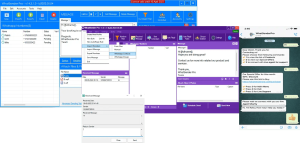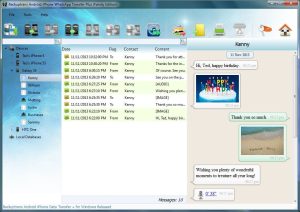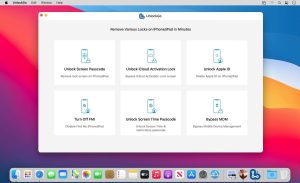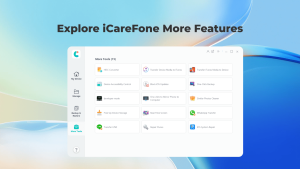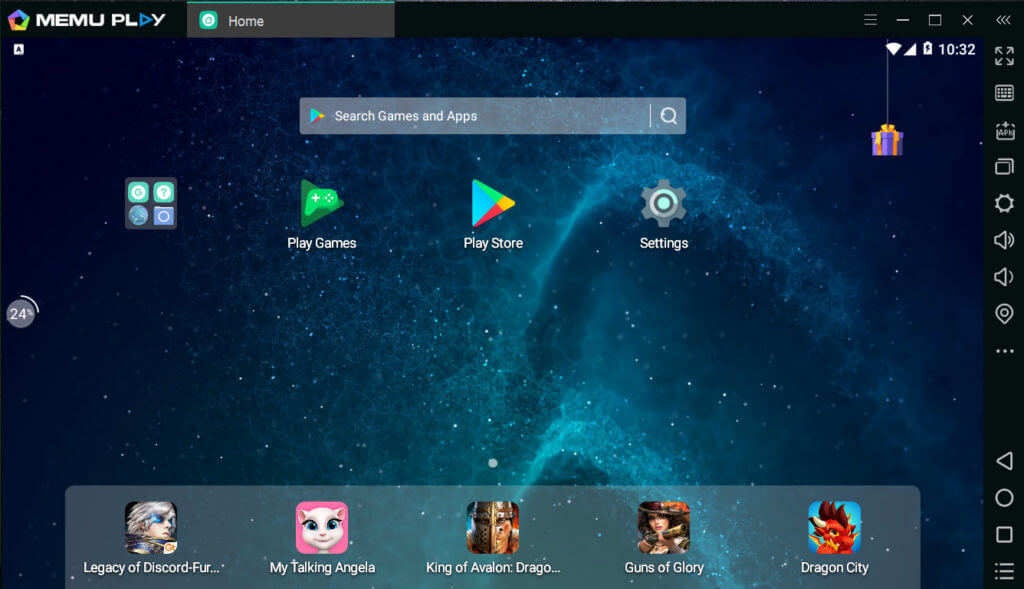
Introduction
MEmu Android Emulator is a popular software that allows users to run Android applications and games on their Windows PC. Here are some key features and aspects of MEmu:
- Android Experience: MEmu provides a full Android experience on your desktop, allowing you to use apps and play games just like you would on an Android device.
- Performance: It’s known for its high performance, supporting a wide range of Android versions and delivering smooth gameplay and app performance.
- Customization: Users can customize settings such as CPU and RAM allocation to optimize performance based on their PC specifications.
- Multiple Instances: MEmu supports running multiple instances simultaneously, which is useful for testing apps or playing multiple games at once.
- Key Mapping: It offers key mapping features that allow users to map keyboard keys or gamepad buttons to touch gestures for enhanced gaming control.
- Integration: It integrates with Windows seamlessly, supporting drag-and-drop to install APK files and easy file transfer between Windows and the emulated Android environment.
- Compatibility: MEmu supports a wide range of Android apps and games, making it a versatile choice for users looking to enjoy Android content on their PCs.
Overall, MEmu is favored for its ease of use, performance, and customization options, making it a robust choice for both casual users and developers alike.
Details
Latest version
9.1.3
9.1.3
Developer
Microvirt
Microvirt
Updated on
July 3, 2024
July 3, 2024
License
Bản quyền
Bản quyền
Advertisement
__
__
OS System
Windows
Windows
Language
English
English
Downloads
444
444
Rating
__
__
Website
__
__
Download
MEmu Android Emulator
730MB 9.1.3
Decompression password: 123 or hisofts.net
Broken or outdated link? report