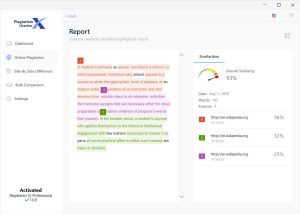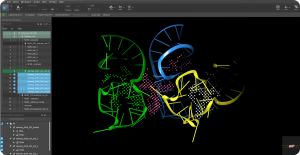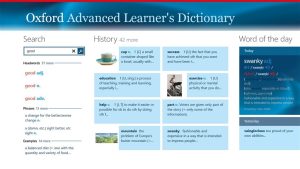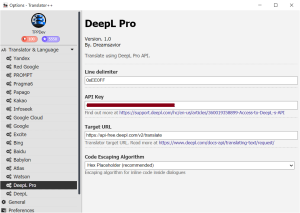Introduction
MathWorks MATLAB is a powerful software environment and programming language designed for scientific computing, engineering, and data analysis. Here are some key features and aspects of MATLAB:
- Programming Language: MATLAB provides a high-level language that is optimized for numerical computation. It allows you to express complex mathematical computations and algorithms in a straightforward syntax.
- Interactive Environment: MATLAB’s interactive environment is well-suited for iterative exploration, design, and problem-solving. It includes a command-line interface for immediate execution of commands and a rich graphical user interface (GUI) for visualizing data and results.
- Numerical Computing: MATLAB excels in handling matrices and arrays, making it particularly useful for tasks involving linear algebra, statistics, signal processing, and image processing.
- Toolboxes: MATLAB offers numerous toolboxes that extend its core functionality into specialized application areas such as control systems, image processing, machine learning, and more. These toolboxes provide functions, algorithms, and apps tailored to specific domains.
- Visualization: MATLAB provides extensive capabilities for visualizing data through plotting functions, 2D and 3D graphics, animations, and interactive apps. This makes it easy to create publication-quality plots and visual representations of data.
- Integration: MATLAB can be integrated with other programming languages (e.g., C/C++, Java), hardware devices, and external applications. It supports interoperability with languages like Python through packages like MATLAB Engine API for Python.
- Deployment: MATLAB allows you to deploy your applications and algorithms to a variety of platforms including desktops, clusters, and the cloud. You can create standalone executables, web apps, and even integrate MATLAB algorithms with enterprise applications.
- Community and Support: MATLAB has a large and active user community, with extensive documentation, examples, and support resources available online. MathWorks provides technical support and training options for users at various skill levels.
To get started with MATLAB on Windows, you typically download and install the software from the MathWorks website. MATLAB is available in different editions (e.g., MATLAB, Simulink) and offers flexible licensing options for individual users, academic institutions, and commercial enterprises.
Details
Latest version
R2024a v24.1.0.2537033
R2024a v24.1.0.2537033
Developer
Mathworks
Mathworks
Updated on
July 1, 2024
July 1, 2024
License
Paid
Paid
Advertisement
No ads
No ads
OS System
Windows
Windows
Language
English
English
Downloads
810
810
Rating
__
__
Website
__
__
Minimum system requirements
- Operating System: Windows 10 (64-bit), Windows 8.1 (64-bit), or Windows 7 SP1 (64-bit). Earlier versions might be supported but are generally not recommended due to compatibility and security reasons.
- Processor: Minimum Intel or AMD x86-64 processor with four logical cores and AVX2 instruction set support (recommended).
- RAM: Minimum 4 GB, but MathWorks recommends 8 GB or more.
- Disk Space: Minimum 4-6 GB for MATLAB only, but additional space is required for other MathWorks products and temporary files.
- Graphics: A graphics card that supports OpenGL 3.3 with 1GB GPU memory is recommended for best performance. MATLAB can run without a dedicated GPU, but certain functionalities may be slower.
- Display: A screen resolution of 1920×1080 or higher is recommended.
Download
MathWorks MATLAB
12.5 GB R2024a v24.1.0.2537033
Decompression password: 123 or hisofts.net
Broken or outdated link? report