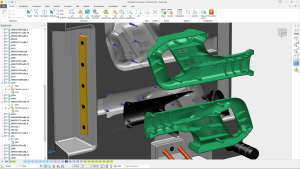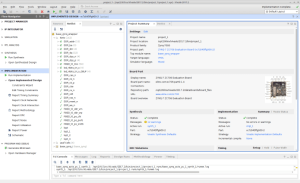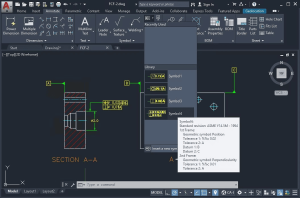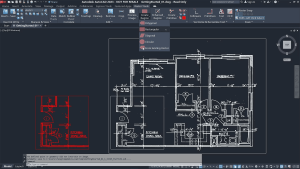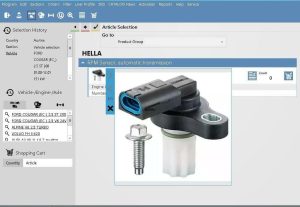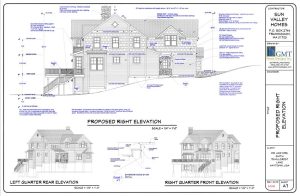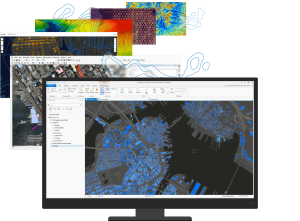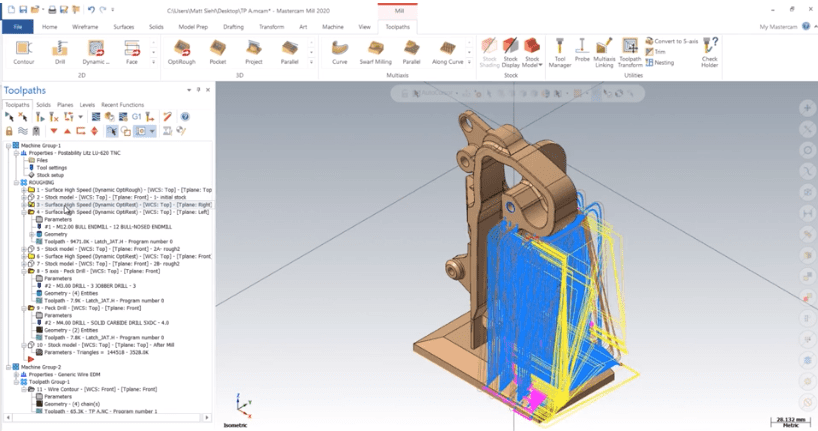
Introduction
Mastercam is a powerful CAD/CAM software primarily used for creating, importing, and machining parts and components. It’s widely recognized in the manufacturing industry for its versatility and extensive toolsets. Here’s a detailed introduction to Mastercam for Windows:
Overview and Features:
- CAD Capabilities:
- Solid Modeling: Mastercam offers robust solid modeling tools for creating detailed 3D parts and assemblies.
- Surface Modeling: It supports surface modeling for complex shapes and designs.
- CAM Capabilities:
- Toolpath Creation: Mastercam excels in generating precise toolpaths for milling, turning, wire EDM, and more.
- Simulation: It includes advanced simulation capabilities to verify machining operations and detect potential issues.
- Multi-axis Machining: Supports multi-axis milling and turning operations for intricate geometries.
- Compatibility:
- File Import/Export: It supports importing various CAD file formats (such as STEP, IGES, etc.) and exporting CAM data to CNC machines.
- User Interface:
- Customization: The interface is highly customizable to suit different user preferences and workflows.
- Tool Library: Includes a comprehensive tool library for easy management and selection of cutting tools.
- Industry Applications:
- Manufacturing: Used extensively in industries like aerospace, automotive, mold-making, and general manufacturing.
- Education: Commonly used in technical education and vocational training programs.
- Add-On Modules:
- Specialized Modules: Additional modules are available for specific applications such as 5-axis machining, Swiss machining, and more.
- Post Processing:
- Post-Processor Support: Mastercam supports customizable post-processors to generate machine-specific G-code for CNC machines.
Learning and Support:
- Training: Mastercam offers training programs, tutorials, and certification options for users at various skill levels.
- Support: Provides extensive technical support, user forums, and online resources for troubleshooting and learning.
System Requirements:
- Mastercam for Windows typically requires a robust system configuration depending on the version and modules used, including CPU, RAM, and GPU specifications.
Mastercam’s strength lies in its comprehensive suite of CAD and CAM tools, making it a preferred choice for manufacturers seeking efficient and precise machining solutions.
Details
Latest version
__
__
Developer
__
__
Updated on
July 14, 2024
July 14, 2024
License
Paid
Paid
Advertisement
No ads
No ads
OS System
Windows
Windows
Language
Multilanguage
Multilanguage
Downloads
481
481
Rating
__
__
Website
__
__
Download
Mastercam
2.10 GB 2023 v25.0.15584.0
Decompression password: 123 or hisofts.net
Broken or outdated link? report