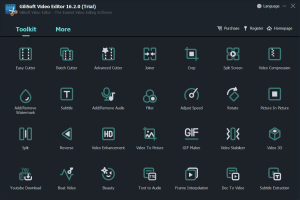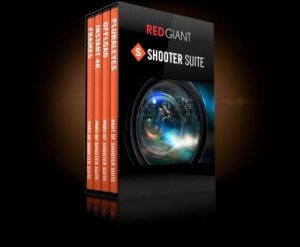Introduction
MAGIX Video Pro is a comprehensive video editing software designed for professional filmmakers and video editors. It provides a wide range of advanced tools and features to produce high-quality video content. Here’s a detailed look into what MAGIX Video Pro offers:
Key Features
- Professional Video Editing
- Multi-Cam Editing: Supports multi-cam editing for up to nine cameras, allowing seamless synchronization and editing of footage from multiple angles.
- Advanced Timeline: Offers a multi-track timeline with intuitive drag-and-drop functionality and powerful editing tools.
- 4K Ultra HD Support: Handles 4K video resolution, providing crisp and detailed visuals for high-definition projects.
- Proxy Editing: Enables smooth editing of high-resolution footage by creating lower-resolution proxies that can be replaced with full-resolution files later.
- Audio Editing and Mastering
- Multi-Track Audio Editing: Includes a professional audio mixer with track-based volume control, panning, and effects.
- Audio Cleaning and Restoration: Features tools for noise reduction, audio enhancement, and restoration to improve sound quality.
- Surround Sound Support: Allows editing and mastering of audio in 5.1 surround sound for an immersive audio experience.
- Visual Effects and Transitions
- Comprehensive Effects Library: Offers a wide range of visual effects, including color grading, keying, and motion tracking.
- Transitions and Titles: Includes numerous transition effects and customizable title templates to enhance the visual appeal of your videos.
- Object Tracking: Provides precise tracking of objects within your footage to apply effects or text that follows the object.
- Color Grading and Correction
- Primary and Secondary Color Correction: Tools for adjusting colors, contrast, and brightness, as well as selective color correction.
- LUT Support: Allows the use of Look-Up Tables (LUTs) for professional color grading and matching the color profiles of different clips.
- Scopes and Histograms: Includes vectorscopes, waveforms, and histograms for accurate color grading and correction.
- Performance and Workflow
- Hardware Acceleration: Utilizes GPU acceleration for faster rendering and smoother playback.
- Batch Processing: Enables batch processing of multiple files, saving time on repetitive tasks.
- Customizable Interface: Provides a highly customizable user interface, allowing users to arrange tools and panels to suit their workflow.
- Export and Delivery
- Multiple Export Formats: Supports a wide range of export formats, including MP4, AVI, MOV, and more, ensuring compatibility with various devices and platforms.
- Disc Authoring: Features built-in tools for creating professional DVDs and Blu-ray discs with customizable menus.
- Direct Upload: Allows direct upload to social media platforms such as YouTube and Vimeo.
System Requirements
To ensure optimal performance, MAGIX Video Pro requires the following system specifications:
- Operating System: Windows 10 or later
- Processor: Intel Core i5 or higher
- RAM: 8 GB (16 GB recommended for 4K editing)
- Graphics Card: Dedicated GPU with at least 2 GB VRAM (NVIDIA or AMD recommended)
- Hard Drive: SSD with at least 10 GB of free space for installation and additional space for project files
Ideal Use Cases
MAGIX Video Pro is suitable for a variety of professional video production scenarios, including:
- Film and TV Production: Advanced editing tools and 4K support make it ideal for film and television projects.
- Corporate Video Production: Multi-cam editing and professional audio tools are perfect for creating high-quality corporate videos and presentations.
- Social Media Content Creation: Direct upload features and customizable export options facilitate the production of content for social media platforms.
- Event Videography: Multi-camera support and real-time editing capabilities are beneficial for editing event footage such as weddings and conferences.
Conclusion
MAGIX Video Pro for Windows is a powerful and versatile video editing software tailored for professional users. With its robust set of tools, advanced features, and customizable interface, it provides everything needed to produce high-quality video content. Whether you’re working on a feature film, corporate video, or social media content, MAGIX Video Pro offers the capabilities and performance to meet the demands of any video production project.
Details
__
__
July 14, 2024
Paid
No ads
Windows
Multilanguage
395
__
__
Download