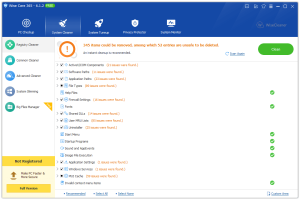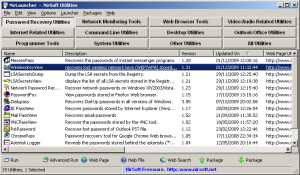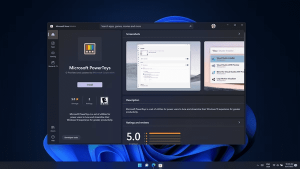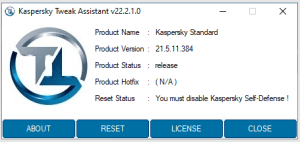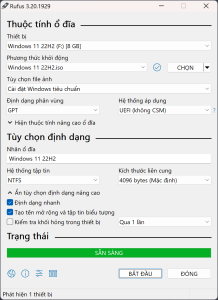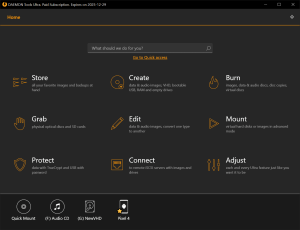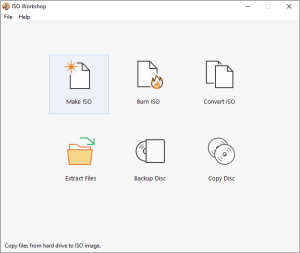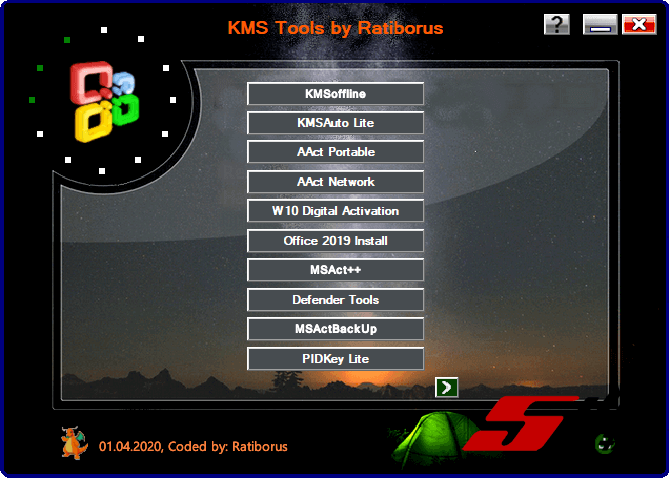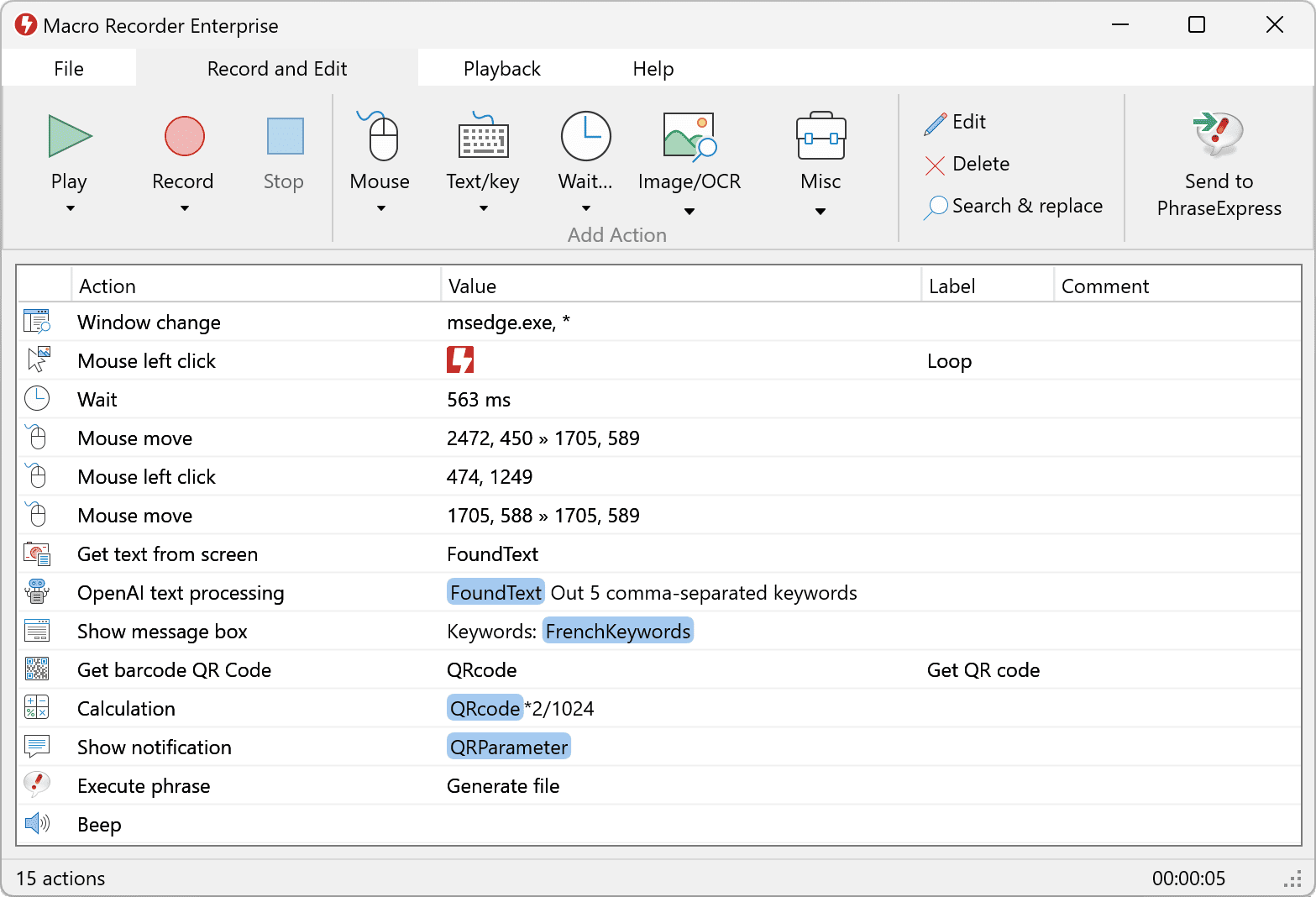
Introduction
Macro Recorder is a software tool that allows users to automate repetitive tasks on their computer by recording actions and then playing them back. It’s particularly useful for automating tasks that involve mouse clicks, keyboard inputs, and other routine operations that would otherwise require manual repetition.
Key Features:
- Recording Actions: Macro Recorder captures mouse movements, clicks, keystrokes, and other user inputs as they occur. These actions are recorded in sequence, creating a script that can be played back at any time.
- Playback: Once a macro is recorded, it can be replayed to perform the recorded actions automatically. This is useful for tasks like data entry, software testing, or any repetitive process that can be automated.
- Editing Macros: Users can modify recorded macros by adjusting the sequence of actions, changing delays between actions, or adding new steps. Some Macro Recorder tools offer advanced editing capabilities, such as conditional logic or loops.
- Scheduling: Some versions of Macro Recorder allow users to schedule when a macro should run. This is useful for tasks that need to be performed at specific times or intervals.
- Exporting and Sharing: Macros can often be exported as standalone executable files (.exe) or shared with others, enabling automation across multiple machines.
Common Use Cases:
- Automating Repetitive Tasks: Perfect for tasks like copying data between applications, filling out forms, or managing files.
- Software Testing: Useful in quality assurance for simulating user interactions and testing software behavior.
- Gaming: Automate repetitive in-game actions, like farming resources or performing sequences of actions.
- Data Entry: Streamline data entry tasks by automating the input of data into spreadsheets or databases.
Getting Started:
- Download and Install: You can start by downloading Macro Recorder from its official website or another trusted source. After installation, launch the software.
- Recording a Macro: Click on the ‘Record’ button to start capturing your actions. Perform the task you want to automate, and then stop recording.
- Playback: Once recorded, you can play back the macro to see it in action. If adjustments are needed, you can edit the macro.
- Save and Share: Save your macro for future use, or share it with others if needed.
Considerations:
- Learning Curve: While basic recording and playback are straightforward, advanced features may require some learning.
- Compatibility: Ensure that the software is compatible with your operating system and the applications you intend to automate.
- Security: Be cautious when running macros, especially from untrusted sources, as they can perform actions without your oversight.
Macro Recorder is a powerful tool that can save time and reduce the tedium of repetitive tasks. Whether you’re a professional looking to optimize workflows or a casual user interested in simple automation, this software can be a valuable addition to your toolkit.
Details
Latest version
3.0.51
3.0.51
Developer
Bartels Media GmbH
Bartels Media GmbH
Updated on
August 11, 2024
August 11, 2024
License
Paid
Paid
Advertisement
No ads
No ads
OS System
Windows
Windows
Language
Multilanguage
Multilanguage
Downloads
588
588
Rating
__
__
Website
__
__
Download
Macro Recorder
45.7 MB 3.0.51
Decompression password: 123 or hisofts.net
Broken or outdated link? report