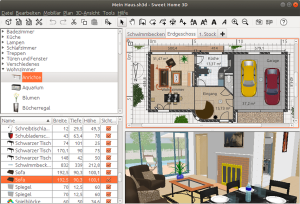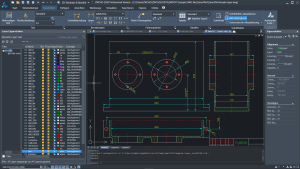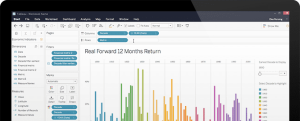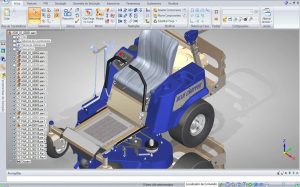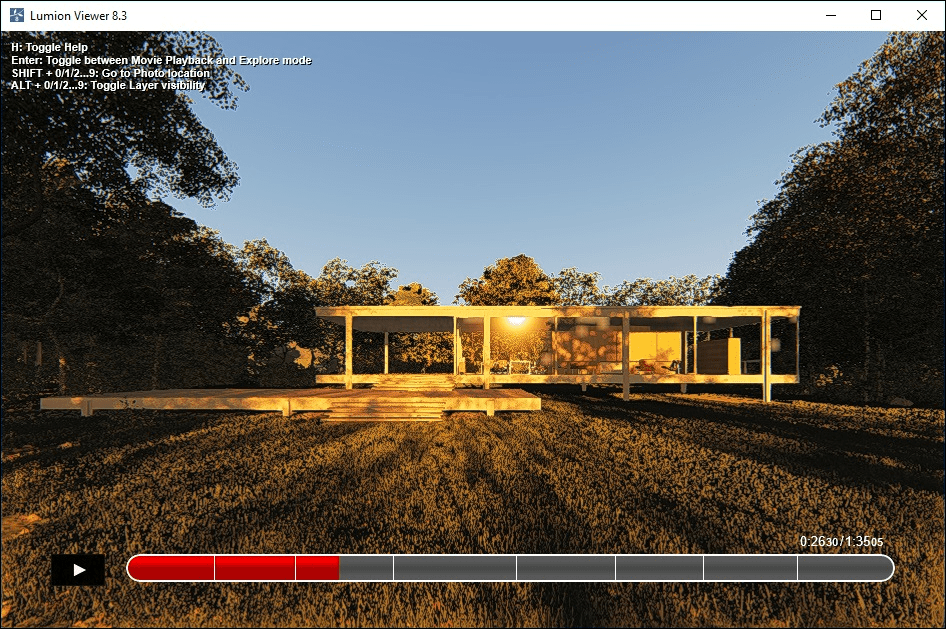
Introduction
Lumion Pro Viewer is a tool designed to allow users to view and interact with 3D visualizations and architectural renderings created in Lumion Pro. Here’s an in-depth look at its features and benefits:
Features and Capabilities
- Interactive 3D Viewing:
- Real-Time Navigation: Users can navigate through 3D environments in real-time. This includes moving around the scene, zooming in and out, and rotating views to get a comprehensive look at the project.
- Walkthrough Mode: A specialized mode that allows users to experience the project as if they were walking through it, providing a more immersive experience.
- High-Quality Visuals:
- High-Resolution Rendering: It supports high-resolution textures and detailed models, ensuring that the visual quality remains high even when zooming in on intricate details.
- Lighting and Effects: Realistic lighting effects, shadows, and environmental effects (like rain, fog, and sun) are preserved, offering a lifelike representation of the project.
- User-Friendly Interface:
- Intuitive Controls: The interface is designed to be easy to use, with straightforward controls for navigation and viewing options.
- Customizable Views: Users can save and switch between different camera angles and views to highlight specific aspects of the project.
- Presentation Tools:
- Interactive Presentation: The Viewer allows users to present their projects interactively, making it easier to showcase designs to clients or stakeholders.
- Annotations: Users can add comments or annotations to specific parts of the model, which can be useful for collaborative reviews.
- Support for Various File Formats:
- Compatibility: It supports various file formats and can integrate with other architectural and design tools, making it versatile for different workflows.
- No Need for Lumion Pro License:
- Viewer Only: Unlike the full Lumion Pro software, the Viewer does not require a full license, making it a cost-effective option for sharing and presenting work.
Benefits
- Enhanced Collaboration:
- Ease of Sharing: The Viewer makes it easier to share 3D models with clients or team members who do not have Lumion Pro, allowing them to view and interact with the project.
- Improved Client Engagement:
- Interactive Presentations: Clients can explore the project in detail, which can help in better understanding and approving designs.
- Efficient Review Process:
- Detailed Examination: The ability to view and interact with detailed models helps in identifying and addressing potential issues before finalizing the project.
- Cost-Effective:
- No Need for Full License: The Lumion Pro Viewer provides access to high-quality visualizations without requiring a full Lumion Pro license, making it a cost-effective tool for presentations.
Overall, Lumion Pro Viewer is a valuable tool for architects, designers, and other professionals who need to present and review 3D visualizations and architectural renderings. It combines high-quality visuals with interactive features, enhancing the presentation and review process.
Details
Latest version
9.5
9.5
Developer
Act-3D
Act-3D
Updated on
August 10, 2024
August 10, 2024
License
Paid
Paid
Advertisement
No ads
No ads
OS System
Windows
Windows
Language
Multilanguage
Multilanguage
Downloads
636
636
Rating
__
__
Website
__
__
Download
Lumion Pro Viewer
13.5 GB 9.5
Decompression password: 123 or hisofts.net
Broken or outdated link? report