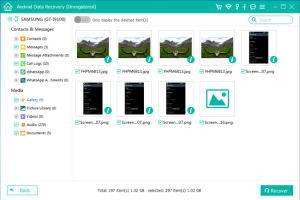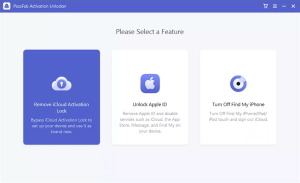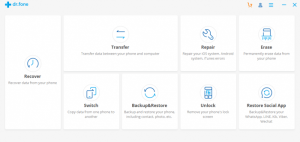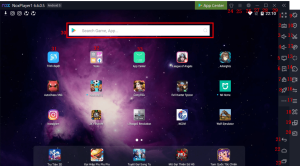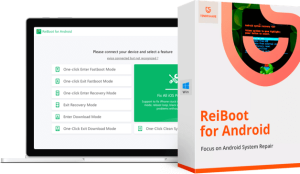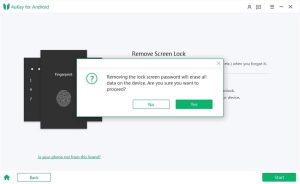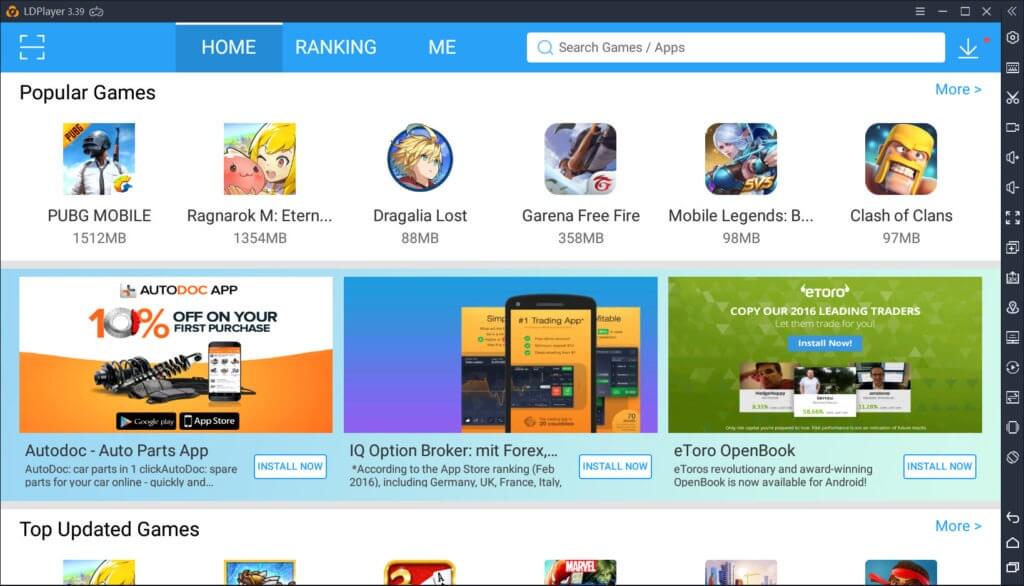
Introduction
LDPlayer is a popular Android emulator designed for running Android applications and games on Windows PCs. It allows users to enjoy a wide range of mobile apps and games on a larger screen with better performance. Here are some key features and an overview of LDPlayer:
Key Features of LDPlayer
- High Performance:
- LDPlayer is optimized to deliver high performance, making it suitable for resource-intensive games and applications. It leverages the power of the PC hardware to provide a smooth and responsive experience.
- Customizable Controls:
- Users can customize keyboard and mouse controls for a better gaming experience. LDPlayer supports keymapping, allowing users to assign keyboard shortcuts to specific actions in games.
- Multi-Instance Capability:
- LDPlayer supports running multiple instances simultaneously, enabling users to play multiple games or use multiple apps at the same time. This is particularly useful for users who want to multitask or play multiple game accounts.
- Compatibility:
- LDPlayer is compatible with a wide range of Android games and applications. It supports both 32-bit and 64-bit applications, ensuring broad compatibility with various software.
- Regular Updates:
- The LDPlayer development team regularly updates the emulator to fix bugs, improve performance, and add new features. This ensures that users have access to the latest improvements and compatibility updates.
- Built-in App Store:
- LDPlayer comes with a built-in app store, making it easy for users to download and install their favorite apps and games directly within the emulator.
- Advanced Settings:
- Users have access to advanced settings to optimize the emulator’s performance. This includes options for CPU, RAM, resolution, and more, allowing users to tailor the emulator to their specific needs.
Benefits of Using LDPlayer
- Enhanced Gaming Experience:
- LDPlayer offers a larger screen, better graphics, and more precise controls compared to mobile devices, providing an enhanced gaming experience.
- Convenience:
- Users can enjoy Android apps and games on their PC without needing a physical Android device. This is especially useful for users who prefer using a keyboard and mouse over touch controls.
- Multi-Tasking:
- The ability to run multiple instances simultaneously allows users to multi-task efficiently, such as running multiple game accounts or using different apps at the same time.
How to Install and Use LDPlayer
- Download:
- Visit the official LDPlayer website and download the installer.
- Install:
- Run the installer and follow the on-screen instructions to complete the installation.
- Setup:
- Launch LDPlayer and set up your Google account to access the Google Play Store.
- Download Apps:
- Use the built-in app store or Google Play Store to search for and download your desired apps and games.
- Customization:
- Customize the controls and settings to suit your preferences.
LDPlayer is a versatile and powerful Android emulator that offers a wide range of features for users looking to run Android apps and games on their Windows PCs. Whether for gaming, productivity, or testing, LDPlayer provides a reliable and high-performance solution.
Details
Latest version
__
__
Developer
__
__
Updated on
July 3, 2024
July 3, 2024
License
Advertisement
__
__
OS System
Windows
Windows
Language
__
__
Downloads
10061
10061
Rating
2
2
Website
__
__
Download
LDPlayer
635MB 9.0.71.0
Decompression password: 123 or hisofts.net
Broken or outdated link? report