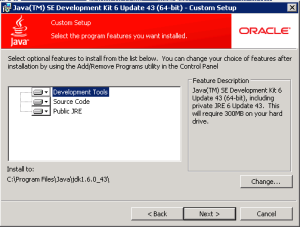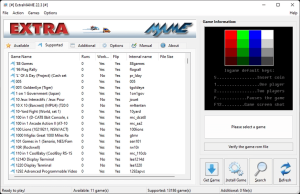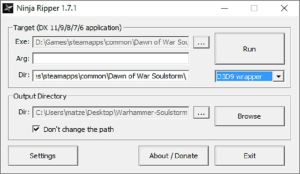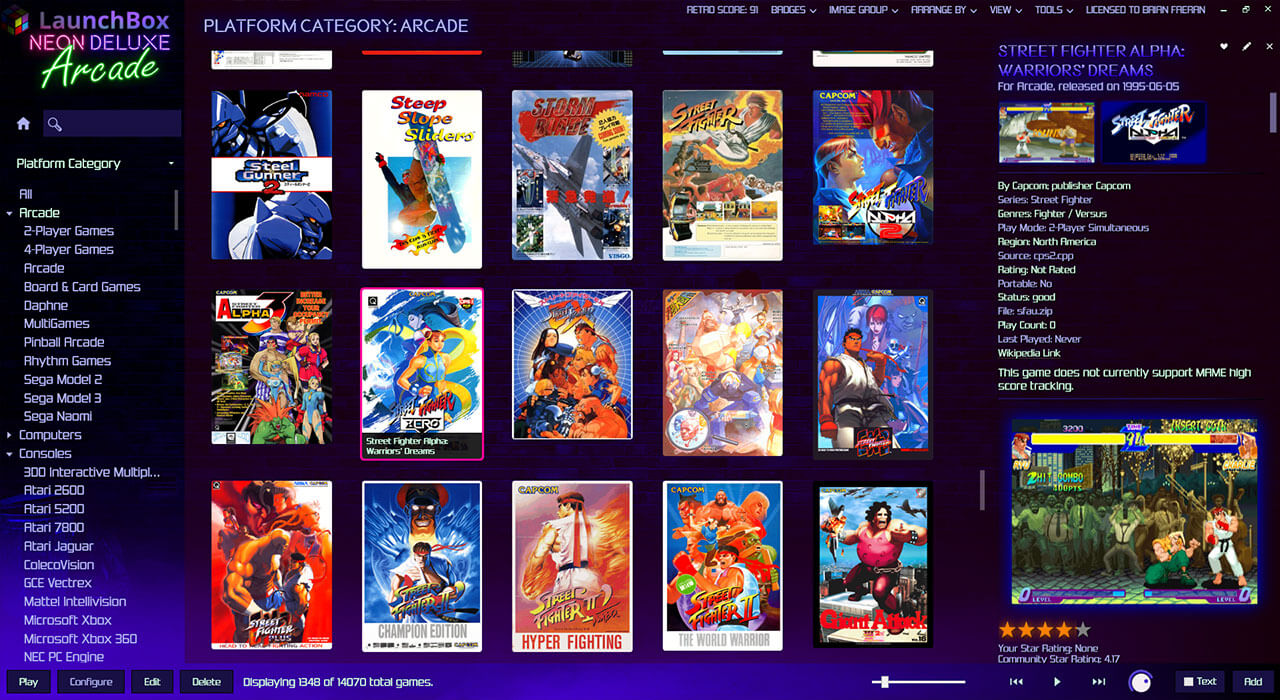
Introduction
LaunchBox Premium with Big Box is a comprehensive frontend for managing and launching your game collection on Windows. Here’s an introduction:
LaunchBox: LaunchBox is a desktop application that organizes your game library from various platforms (like Steam, GOG, or manually added ROMs) into a unified interface. It provides a detailed database for each game, including metadata, artwork, and additional information.
Big Box: Big Box is the frontend interface of LaunchBox designed for use on TVs, projectors, and other big screens. It features a customizable and visually appealing interface that enhances the gaming experience by allowing easy navigation through your game library using a controller or keyboard.
Key Features:
- Unified Library: Integrates games from multiple platforms into a single library.
- Customization: Allows extensive customization of game metadata, artwork, and themes.
- Automation: Automatically downloads game information and artwork to keep your library up to date.
- Gamepad and Keyboard Support: Designed for use with game controllers or keyboard/mouse setups.
- Emulation Support: Supports emulation for retro games, making it a versatile choice for both modern and classic gaming.
- Community Features: Access to a large community for themes, plugins, and support.
Premium Version: The Premium version of LaunchBox includes additional features such as automatic updates, custom fields, and priority support, enhancing the overall functionality and user experience.
LaunchBox with Big Box is favored by enthusiasts for its user-friendly interface, extensive customization options, and support for a wide range of gaming platforms, making it a powerful tool for organizing and enjoying your gaming collection on Windows.
Details
13.6
Unbroken Software
July 3, 2024
Bản quyền
__
Windows
English
433
__
__
Download