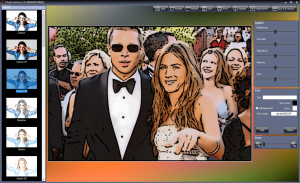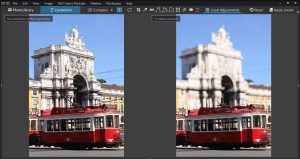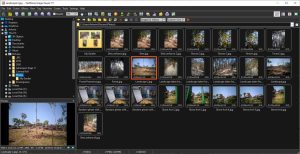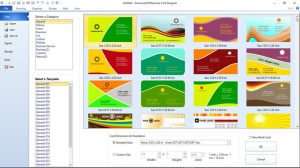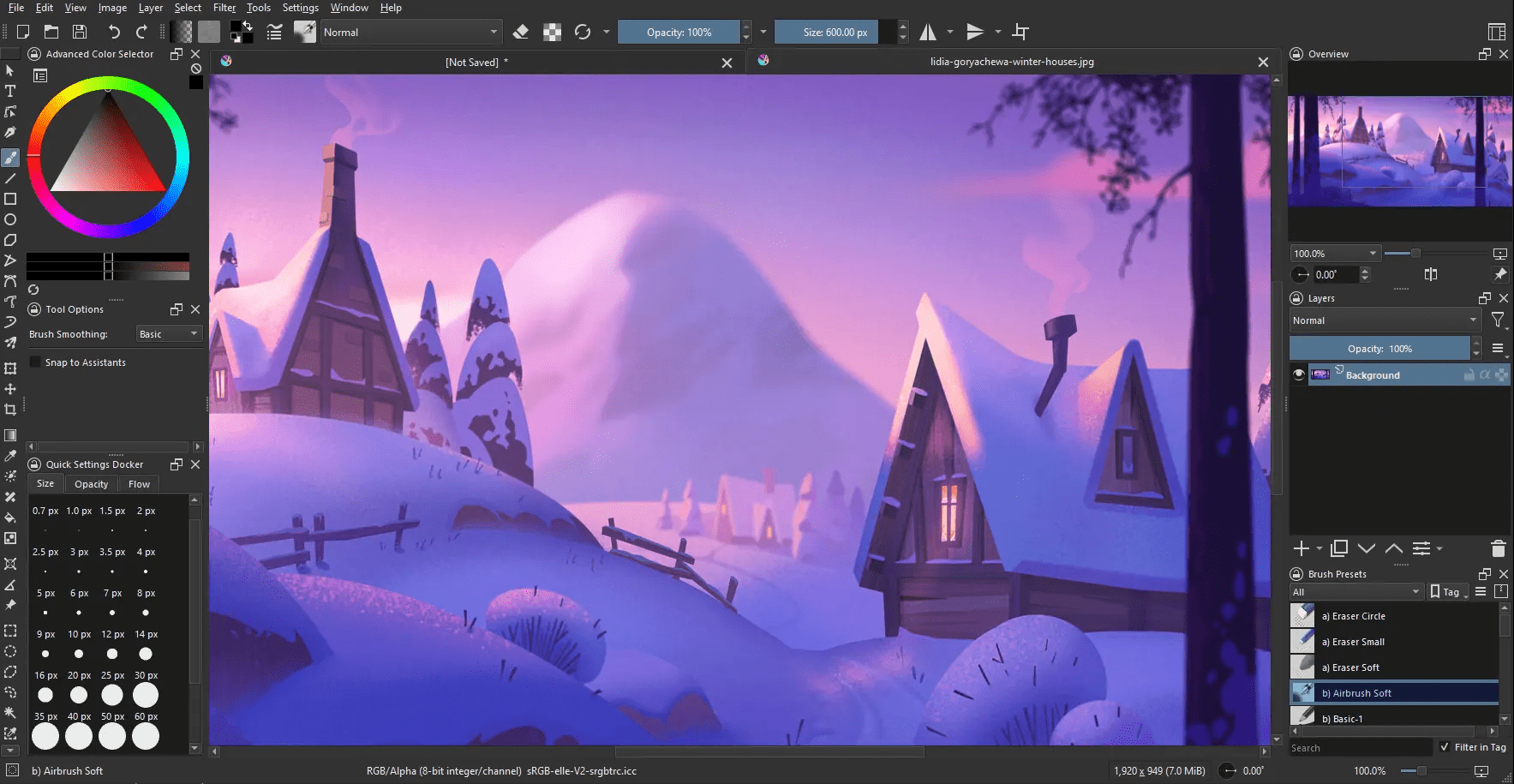
Introduction
Krita Studio is a professional-grade digital painting and illustration software that’s well-suited for artists, illustrators, and animators. Here’s a brief overview:
Key Features:
- Advanced Brush Engine: Krita Studio includes a highly customizable brush engine that allows artists to create and modify brushes to fit their unique style. It supports various brush settings, including dynamics and textures.
- Layer Management: The software offers robust layer management features, including multiple blending modes, masks, and grouping. This enables artists to work non-destructively and organize their projects efficiently.
- Vector Tools: Krita Studio supports vector layers, allowing for the creation and manipulation of vector shapes and paths, which can be useful for creating precise designs or integrating with raster images.
- Animation Support: It includes animation tools for creating frame-by-frame animations, offering features like onion skinning and a timeline, which are essential for animators.
- Color Management: Krita Studio supports advanced color management features, including color profiles and color spaces, ensuring accurate color reproduction across different devices.
- User Interface: The interface is customizable and can be adapted to the user’s workflow. It includes dockers, panels, and shortcuts that can be arranged according to personal preference.
- Brush Stabilizers: For artists who need smoother strokes, Krita Studio provides various brush stabilizers that help to control and refine brush movements.
- Open Source: Krita is open-source software, meaning it is free to use and continuously updated by the community. This also means you have access to a wide range of plugins and extensions.
- File Formats: It supports a variety of file formats including PSD, PNG, JPEG, TIFF, and more, facilitating easy import and export of your work.
Use Cases:
- Digital Painting: Ideal for creating detailed digital artwork and illustrations.
- Concept Art: Useful for designing and visualizing concepts for games, films, and other media.
- Comics and Manga: Provides tools specifically for comic creation, such as panel layouts and text handling.
- Animation: Allows for frame-by-frame animation work and storyboarding.
Getting Started:
- Download and Installation: You can download Krita Studio from its official website or through package managers on various operating systems.
- Explore Tutorials: There are numerous tutorials available online, both on the Krita website and various other platforms, to help you get acquainted with its features.
- Join the Community: Engage with the Krita community through forums and social media to get support and inspiration from other users.
Krita Studio is a powerful tool for digital artists looking for a versatile and cost-effective solution for their creative needs.
Details
Latest version
5.2.3.100
5.2.3.100
Developer
Krita
Krita
Updated on
August 11, 2024
August 11, 2024
License
Paid
Paid
Advertisement
No ads
No ads
OS System
Windows
Windows
Language
Multilanguage
Multilanguage
Downloads
534
534
Rating
__
__
Website
__
__
Download
Krita Studio
146 MB 5.2.3.100
Decompression password: 123 or hisofts.net
Broken or outdated link? report