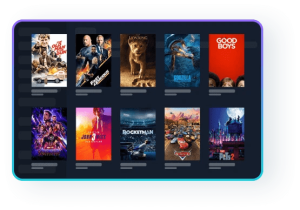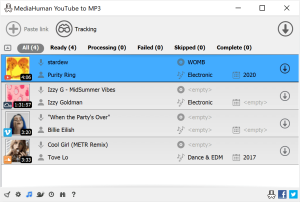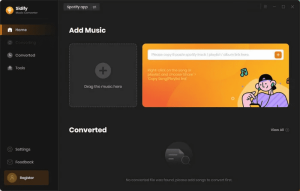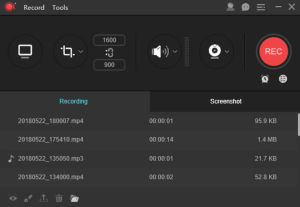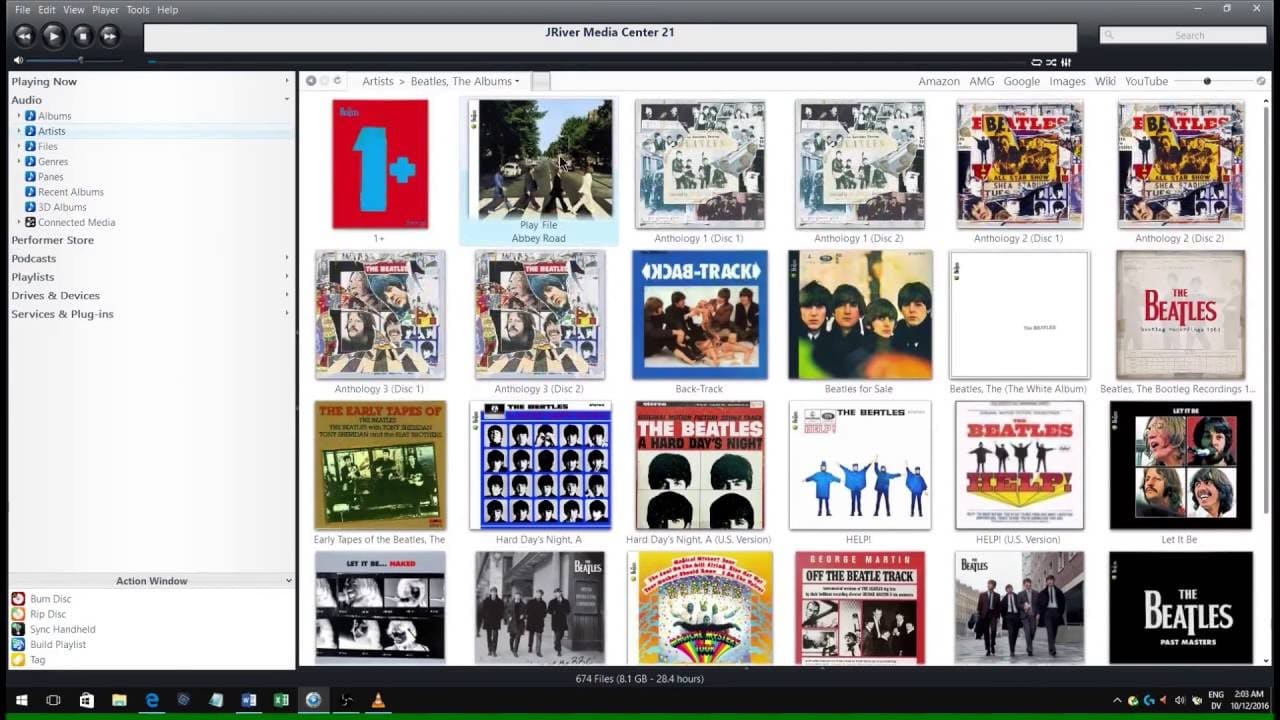
Introduction
JRiver Media Center is a comprehensive media management and playback software. It’s known for its flexibility and wide range of features, making it suitable for organizing and enjoying various media types. Here’s an introduction to its key aspects:
Features
- Media Management: JRiver Media Center can handle multiple types of media, including music, videos, photos, and even TV recordings. It provides robust tools for organizing, tagging, and sorting your media library.
- Playback Capabilities: It supports high-quality playback of various formats, including FLAC, MP3, AAC, AVI, MKV, and more. It also offers advanced playback features like DSP effects, gapless playback, and custom equalizers.
- Theater View: This feature provides a full-screen interface optimized for viewing on large screens, making it ideal for home theater setups.
- Media Streaming: JRiver Media Center supports streaming to other devices over a network. It can act as a media server, allowing you to stream content to other devices in your home or even remotely.
- Library and Metadata Management: The software excels in handling metadata, allowing you to easily edit and manage metadata for your media files. It also supports internet lookups to fetch metadata and cover art.
- Customization: You can customize the user interface and behavior of the software to suit your preferences. This includes creating custom views and layouts for different media types.
- Support for Plugins: JRiver Media Center supports various plugins, extending its functionality. This includes support for additional media formats, enhanced playback options, and integration with other services.
- Advanced Features: It includes features like intelligent playlists, smart lists, and the ability to manage and burn discs.
Use Cases
- Home Theater Setup: Ideal for organizing and playing back media in a home theater environment.
- Music Library Management: Excellent for managing large music collections with advanced tagging and sorting features.
- Media Streaming: Useful for streaming media to different devices within a network.
System Requirements
- Operating Systems: Available for Windows, with limited versions for macOS and Linux through community-supported methods.
- Hardware: The performance requirements depend on the size of your media library and the features you use. Generally, a modern PC with a decent amount of RAM and processing power should suffice.
JRiver Media Center is a powerful tool for those who need a comprehensive solution for managing and enjoying their media collection. It’s particularly useful for users who want a high level of control over their media experience.
Details
Latest version
32.0.58
32.0.58
Developer
JRiver
JRiver
Updated on
August 11, 2024
August 11, 2024
License
Paid
Paid
Advertisement
No ads
No ads
OS System
Windows
Windows
Language
Multilanguage
Multilanguage
Downloads
339
339
Rating
__
__
Website
__
__
Download
JRiver Media Center
56.0 MB 32.0.58
Decompression password: 123 or hisofts.net
Broken or outdated link? report