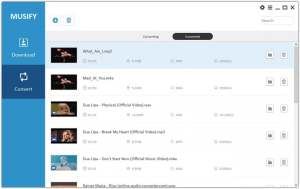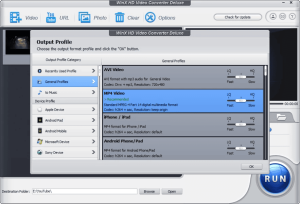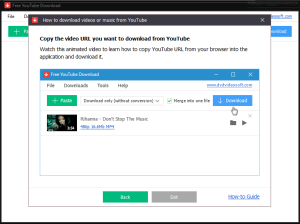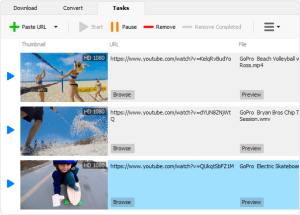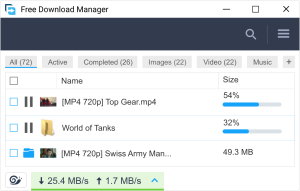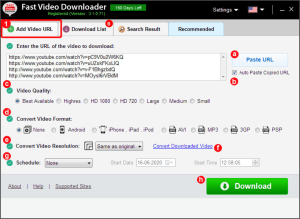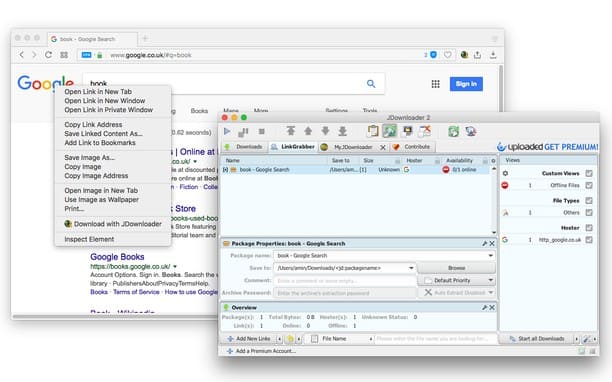
Introduction
JDownloader is a popular open-source download manager that simplifies the process of downloading files from the internet. Here’s a brief introduction:
Features:
- Multiple Downloads: JDownloader supports simultaneous downloads from various sources, making it efficient for downloading multiple files at once.
- Support for Many Hosting Services: It supports a wide range of file hosting services and file-sharing platforms, including popular ones like Mega, Rapidgator, and Mediafire.
- Automatic Extraction: It can automatically extract compressed files once they have been downloaded, saving you time and effort.
- Captcha Recognition: The software includes features for captcha recognition, which helps automate the downloading process from services that require captcha verification.
- Bandwidth Management: Users can configure download speeds and bandwidth usage to optimize their internet connection.
- Link Grabber: JDownloader includes a link grabber feature that can detect and extract downloadable links from web pages.
How It Works:
- Add Links: Users can add download links to JDownloader via copy-paste or by using the built-in browser integration.
- Start Downloading: Once links are added, JDownloader will automatically start downloading the files. Users can manage and monitor downloads through the user interface.
- Manage Downloads: Users can pause, resume, or cancel downloads as needed. They can also organize downloaded files into specific directories.
Getting Started:
- Download and Install: Download JDownloader from the official website and follow the installation instructions for your operating system.
- Configure Settings: Customize settings according to your preferences, such as download locations, bandwidth limits, and captcha recognition.
- Add Links and Start: Copy download links and paste them into JDownloader. The software will handle the rest, including extracting and managing files.
JDownloader is a powerful tool for managing and automating file downloads, particularly useful for those who frequently download large files or use various file-sharing services.
Details
Latest version
2.0.1 Rev. 48254
2.0.1 Rev. 48254
Developer
Jdownloader
Jdownloader
Updated on
August 10, 2024
August 10, 2024
License
Paid
Paid
Advertisement
No ads
No ads
OS System
Windows
Windows
Language
Multilanguage
Multilanguage
Downloads
491
491
Rating
__
__
Website
__
__
Download
JDownloader
30.3 MB 2.0.1 Rev. 48254
Decompression password: 123 or hisofts.net
Broken or outdated link? report