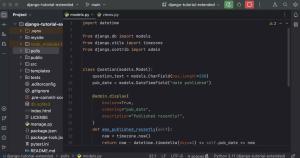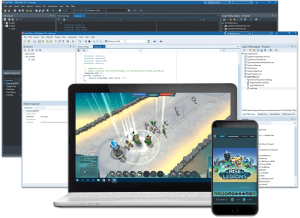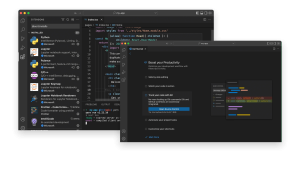Introduction
The Java SE Runtime Environment (JRE) is a software package developed by Oracle Corporation that provides the Java platform for running Java applications. Here’s a brief introduction to Java SE Runtime Environment for Windows:
- Purpose: The JRE allows you to run Java applications on your computer. It includes the Java Virtual Machine (JVM), necessary libraries, and other components required to run Java programs.
- Components:
- Java Virtual Machine (JVM): Executes Java bytecode.
- Java Class Library: A collection of pre-written code and routines.
- Java Launcher: A tool to run Java applications.
- Installation: To use Java applications or applets, you need to install the JRE on your Windows system. The installation typically includes setting environment variables to enable Java to run in your command prompt or through applications.
- Updates: Oracle regularly releases updates to the JRE to improve performance, security, and stability. It’s essential to keep your JRE updated to benefit from these improvements and to ensure compatibility with the latest Java applications.
- Compatibility: The JRE is compatible with various Windows versions, including Windows 7, 8, and 10, both 32-bit and 64-bit editions.
- Integration: Many web browsers require the JRE to run Java applets embedded in web pages. Once installed, the JRE integrates with your browser to support these applets.
- Development: For Java developers, the JRE is essential for testing and running Java applications locally before deployment to production environments.
- Security: Oracle emphasizes security updates for the JRE to address vulnerabilities and ensure safe execution of Java applications on Windows systems.
Overall, the Java SE Runtime Environment is crucial for both end-users running Java applications and developers creating Java software solutions.
Details
Latest version
__
__
Developer
__
__
Updated on
July 3, 2024
July 3, 2024
License
Advertisement
__
__
OS System
Windows
Windows
Language
__
__
Downloads
558
558
Rating
__
__
Website
__
__
Download
Java SE Runtime Environment (JRE)
62.7MB 8.0.411
Decompression password: 123 or hisofts.net
Broken or outdated link? report