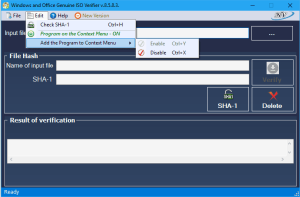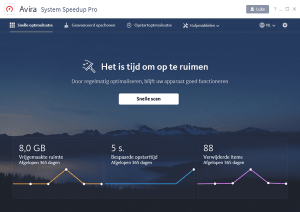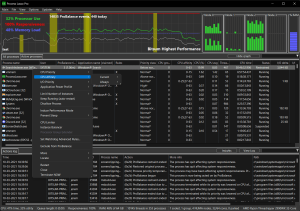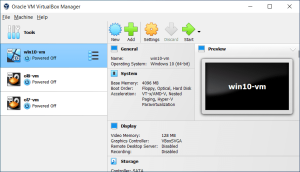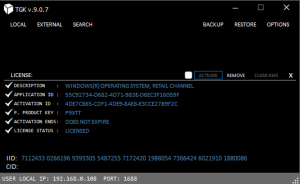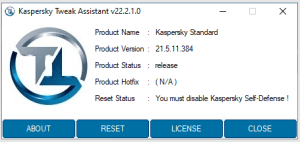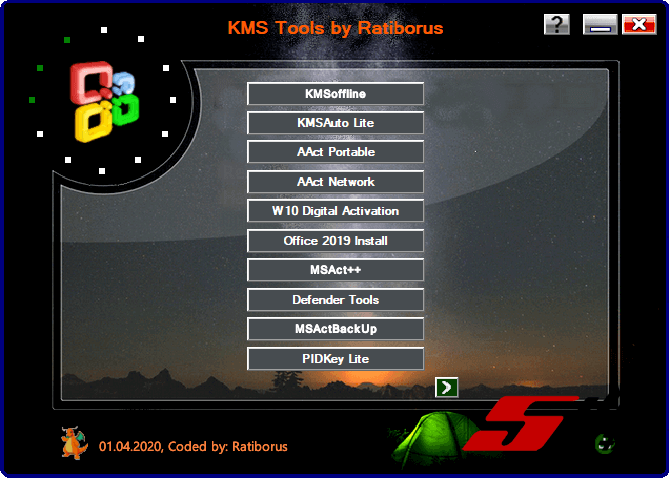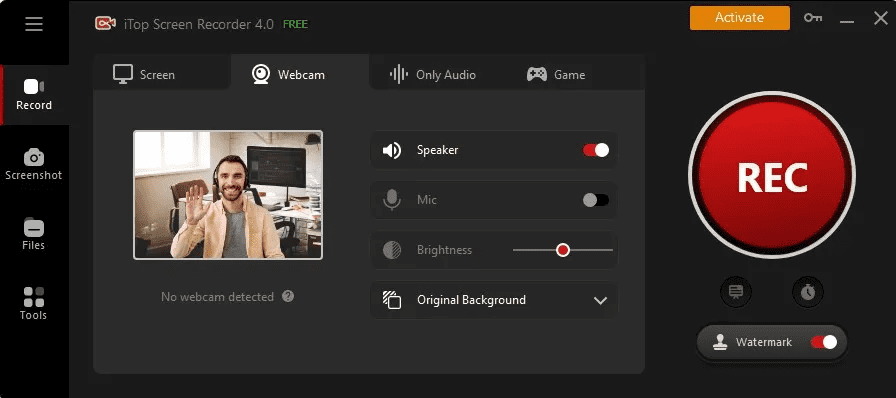
Introduction
iTop Screen Recorder Pro is a versatile screen recording software designed for both casual and professional use. Here’s a brief overview:
Key Features:
- High-Quality Recording:
- Records screen activity in high-definition (HD) quality, including video, audio, and webcam input.
- Customizable Recording:
- Offers various recording modes such as full-screen, custom region, or windowed recording. Users can select specific areas or applications to record.
- Audio Capture:
- Allows recording from multiple audio sources, including system sound, microphone, and other audio inputs. You can mix and adjust audio settings during recording.
- Webcam Integration:
- Supports simultaneous recording of webcam footage, ideal for creating video tutorials or presentations with face-cam integration.
- Editing Tools:
- Includes basic editing tools to trim, cut, and merge recorded videos. You can also add annotations, text, and effects to enhance your recordings.
- Export and Sharing Options:
- Provides various export formats and resolutions, making it easy to save and share recordings on different platforms. It supports popular formats like MP4, AVI, and MOV.
- Scheduled Recording:
- Enables users to schedule recordings in advance, useful for capturing live streams or automated processes.
- User-Friendly Interface:
- Features an intuitive and easy-to-navigate interface, making it accessible for users of all experience levels.
Use Cases:
- Tutorial Creation: Ideal for creating video tutorials, how-to guides, and educational content.
- Gaming: Useful for recording gameplay sessions and creating gaming content for streaming or sharing.
- Presentations: Helps in recording presentations, webinars, and meetings with ease.
- Software Demos: Perfect for creating software demos and product reviews.
System Requirements:
- Ensure your system meets the minimum requirements for smooth operation, which typically includes a modern processor, sufficient RAM, and available disk space.
iTop Screen Recorder Pro aims to provide a comprehensive solution for capturing and sharing screen activity, catering to both casual users and professionals.
Details
Latest version
4.3.0.1267
4.3.0.1267
Developer
iTop VPN
iTop VPN
Updated on
August 11, 2024
August 11, 2024
License
Paid
Paid
Advertisement
No ads
No ads
OS System
Windows
Windows
Language
Multilanguage
Multilanguage
Downloads
505
505
Rating
__
__
Website
__
__
Download
iTop Screen Recorder Pro
153 MB 4.3.0.1267
Decompression password: 123 or hisofts.net
Broken or outdated link? report