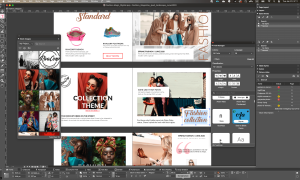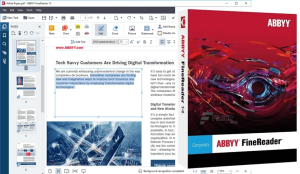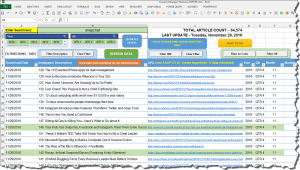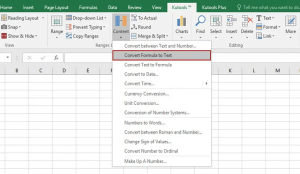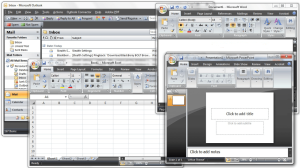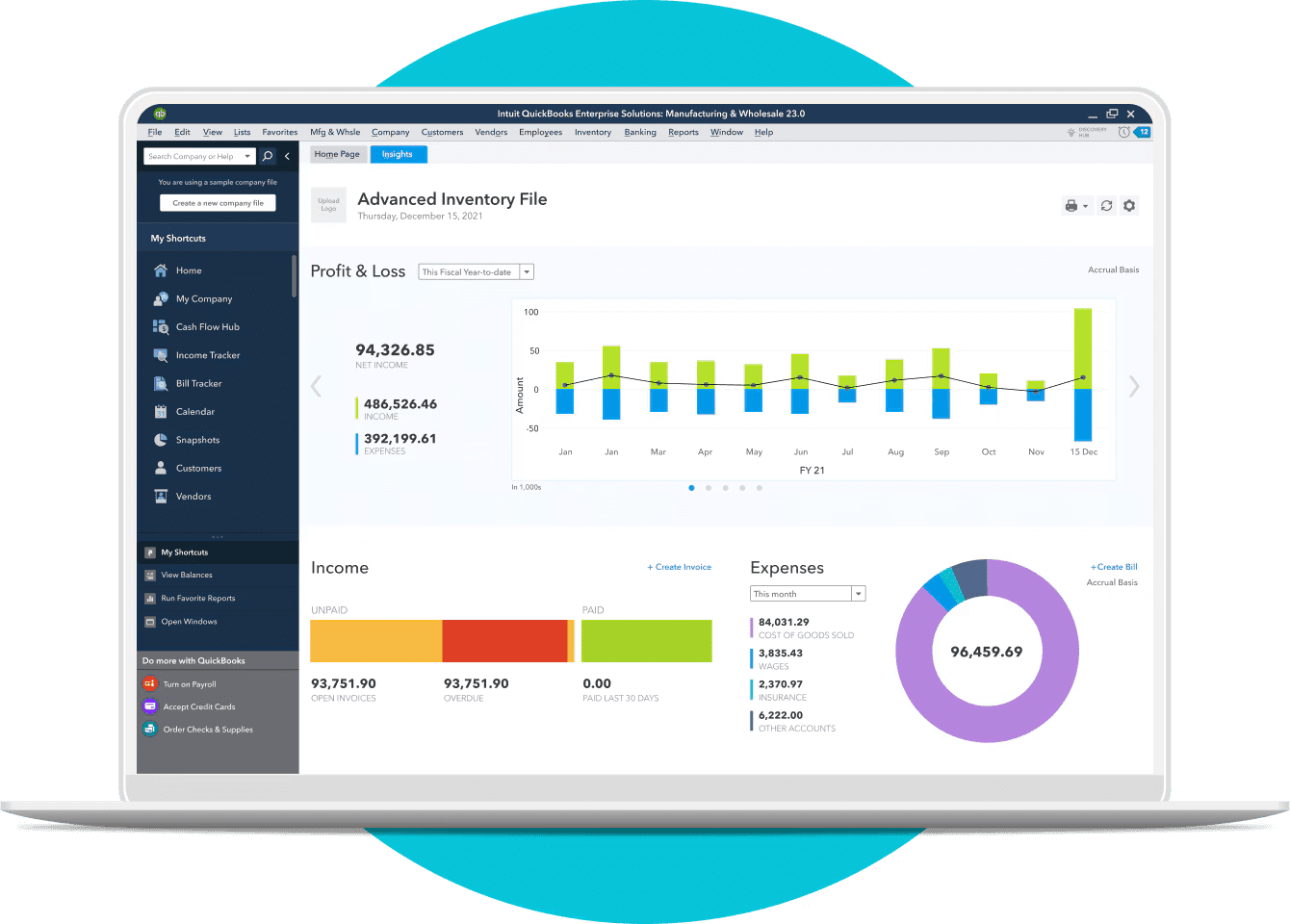
Introduction
Intuit QuickBooks Enterprise is a comprehensive accounting software solution designed for small to medium-sized businesses with more complex needs. Here’s a detailed introduction to its features and benefits:
1. Overview:
QuickBooks Enterprise is the most advanced version of the QuickBooks line, offering more robust features compared to QuickBooks Pro and Premier. It caters to businesses that need advanced functionality, including those with multiple users, more extensive reporting needs, and higher transaction volumes.
2. Key Features:
- Advanced Reporting:
- Customizable Reports: Create custom reports tailored to your business needs. The Report Center provides templates for financial, sales, and operational reports.
- Business Intelligence: Utilize advanced tools like the QuickBooks Statement Writer for in-depth financial analysis.
- Inventory Management:
- Advanced Inventory: Track and manage inventory with features like barcode scanning, inventory assemblies, and automated reordering.
- Order Management: Streamline sales orders, purchase orders, and inventory tracking.
- Industry-Specific Solutions:
- QuickBooks Enterprise offers tailored features for industries like manufacturing, construction, retail, and non-profit organizations.
- User Management:
- Role-Based Access: Assign specific roles and permissions to users to control access to various features and data.
- Multi-User Mode: Support for multiple concurrent users, making it suitable for larger teams.
- Integration and Customization:
- Integration: Seamlessly integrates with various third-party applications and services, such as CRM systems and payroll solutions.
- Customization: Customize forms, reports, and workflows to fit your business processes.
- Advanced Tools:
- Advanced Pricing: Implement complex pricing rules and discount structures.
- Job Costing: Track costs associated with specific jobs or projects.
- Security and Backup:
- Data Security: Employ advanced security measures to protect your financial data.
- Backup and Recovery: Automatic data backup options and recovery tools to safeguard your information.
3. Benefits:
- Scalability: Suitable for growing businesses with expanding needs, providing advanced features without the need to switch to different software.
- Efficiency: Streamline financial processes and reduce manual data entry with automation tools and integrations.
- Customization: Tailor the software to meet specific industry requirements and business processes.
- Support: Access to dedicated support and training resources to help with implementation and troubleshooting.
4. Deployment Options:
- On-Premises: Install and run QuickBooks Enterprise on your local servers or computers.
- Cloud Hosting: Utilize cloud hosting options for remote access and collaboration, which can be arranged through Intuit or third-party providers.
5. Pricing:
QuickBooks Enterprise is typically priced on a subscription basis, with different tiers depending on the number of users and additional features. It’s often more expensive than other QuickBooks editions due to its advanced capabilities.
6. Getting Started:
- Installation: Follow the installation guide or consult with an IT professional to set up QuickBooks Enterprise.
- Training: Take advantage of Intuit’s training resources or hire a QuickBooks consultant to get your team up to speed.
- Customization: Work on customizing the software to fit your business needs, including setting up your chart of accounts, configuring reports, and integrating with other systems.
QuickBooks Enterprise is a powerful tool designed to support the complex financial needs of growing businesses, offering a range of features and customization options to enhance efficiency and provide valuable insights into business performance.
Details
2024 v24.0 R7
Intuit
August 11, 2024
Paid
No ads
Windows
Multilanguage
389
__
__
Download