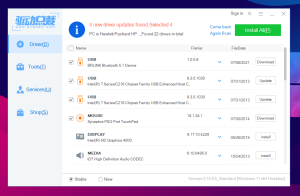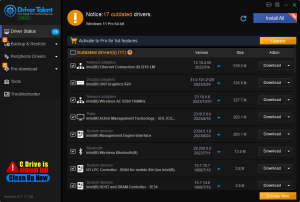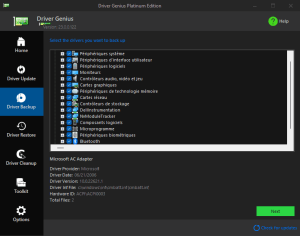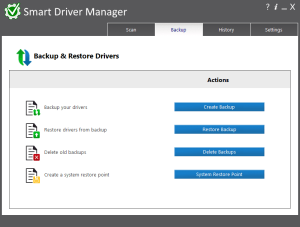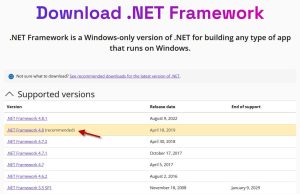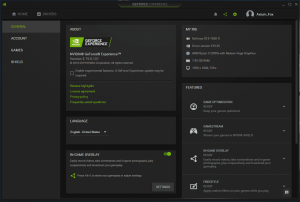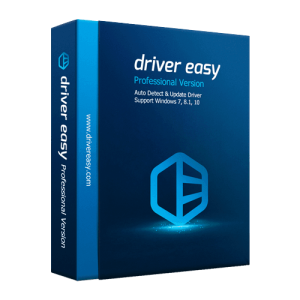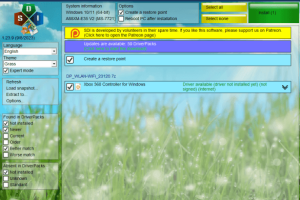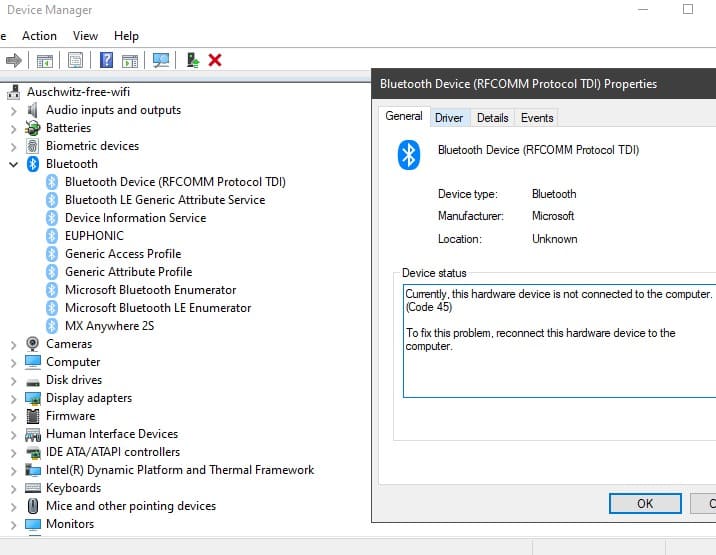
Introduction
The Intel Wireless Bluetooth Driver is a software component that enables Bluetooth functionality on Intel-based computers. Here’s a detailed introduction to its key aspects:
1. Purpose and Functionality
The Intel Wireless Bluetooth Driver allows your computer to connect with Bluetooth devices, such as keyboards, mice, headphones, smartphones, and other peripherals. It facilitates the communication between your system’s Bluetooth hardware and the operating system, enabling seamless wireless interactions.
2. Key Features
- Bluetooth Connectivity: Provides the ability to connect to a wide range of Bluetooth devices.
- Compatibility: Works with various Bluetooth versions (e.g., 4.0, 4.1, 4.2, 5.0) depending on the hardware.
- Power Management: Includes features to manage power consumption, helping to extend battery life in laptops and mobile devices.
- Security: Supports Bluetooth security protocols to ensure secure data transfers and connections.
- Enhanced Performance: Optimizes the performance and stability of Bluetooth connections.
3. Installation and Updates
- Installation: The driver is typically installed automatically via Windows Update or can be manually downloaded from Intel’s website or the computer manufacturer’s support page.
- Updates: Regular updates are released to improve compatibility, performance, and security. It’s important to keep the driver up-to-date to ensure optimal functionality.
4. Troubleshooting
If you encounter issues with Bluetooth connectivity, consider the following troubleshooting steps:
- Check Driver Status: Ensure the driver is installed and up-to-date in the Device Manager.
- Restart Bluetooth Service: Restarting the Bluetooth service in Windows can resolve connection issues.
- Reinstall Driver: Uninstall and reinstall the driver to fix corrupted files or installation problems.
- Check for Interference: Ensure there are no physical obstructions or interference from other wireless devices.
5. Compatibility
The Intel Wireless Bluetooth Driver is designed to work with Intel Wireless adapters and is compatible with various versions of Windows operating systems. Ensure compatibility with your specific Intel hardware and operating system version.
6. Additional Resources
- Intel Support: Visit Intel’s support website for driver downloads, installation guides, and troubleshooting resources.
- Manufacturer Support: Check your computer manufacturer’s support site for customized drivers and additional support.
Overall, the Intel Wireless Bluetooth Driver is crucial for enabling and maintaining wireless Bluetooth connectivity on Intel-based computers, contributing to a more versatile and connected computing experience.
Details
23.60.0
Intel
August 10, 2024
Paid
No ads
Windows
Multilanguage
571
__
__
Download