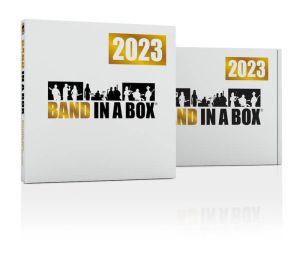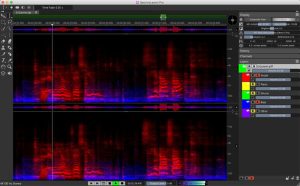Introduction
FL Studio, developed by Image-Line, is a comprehensive software suite designed for music production. Here’s a detailed introduction to FL Studio for Windows:
Overview:
FL Studio (formerly Fruity Loops) is renowned for its intuitive interface, powerful features, and extensive capabilities across all stages of music production, from composing to mixing and mastering.
Key Features:
- User Interface (UI):
- FL Studio features a highly customizable UI with a flexible layout that adapts to different workflows.
- It supports multi-touch capabilities, making it versatile for both traditional desktop use and touch-enabled devices.
- Pattern and Sequence Editing:
- The software employs a pattern-based sequencer, allowing users to arrange music in patterns and sequences easily.
- It supports step sequencing and piano roll editing, enabling precise control over MIDI notes and automation.
- Audio Recording and Editing:
- FL Studio offers robust audio recording capabilities, supporting multi-track recording directly into the software.
- It includes advanced audio editing tools for trimming, slicing, and time-stretching audio clips.
- Plugins and Instruments:
- Comes bundled with a wide array of virtual instruments and effects plugins.
- Supports third-party VST plugins, expanding its sonic palette and functionality.
- Mixing and Effects:
- Offers a comprehensive mixer with advanced routing and automation capabilities.
- Includes a variety of built-in effects such as EQ, reverb, compression, and more for polishing and enhancing tracks.
- Performance Mode:
- Allows for live performance and improvisation with a dedicated Performance Mode interface.
- Support and Updates:
- Image-Line provides regular updates and supports FL Studio with an active community, tutorials, and documentation.
Versions:
FL Studio is available in several editions ranging from the basic Fruity Edition to the fully-featured Producer and Signature Bundles, each offering increasing levels of functionality and bundled content.
Compatibility:
FL Studio runs on Windows operating systems and supports both 32-bit and 64-bit versions. It integrates seamlessly with external hardware controllers and supports a wide range of audio formats.
Learning and Resources:
Image-Line offers extensive documentation, video tutorials, and a vibrant user community to help users learn and master FL Studio.
Conclusion:
FL Studio stands out as a versatile and powerful digital audio workstation (DAW) for musicians, producers, and DJs alike. Its user-friendly interface, comprehensive feature set, and wide range of customization options make it a popular choice for professionals and beginners in the music production industry.
Details
__
__
July 14, 2024
Paid
No ads
Windows
Multilanguage
1822
1
__
Download