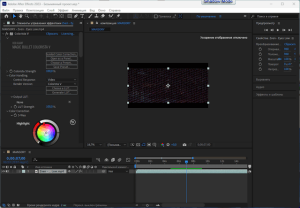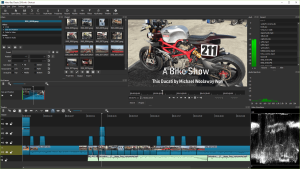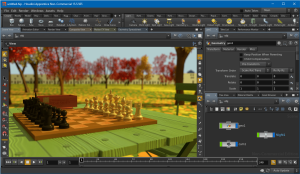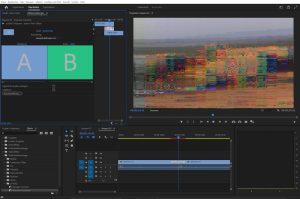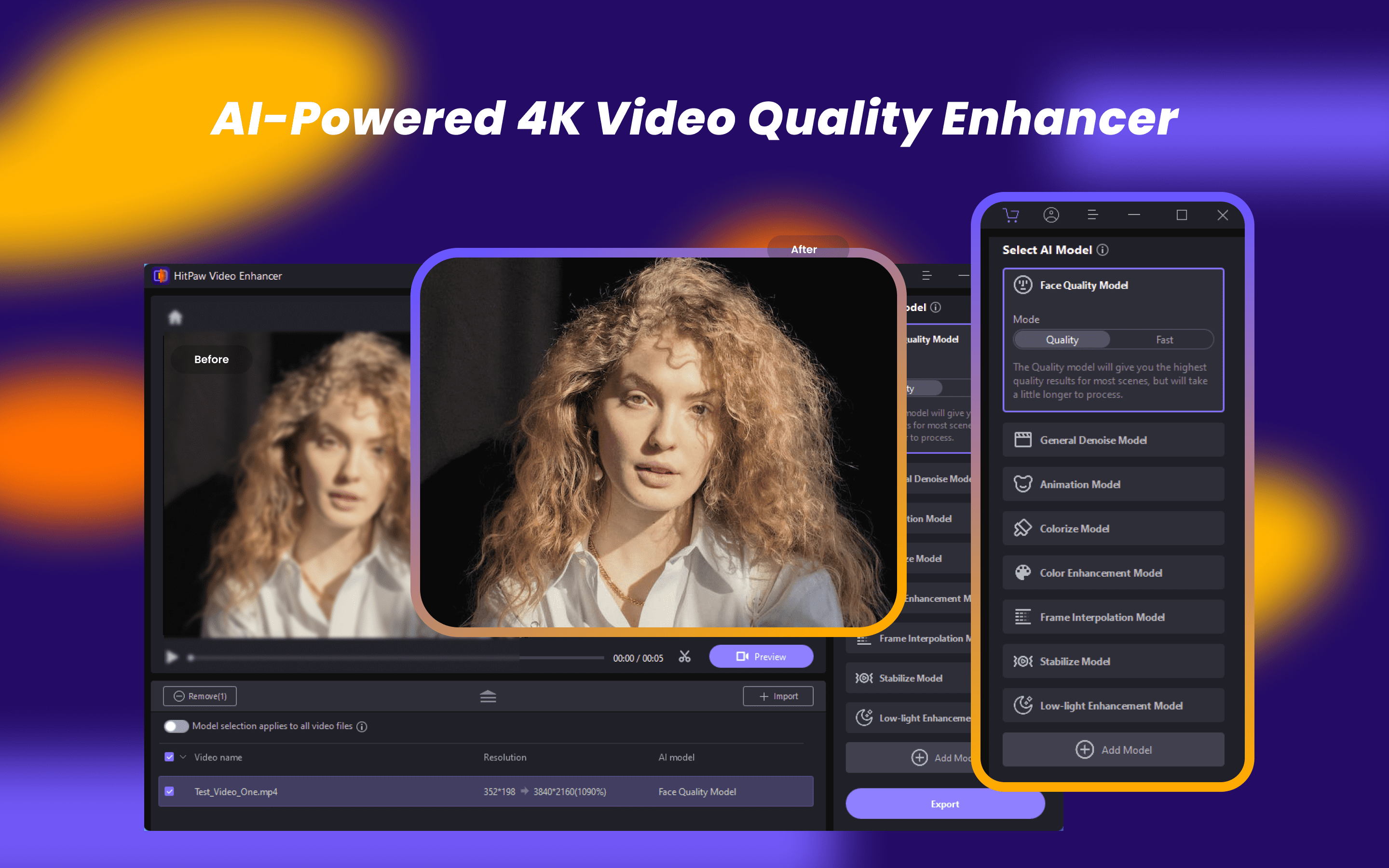
Introduction
HitPaw Video Enhancer is a comprehensive video enhancement tool designed for Windows users, offering a suite of features to improve video quality. Here’s a detailed introduction to its capabilities:
Overview
HitPaw Video Enhancer is a powerful software aimed at improving the quality of video footage. It’s especially useful for users who need to upscale video resolution, reduce noise, sharpen details, and enhance colors. The software is designed to be user-friendly, making it accessible to both beginners and professionals.
Key Features
- AI-Powered Enhancement:
- HitPaw Video Enhancer leverages artificial intelligence to automatically enhance video quality. This includes upscaling low-resolution videos to higher resolutions, reducing noise, and restoring details.
- Upscaling Resolution:
- The software can upscale videos from SD (Standard Definition) to HD (High Definition), from HD to 4K, and even up to 8K. This is particularly useful for users who want to enhance old videos or improve the quality of footage from older cameras.
- Noise Reduction:
- It offers advanced noise reduction algorithms that can effectively remove grain and noise from videos, resulting in cleaner and clearer footage.
- Detail Recovery:
- The detail recovery feature sharpens blurred videos and enhances edges, making the video look crisper and more detailed.
- Color Correction:
- HitPaw Video Enhancer includes tools for color correction, allowing users to adjust brightness, contrast, saturation, and other color parameters to achieve the desired look.
- Batch Processing:
- Users can process multiple videos at once, which is a significant time-saver for projects involving a large number of files.
- User-Friendly Interface:
- The software is designed with a straightforward and intuitive interface. Users can easily navigate through the features and perform enhancements with just a few clicks.
- Real-Time Preview:
- The real-time preview feature allows users to see the effects of enhancements before applying them, ensuring that the final output meets their expectations.
- Support for Various Formats:
- HitPaw Video Enhancer supports a wide range of video formats, making it versatile and compatible with most video files.
How It Works
- Import Video:
- Users can import their video files into the software through the “Import” button or by dragging and dropping the files.
- Select Enhancement Options:
- Once the video is imported, users can choose from various enhancement options such as resolution upscaling, noise reduction, detail recovery, and color correction.
- Adjust Settings:
- Users can fine-tune the settings according to their preferences. The software provides sliders and input fields for precise adjustments.
- Preview Enhancements:
- Before applying the changes, users can preview the enhancements in real-time to ensure they are satisfied with the results.
- Apply Enhancements:
- After confirming the settings, users can apply the enhancements and let the software process the video.
- Export Video:
- Once the enhancement process is complete, users can export the video in their desired format and resolution.
Use Cases
- Restoring Old Videos:
- HitPaw Video Enhancer is ideal for restoring old family videos or archival footage, bringing them up to modern standards.
- Professional Video Production:
- Professionals in the video production industry can use the software to enhance raw footage, making it suitable for high-quality productions.
- Social Media Content Creation:
- Content creators can use HitPaw Video Enhancer to improve the quality of videos for platforms like YouTube, Instagram, and TikTok.
System Requirements
- Operating System: Windows 7, 8, 10, or 11 (64-bit versions)
- Processor: Intel i5 or higher
- RAM: 8 GB or more
- Graphics Card: NVIDIA GTX 1050 or higher, or equivalent
- Storage: At least 1 GB of free disk space
Conclusion
HitPaw Video Enhancer for Windows is a versatile and powerful tool for anyone looking to improve the quality of their videos. Its AI-powered features, user-friendly interface, and support for various formats make it a valuable asset for both amateur and professional video editors. Whether you’re looking to restore old footage, upscale resolution, or simply enhance the visual quality of your videos, HitPaw Video Enhancer offers the tools you need to achieve impressive results.
Details
__
__
July 14, 2024
Paid
No ads
Windows
Multilanguage
630
__
__
Download