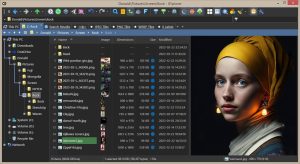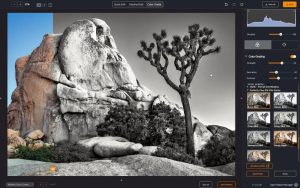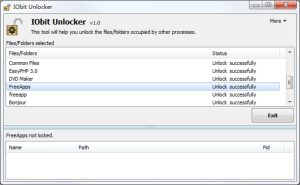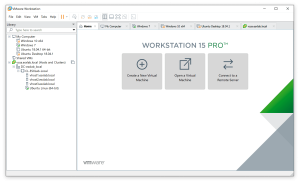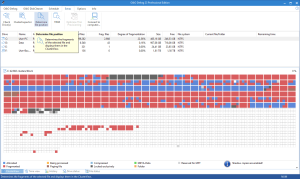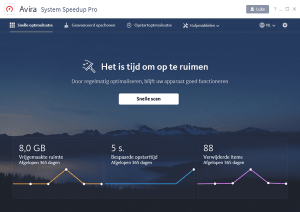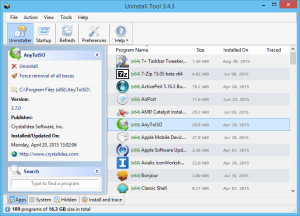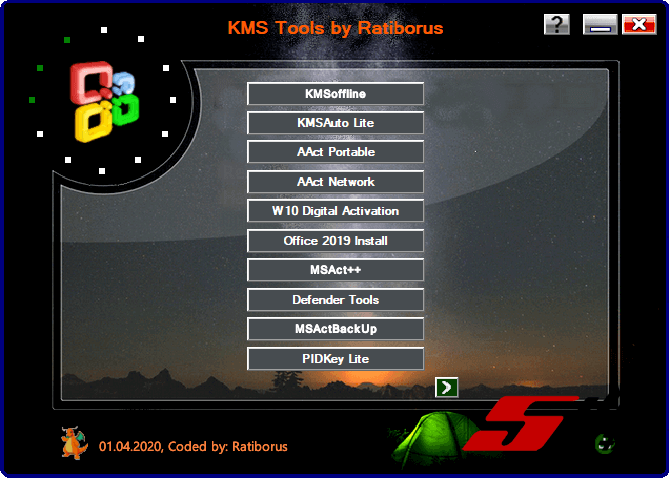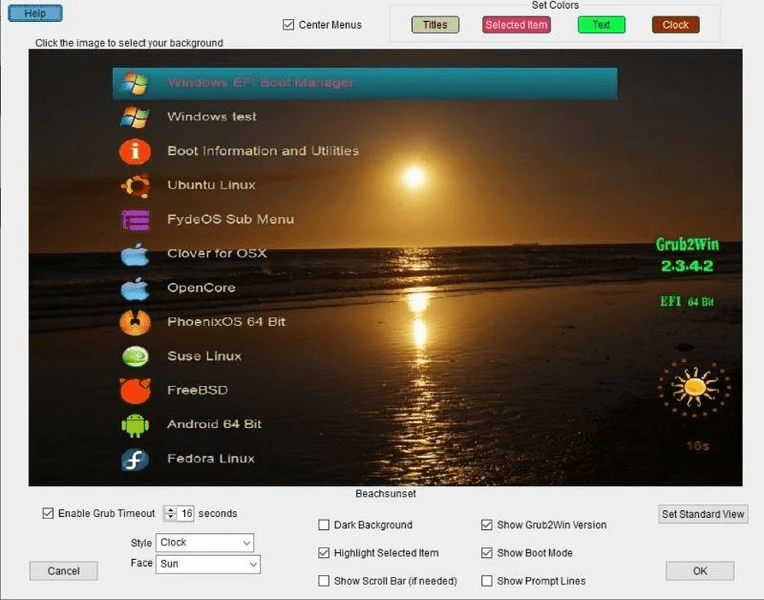
Introduction
Grub2Win is a free, open-source software tool designed to help users manage their computer’s boot process. It allows you to install and configure the GRUB2 bootloader on a Windows machine, enabling you to easily boot into multiple operating systems, such as Linux and Windows, from a single machine.
Key Features of Grub2Win:
- Multi-Boot Capabilities: Grub2Win supports booting from various operating systems, including all versions of Windows, Linux distributions, and even certain Unix-based systems. This makes it ideal for users who need to run multiple operating systems on the same hardware.
- Graphical Interface: Unlike traditional GRUB, which often requires command-line configuration, Grub2Win offers a user-friendly graphical interface. This makes it easier for less technical users to set up and manage their boot options.
- Customization: Grub2Win allows for a high degree of customization. You can choose different themes, set background images, and configure the order and appearance of boot options.
- Secure Boot Support: Grub2Win is compatible with UEFI firmware and supports Secure Boot, ensuring it can work on modern systems without compromising security.
- Portable Installation: You can install Grub2Win on a USB drive, allowing you to take your boot configurations with you and use them on different computers.
- Backup and Restore: The software includes features for backing up your boot configuration and restoring it if needed, providing an extra layer of safety.
How It Works:
- Installation: Grub2Win installs on your Windows system and does not replace the Windows bootloader. Instead, it modifies the boot process so that when your computer starts, it first launches the GRUB2 menu, where you can select which operating system to boot.
- Configuration: After installation, you can use Grub2Win’s interface to add, remove, or reorder boot entries, adjust timeout settings, and customize the appearance of the boot menu.
Use Cases:
- Dual-Booting: Grub2Win is commonly used by individuals who want to dual-boot Windows and Linux, providing a seamless and easy way to switch between operating systems.
- Testing and Development: Developers and testers often use Grub2Win to manage multiple operating systems for testing software across different platforms.
- System Recovery: The software can be used to boot into a recovery environment if your primary operating system fails to start.
Getting Started:
- To begin using Grub2Win, download the installer from the official website, run the setup, and follow the prompts. After installation, you can start configuring your boot options according to your needs.
Grub2Win is a powerful tool for anyone looking to manage multiple operating systems on a single machine without needing deep technical knowledge of bootloaders.
Details
Latest version
2.4.0.9
2.4.0.9
Developer
Drummerdp
Drummerdp
Updated on
August 11, 2024
August 11, 2024
License
Paid
Paid
Advertisement
No ads
No ads
OS System
Windows
Windows
Language
Multilanguage
Multilanguage
Downloads
525
525
Rating
__
__
Website
__
__
Download
Grub2Win
1.5 MB 2.4.0.9
Decompression password: 123 or hisofts.net
Broken or outdated link? report