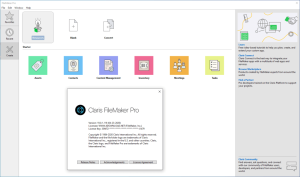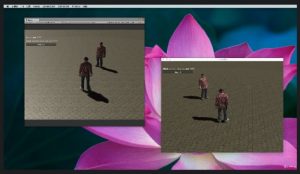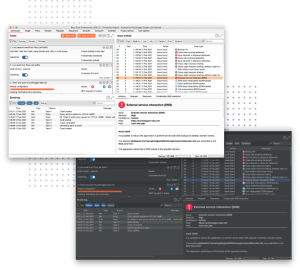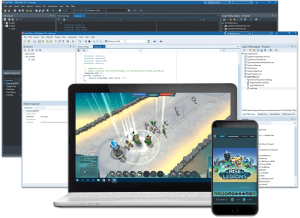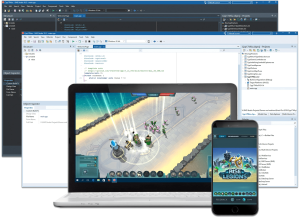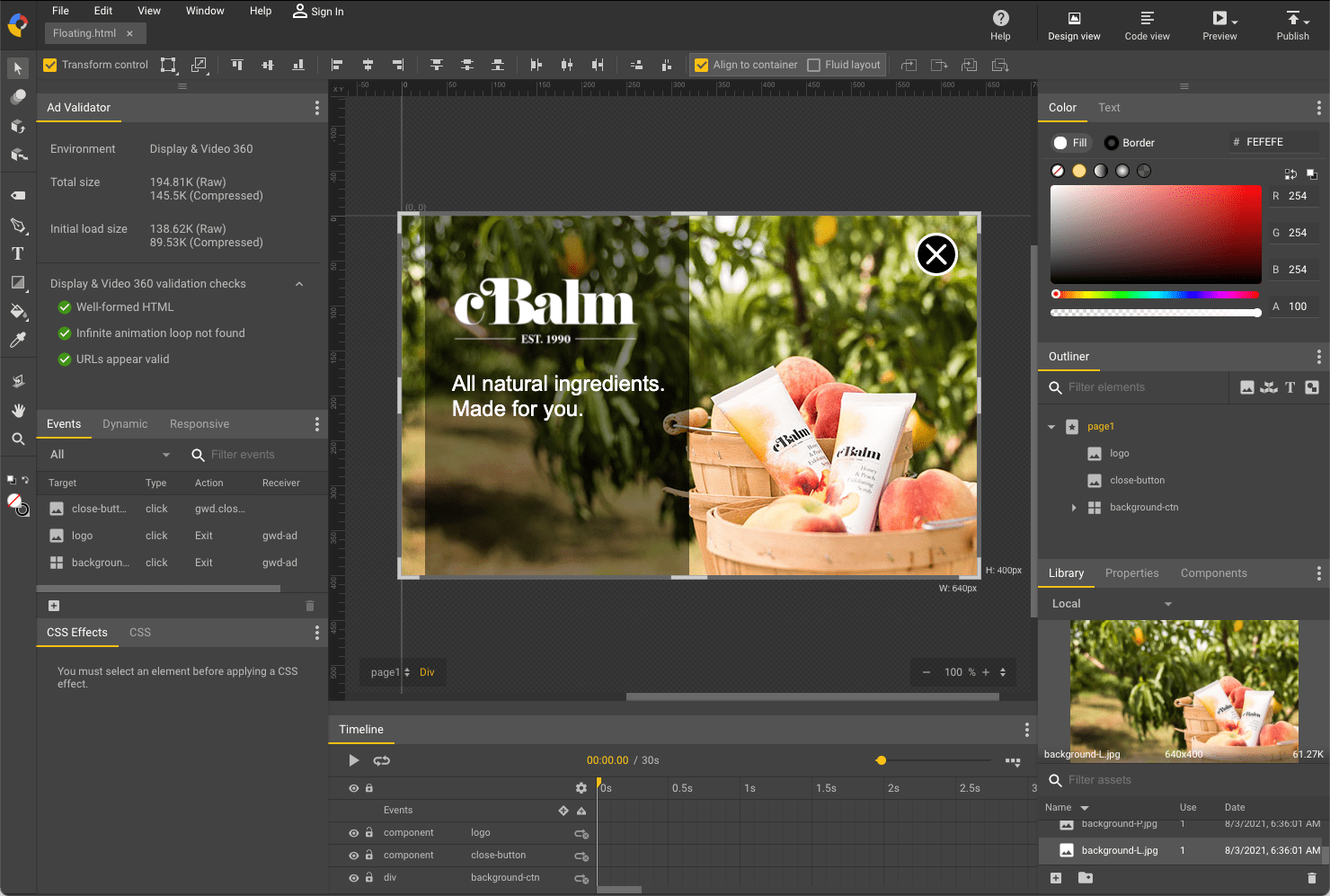
Introduction
Google Web Designer is a free tool developed by Google that allows you to create interactive and engaging HTML5-based designs and motion graphics. It’s designed for users who want to create ads, animations, and web content without needing extensive coding knowledge. Here’s a brief overview of its features and capabilities:
- Visual Interface: Google Web Designer provides a visual interface where you can design your projects using drag-and-drop tools. It allows you to create complex animations and interactive content with ease.
- HTML5 and CSS3: The software is focused on HTML5 and CSS3, making it suitable for creating modern, responsive designs that work well on various devices.
- Animation Tools: It includes a timeline and animation tools that let you create intricate animations and transitions. You can set keyframes and adjust the timing to control how your content appears and behaves.
- Interactive Elements: You can add interactive elements like buttons, forms, and videos. Google Web Designer also supports adding event handlers to these elements to create more dynamic user experiences.
- Code View: For those with coding knowledge, Google Web Designer offers a code view where you can directly edit the HTML, CSS, and JavaScript. This feature is useful for fine-tuning your designs or adding custom functionality.
- Integration with Google Ads: The tool integrates with Google Ads, allowing you to create and manage ad campaigns directly from the software. It includes templates and components optimized for Google Ads formats.
- Responsive Design: You can create designs that automatically adjust to different screen sizes and orientations, ensuring that your content looks good on both desktop and mobile devices.
- Preview and Testing: Google Web Designer provides options to preview your designs in different browsers and devices. This helps you test how your content will look and behave in various environments before publishing.
Overall, Google Web Designer is a versatile tool for creating interactive and visually appealing web content, especially for those involved in online advertising and web design.
Details
Latest version
16.0.3.0320.14.0.1.0
16.0.3.0320.14.0.1.0
Developer
Google
Updated on
August 11, 2024
August 11, 2024
License
Paid
Paid
Advertisement
No ads
No ads
OS System
Windows
Windows
Language
Multilanguage
Multilanguage
Downloads
333
333
Rating
__
__
Website
__
__
Download
Google Web Designer
90.8 MB 16.0.3.0320.14.0.1.0
Decompression password: 123 or hisofts.net
Broken or outdated link? report