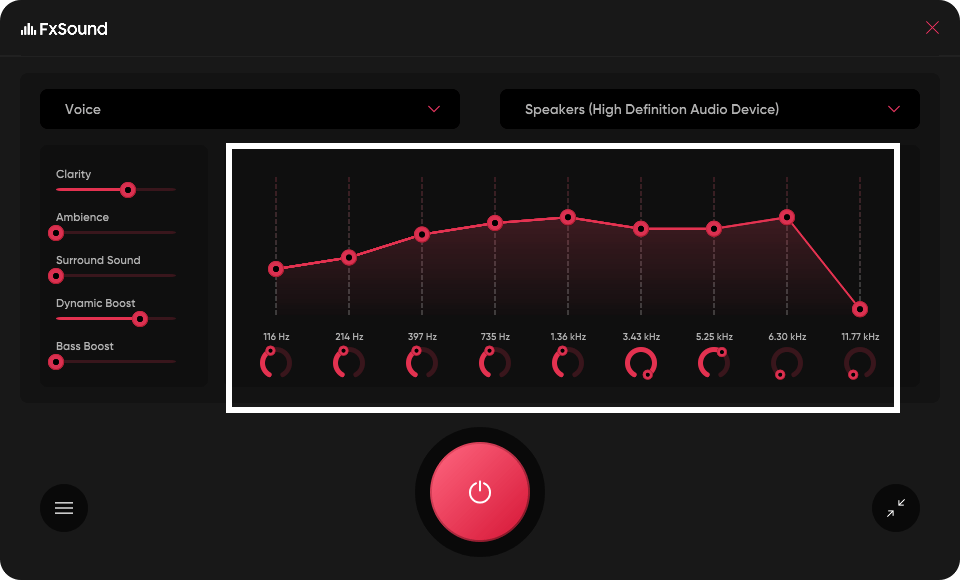
Introduction
FxSound is an audio enhancement software designed to improve the quality of sound on Windows systems. Here’s an introduction to FxSound, detailing its features and capabilities:
Features of FxSound:
- Audio Enhancement: FxSound enhances the audio quality of your system by optimizing various audio parameters such as bass, fidelity, and clarity. It aims to provide a richer and more immersive listening experience.
- Customizable EQ: It includes a 10-band equalizer that allows users to fine-tune audio settings according to personal preferences. This feature helps in adjusting frequencies to suit different types of music or audio content.
- Effects and Presets: FxSound offers a range of audio effects and presets to modify sound characteristics. This includes presets for different music genres, as well as options for creating custom profiles.
- Real-time Processing: The software operates in real-time, meaning that it adjusts audio output on the fly without requiring pre-processing or delays.
- Volume Normalization: FxSound includes a volume normalization feature that balances the volume levels of different tracks or audio sources, preventing sudden changes in audio volume.
- Compatibility: It works with various media players and streaming services, ensuring compatibility with a wide range of audio sources.
- Low CPU Usage: FxSound is designed to operate efficiently with low CPU usage, minimizing its impact on system performance.
Benefits of Using FxSound:
- Improved Audio Quality: Users can experience enhanced audio quality with clearer highs, deeper lows, and improved overall fidelity.
- Customization: The ability to customize audio settings and apply presets allows users to tailor their listening experience to individual preferences and different types of content.
- Ease of Use: FxSound provides a user-friendly interface with straightforward controls for adjusting audio settings, making it accessible even for those with limited technical knowledge.
- Enhanced Multimedia Experience: Whether listening to music, watching movies, or gaming, FxSound aims to enhance the multimedia experience by delivering more dynamic and immersive audio.
How to Use FxSound:
- Installation: Download and install FxSound on your Windows system.
- Setup: Upon installation, configure the audio settings according to your preferences. This includes adjusting the equalizer, selecting presets, and enabling specific audio effects.
- Integration: FxSound integrates with your system’s audio output, automatically enhancing sound quality for all audio playback.
- Customization: Explore the different presets and EQ settings to fine-tune audio output based on the type of audio content you are listening to.
- Real-time Adjustment: Enjoy real-time audio enhancement without noticeable latency or delay.
FxSound is designed to be a versatile tool for users who seek to elevate their audio experience on Windows, whether for entertainment, productivity, or gaming purposes.
Details
Latest version
__
__
Developer
__
__
Updated on
July 14, 2024
July 14, 2024
License
Paid
Paid
Advertisement
No ads
No ads
OS System
Windows
Windows
Language
Multilanguage
Multilanguage
Downloads
411
411
Rating
__
__
Website
__
__
Download
FxSound
55.0 MB 1.1.22
Decompression password: 123 or hisofts.net
Broken or outdated link? report









